cmap v0.1.3
cmap
Interactive visualization library for concept map
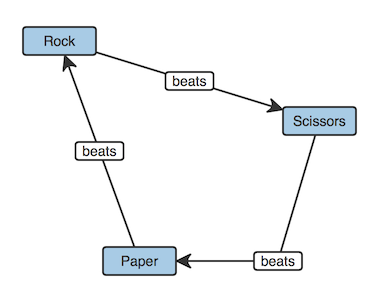
var cmap = Cmap();
var node0 = cmap.node({content: 'Rock', x: 100, y: 100});
var node1 = cmap.node({content: 'Paper', x: 180, y: 320});
var node2 = cmap.node({content: 'Scissors', x: 360, y: 180});
var link0 = cmap.link({content: 'beats'});
var link1 = cmap.link({content: 'beats'});
var link2 = cmap.link({content: 'beats'});
link0
.sourceNode(node0)
.targetNode(node2);
link1
.sourceNode(node1)
.targetNode(node0);
link2
.sourceNode(node2)
.targetNode(node1)
.attr({
cx: 356,
cy: 335
});Features
- Draw and construct a concept map in a browser
- Support touch devices
- Standalone, no dependencies
Usage
<script src="cmap.js"></script>Works on IE10+, Firefox, Safari, Chrome
API
Create a element or wrap a existing element for drawing a concept map.
// create a element in document.body
var cmap = Cmap();// wrap a existing element
var container = document.getElementById('container');
var cmap = Cmap(container);Create and draw a node. You can set the attributes of the node (see node.attr()).
var cmap = Cmap();
// node with setting the text content, position and size
var node = cmap.node({
content: 'Rock',
x: 10,
y: 20,
width: 60,
height: 40
});Create and draw a link. You can set the attributes of the link (see link.attr()).
var cmap = Cmap();
// link with setting the text content and center position
var link = cmap.link({
content: 'beats',
cx: 100,
cy: 200
});Get or set given attributes of the node.
- content: string the text string to draw (default: "")
- contentType: string name of the content type, "text" or "html" (default: "text")
- x: number x coordinate of the top left corner (default: 0)
- y: number y coordinate of the top left corner (default: 0)
- width: number width (default: 75)
- height: number height (default: 30)
- backgroundColor: string background color (default: "#a7cbe6")
- borderColor: string color of the four sides of a border (default: "#333")
- borderWidth: number width of the border (default: 2)
- textColor: string foreground color of the text content (default: "#333")
var node = cmap.node({
content: 'Rock',
x: 10,
y: 20
});
// get all attributes as object
var attr = node.attr();
// get the value of an attribute
var x = node.attr('x');
// set the value of an attribute
node.attr('x', 100);
// set multiple attributes
node.attr({
x: 20,
y: 30
});Remove the node from the concept map.
Move the node on top of other nodes in the z-order.
Get the DOM element of the node.
Normally, creating and updating DOM elements of a concept map is along with the browser's normal redraw cycle (achieved by window.requestAnimationFrame).
You can force a synchronous redraw.
var node = cmap.node({
content: 'Rock'
});
console.log(node.element()); // null (not yet created)
node.redraw();
var element = node.element();
console.log(element); // [object HTMLDivElement]
console.log(element.textContent); // Rock
node.attr('content', 'Paper');
console.log(node.attr('content')); // Paper
console.log(element.textContent); // Rock (not yet updated)
node.redraw();
console.log(element.textContent); // PaperGet or set whether or not to allow dragging the node (default: true).
Get or set given attributes of the link.
- content: string the text string to draw (default: "")
- contentType: string name of the content type, "text" or "html" (default: "text")
- cx: number x coordinate of the center of the text content (default: 100)
- cy: number y coordinate of the center of the text content (default: 40)
- width: number width of the text content (default: 50)
- height: number height of the text content (default: 20)
- backgroundColor: string background color of the text content (default: "white")
- borderColor: string color of the four sides of a border of the text content (default: "#333")
- borderWidth: number width of the border of the text content (default: 2)
- textColor: string foreground color of the text content (default: "#333")
- sourceX: number x coordinate of the starting point of the path (default: cx - 70)
- sourceY: number y coordinate of the starting point of the path (default: cy)
- targetX: number x coordinate of the ending point of the path (default: cx + 70)
- targetY: number y coordinate of the ending point of the path (default: cy)
- lineColor: string color of a border of the path (default: "#333")
- lineWidth: number width of the border of the path (default: 2)
- hasArrow: boolean drawing arrow at ending point of the path (default: true)
var link = cmap.link({
content: 'beats',
cx: 100,
cy: 200
});
// get all attributes as object
var attr = link.attr();
// get the value of an attribute
var cx = link.attr('cx');
// set the value of an attribute
link.attr('cx', 150);
// set multiple attributes
link.attr({
cx: 200,
cy: 300
});Remove the link from the concept map.
Move the link on top of other links in the z-order.
Get the DOM element of the link.
Force a synchronous redraw of the link (same as node.redraw()).
Get or set whether or not to allow dragging the link (default: true).
Get or set the node which is connected to the starting point of the path.
var link = cmap.link();
var node = cmap.node();
console.log(link.sourceNode()); // null
// connect the node to the starting point of the path
link.sourceNode(node);
console.log(link.sourceNode() == node); // true
// disconnect the node
link.sourceNode(null);
console.log(link.sourceNode()); // nullGet or set the node which is connected to the ending point of the path.
var link = cmap.link();
var node = cmap.node();
console.log(link.targetNode()); // null
// connect the node to the ending point of the path
link.targetNode(node);
console.log(link.targetNode() == node); // true
// disconnect the node
link.targetNode(null);
console.log(link.targetNode()); // nullGet or set whether or not to enable a connector at the starting point of the path (default: true).
Get or set whether or not to enable a connector at the ending point of the path (default: true).
Running tests
Clone the repository and install the developer dependencies:
git clone https://github.com/ionstage/cmap.git
cd cmap
npm installThen:
npm testLicense
Copyright © 2015 iOnStage Licensed under the MIT License.