1.8.1 • Published 7 years ago
cmusd v1.8.1
CMUS-D
C* Music Player media interface daemon
This package provides a remote graphical frontend for the C* Music Player using the MPRIS D-Bus Interface
How it works
cmus has a remote tool cmus-remote(1) that can control and query cmus through a socket.
cmusd takes advantage of this by parsing the status of cmus on request and sending playback controls to it.
This data is updated twice every second for precision.
Features
- Album art: This is generated and rendered after being extracted by
ffmpeg - Playback (Next, Previous, Pause, Play, PlayPause, Stop, Seek)
- Hybrid Connection: The daemon can either spawn a
cmusprocess within itself or connect to an already active one - Auto logging
Installing
The project is written in Native JavaScript NodeJS. Download and install Node.js, NPM.
Via NPM
npm install cmusd -gManual Installatiion
git clone https://gitlab.com/miraclx/cmusd.git
cd cmusd
npm run setupUsage
# Launch the daemon
cmusd
# Clean all logfiles, launch
cmusd -x
# Remove the lockfile, launch
# (incase previous process didn't close correctly)
cmusd -q
# Write log to specific file
cmusd <filename>
# Write log to file in folder
cmusd <folder>- Lock file:
<os-tmp-dir>/cmus-dir/.lock - Album Art cache folder:
<os-tmp-dir>/cmus-dir/ - Default log folder:
<os-tmp-dir>/cmus-dir/logs/
Screenshots
Simple Command
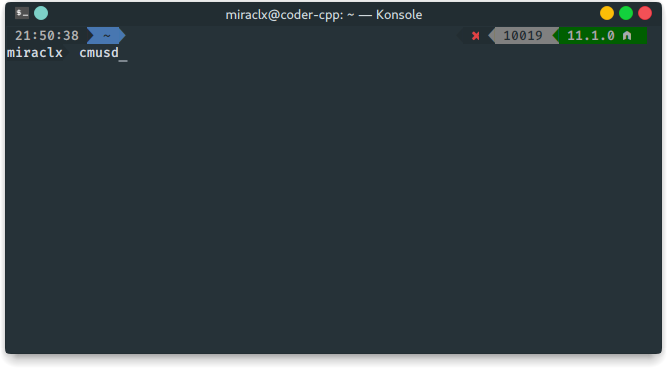
Basic Run, spawns cmus within (if not already running)
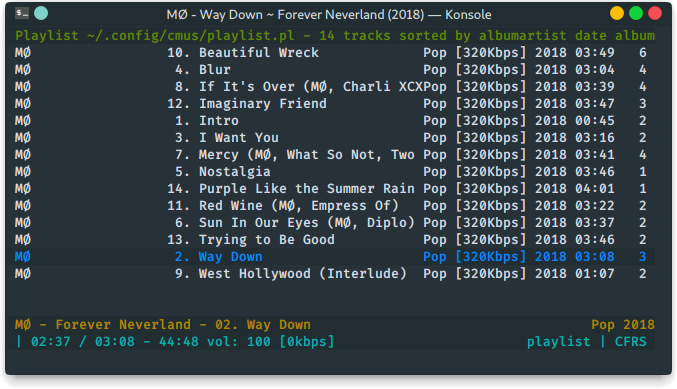
Media player instance for the auto-spawned CMUS-D listener
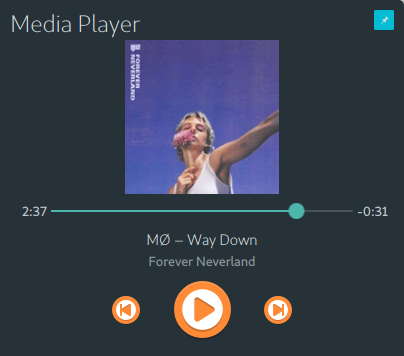
Connect to an actively running cmus process
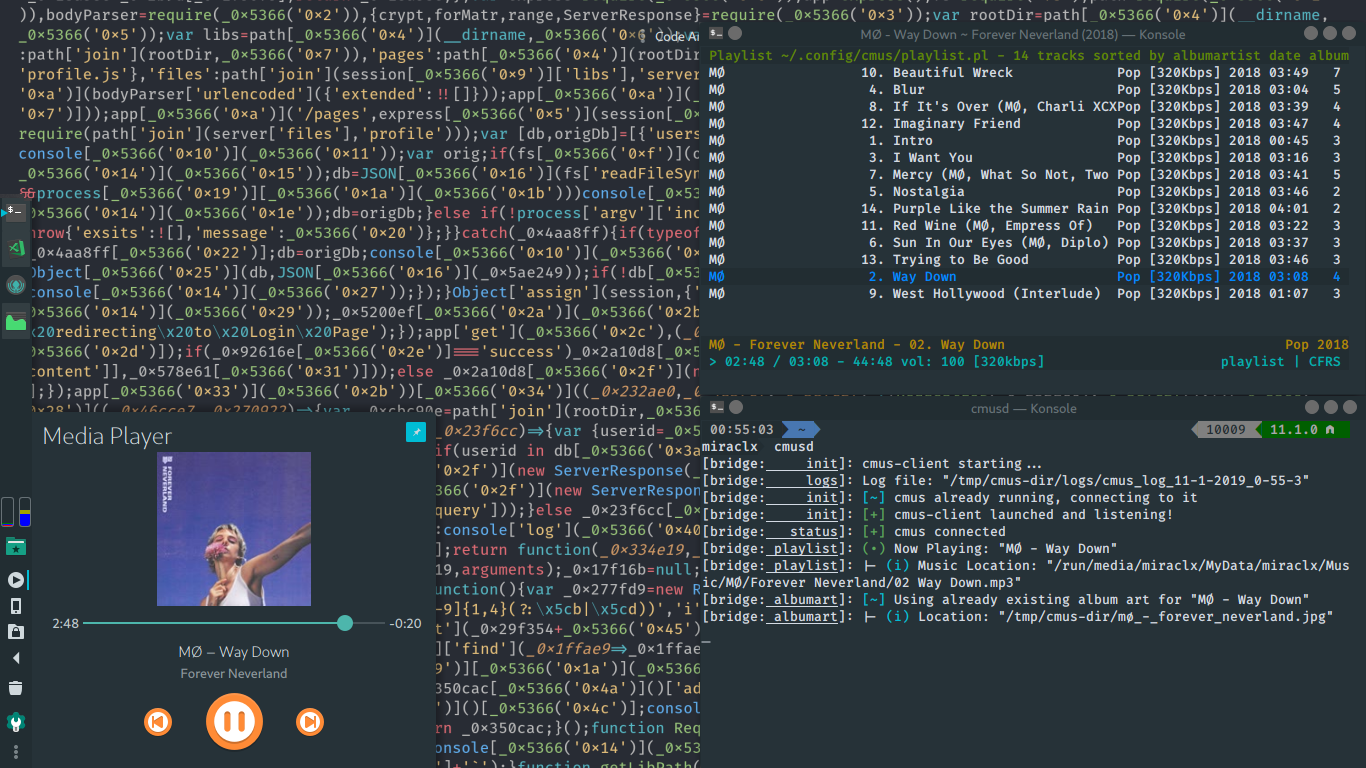
Already running CMUS
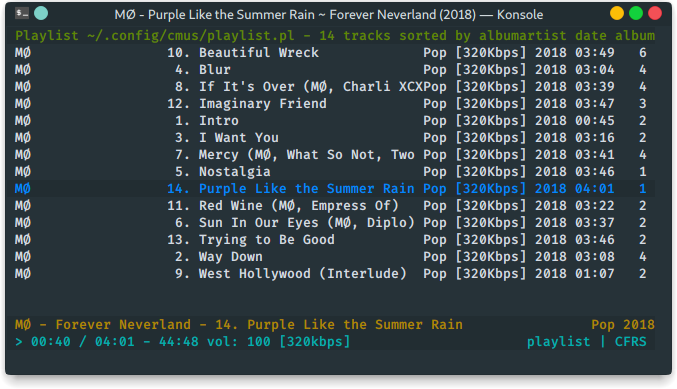
CMUS-D Connected and logging
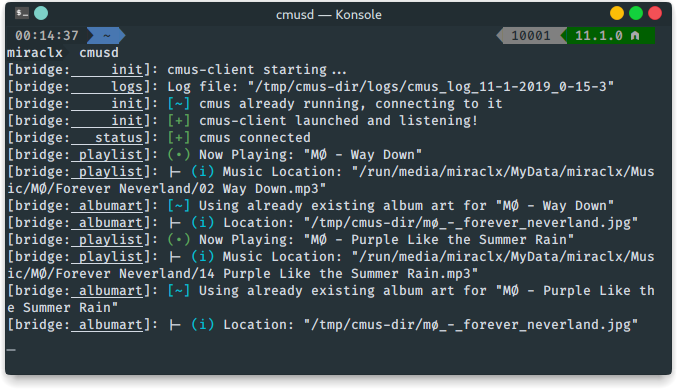
Media player instance for the connected CMUS-D listener
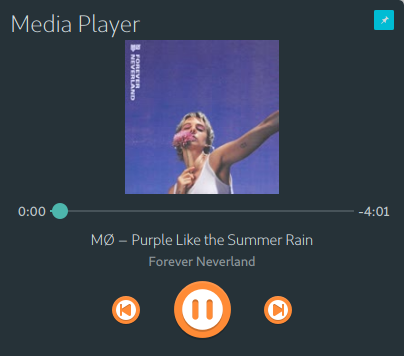
Development
Building
Use in adherance to the license, feel free to send some pull requests
git clone https://github.com/miraclx/cmusd.git
cd cmusd
npm install
# hack on code
npm run buildLicense
Apache 2.0 © Miraculous Owonubi (@miraclx) <omiraculous@gmail.com>