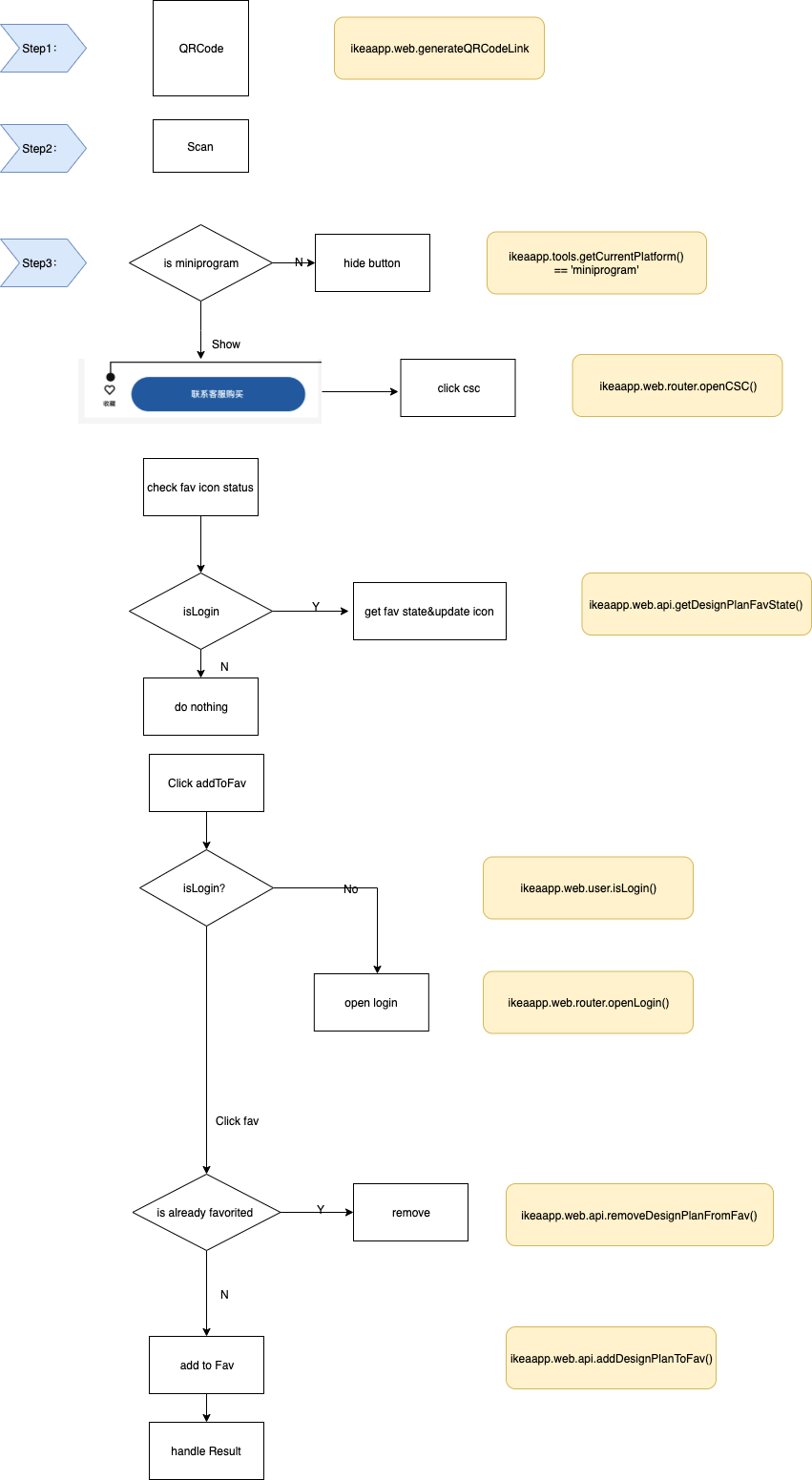1.2.0 • Published 5 years ago
cn-luka-ikeaapp-jssdk v1.2.0
ikeaapp js sdk for shoppable app&miniprogram
简介
这是一个 JavaScript SDK,给第三方H5页面或者小程序集成使用,与shoppable app和miniprogram 进行交互。
安装和引用
如果你是浏览器环境
<script src="https://res-qa.app.ikea.cn/static/public/jssdk/cn-ikeaapp-js-sdk-0.0.2.min.js"></script>注意:暂未上传到npm仓库,所以暂时不能用以下功能
通过npm下载安装代码
$ npm install --save ikeaapp-js-sdk如果你是webpack等环境
import ikeaapp from 'ikeaapp-js-sdk';如果你是requirejs环境
requirejs(['node_modules/ikeaapp-js-sdk/dist/ikeaapp-js-sdk-0.0.1.js'], function (ikeaapp) {
// xxx
})初始化
// isDebug: debug环境下,使用测试环境,会输出相关log,默认为false
ikeaapp.init({
isDebug: true
})API - for web
如果你是在web页面集成该sdk, 则使用ikeaapp.web.*
用户状态 ikeaapp.web.user
- 获取登录状态
ikeaapp.web.user.isLogin()路由 - 用于打开小程序/APP公共组件 ikeaapp.web.router
- 打开登录组件
ikeaapp.web.router.openLogin()- 打开客服
ikeaapp.web.router.openCSC()server api - ikeaapp.web.api
- 将一套设计方案加入收藏夹
class DesignPlanModel {
// source, id, title, description, thumbnail, link
constructor(model) {
/**
* design group, eg. PAX
* @type {string}
*/
this.group = model.group;
/**
* the unique id of this plan in this group
* @type {string}
*/
this.id = model.id;
/**
* plan title
* @type {string}
*/
this.title = model.title;
/**
* plan description
* @type {string}
*/
this.description = model.description;
/**
* plan thumbnail url
* @type {string}
*/
this.thumbnail = model.thumbnail;
/**
* h5 link of plan detail
* @type {string}
*/
this.link = model.link;
}
}
ikeaapp.web.api.addDesignPlanToFav({
group: 'PAX',
id: '111',
title: '我的PAX方案',
description: '客厅',
thumbnail: 'http://res-qa.app.ikea.cn/static/public/sub_catalog/bm001/bm003/thumbnail.png',
link: 'https://res-qa.app.ikea.cn/page/app_download.html'}).then((result) => {
console.log(result)
}).catch(err => {
console.log(err)
});注意:group和id是用来确定这个方案的唯一性的,通过group和id,能查到这个方案收藏的状态
注意:link为原始h5的url,建议不要用location.href,因为在扫码进小程序的时候, 会在原始url后面拼上各种参数,但是这些是不需要保存的,所以,只需传原始url
- 获取某设计方案的收藏状态
/**
* get the state of one design plan in favorite list
* @param group
* @param id
* @return {Promise<Object>}
*/
getDesignPlanFavState(group, id);
ikeaapp.web.api.getDesignPlanFavState('PAX', '333').then((result) => {
console.log(result.favoriteFurniture)
}).catch(err => {
console.log(err)
});- 将某设计方案从收藏夹移出
/**
* remove one design plan from favorite list
* @param group
* @param id
* @return {Promise<Object>}
*/
removeDesignPlanFromFav(group, id);
ikeaapp.web.api.removeDesignPlanFromFav('PAX', '111').then((result) => {
console.log(result)
}).catch(err => {
console.log(err)
});- 将一件商品加入收藏夹
/**
* add one product to my favorite list
* @param productId - product id
* @param productTyp - product type
* @return {Promise<unknown>}
*/
addProductToFav(productId, productTyp);
ikeaapp.web.api.addProductToFav("20315933", "ART").then(result => {
console.log(result)
}).catch(err => {
console.log(err)
})- 创建可分享的心愿单
class WishListRecommendModel {
constructor(model) {
/**
* Wish list name
* @type {string}
*/
this.name = model.name;
/**
* Fixed channel assigned to your group
* now is only 'AI_DESIGN'
* @type {string}
*/
this.channel = model.channel;
/**
* product list, including productId and productType
* @type {Array}
*/
this.products = model.products;
}
}
ikeaapp.web.api.createWishListRecommendation({
"name": "客厅场景",
"channel": 'AI_DESIGN',
"products": [
{
"productId": "60365803",
"productType": "ART"
},
{
"productId": "09216755",
"productType": "SPR"
}
]
}).then(res => {
console.log(res.productListId);
}).catch(err => {
console.log(err);
})- 获取某件商品的详细信息
/**
* get product detail info
* @param id - product id
* @param type - product type
* @return {Promise<Object>}
*/
getProductInfo(id, type)
ikeaapp.web.api.getProductInfo('00466391', 'ART').then(res => {
console.log(res)
})推广相关 - ikeaapp.web.promotion
- 生成普通二维码链接
该接口主要用于扫码之后,在小程序/app打开的H5页面
class GIOConfig {
constructor(config) {
/**
* 广告来源
* @type {string}
*/
this.utm_source = config.utm_source;
/**
* 广告媒介
* @type {string}
*/
this.utm_medium = config.utm_medium;
/**
* 广告名称
* @type {string}
*/
this.utm_campaign = config.utm_campaign;
/**
* 广告内容
* @type {string}
*/
this.utm_content = config.utm_content;
/**
* 广告关键词
* @type {string}
*/
this.utm_term = config.utm_term;
}
}
ikeaapp.web.promotion.generateQRCodeLink('https://res-qa.app.ikea.cn/page/sdk_demo.html', {
utm_source: "test",
utm_campaign: 'test',
utm_content: 'test',
utm_medium: 'test',
utm_term: 'test'
});- 生成用来可分享的心愿单的微信太阳码
/**
* generate a QR code for miniprogram
* @param productListId which is created by api.createWishListRecommendation
* @param utm_source
* @return {Object}
*/
generateMPQRCodeImageForWishList(productListId, utm_source);
ikeaapp.web.api.createWishListRecommendation({
"name": "客厅场景",
"channel": 'AI_DESIGN',
"products": [
{
"productId": "60365803",
"productType": "ART"
},
{
"productId": "09216755",
"productType": "SPR"
}
]
}).then(res => {
console.log(res.productListId);
var container = document.getElementById('container');
var imgElem = document.createElement('img');
container.appendChild(imgElem);
imgElem.src = ikeaapp.web.promotion.generateMPQRCodeImageForWishList(res.productListId, 'AT_DESIGN');
}).catch(err => {
console.log(err);
})注意:由于生成微信太阳码参数长度有32位的限制,所以如果超出32位,则会返回20001(ERROR_MP_QR_CODE_PARAMS_TOO_LONG)的错误
如果超出长度,建议用
generateQRCodeLinkForWishList注意:调用分钟频率受限(5000次/分钟),如需大量小程序码,建议预生成
- 生成用来可分享的心愿单的普通二维码
/**
* generate a normal QR code
* @param productListId which is created by api.createWishListRecommendation
* @param GIOConfig
* @return {String}
*/
generateQRCodeLinkForWishList(productListId, {
utm_source: "test",
utm_campaign: 'test',
utm_content: 'test',
utm_medium: 'test',
utm_term: 'test'
});
ikeaapp.web.api.createWishListRecommendation({
"name": "客厅场景",
"channel": 'AI_DESIGN',
"products": [
{
"productId": "60365803",
"productType": "ART"
},
{
"productId": "09216755",
"productType": "SPR"
}
]
}).then(res => {
let link = ikeaapp.web.promotion.generateQRCodeLinkForWishList(res.productListId, {
utm_source: "test",
utm_campaign: 'test',
utm_content: 'test',
utm_medium: 'test',
utm_term: 'test'
})
console.log(link)
// https://res-qa.app.ikea.cn/page/qr.html?utm_source=test&utm_medium=test&utm_campaign=test&utm_source=test&utm_source=test&url=https%3A%2F%2Fikeaapp%2Fpublic_wishlist%3Fid%3D61510267566915584
}).catch(err => {
console.log(err);
})- 生成可跳转pip页面的link,该link可用于生成二维码
/**
* generate a QRCode link for product information page
* @param id
* @param type
* @param gioConfig
* @return {string}
*/
generateQRCodeLinkForPip(id, type, gioConfig)
url = ikeaapp.web.promotion.generateQRCodeLinkForPip('60365803', 'ART', {
utm_source: "test",
utm_campaign: 'test',
utm_content: 'test',
utm_medium: 'test',
utm_term: 'test'
})
console.log(`pip: ${url}`)- 生成可跳转搜索结果列表页面的link,该link可用于生成二维码
/**
* generate a QRCode link for search result page
* @param keyword
* @param gioConfig
* @return {string}
*/
generateQRCodeLinkForSearchKeyword(keyword, gioConfig)
url = ikeaapp.web.promotion.generateQRCodeLinkForSearchKeyword('沙发', {
utm_source: 'test'
})
console.log(`search: ${url}`)工具类 - ikeaapp.tools
- 获取当前平台
/**
* get current system: ikeaapp or miniProgram
* @return {string}
*/
getCurrentPlatform();
ikeaapp.tools.getCurrentPlatform();错误码列表
| variable | error code | description |
|---|---|---|
| RESULT_OK | 0 | result executed successfully |
| ERROR_UNKNOWN | -1 | error unknown |
| ERROR_PARAMS_INVALID | 1 | input params are invalid |
| ERROR_NEED_LOGIN | 2 | this api need login |
| ERROR_LOGIN_EXPIRED | 3 | login info is expired |
| - | - | - |
| ERROR_FAV_ALREADY_EXITS | 10001 | this already exits in favorite list |
| - | - | - |
| ERROR_MP_QR_CODE_PARAMS_TOO_LONG | 4 | params too long when generating miniprogram QR code |
API - for miniprogram
如果你是在小程序页面集成该sdk, 则使用ikeaapp.wxmp.*
引用
import ikeaapp from './utils/cn-ikeaapp-js-sdk-wxmp.esm.js'路由 - 用于打开小程序 ikeaapp.wxmp.router
- 打开购物车Tab页面
/**
* open shopping bag tab in homepage
* if productList is not empty, they will be add into shopping bag
* @param {Array} productList
* @param {Object} gioConfig
*/
openShoppingBagTab(productList, gioConfig);
ikeaapp.wxmp.router.openShoppingBagTab([{
productId: "00390952",
quantity: 1
}, {
productId: "00434319",
quantity: 1
}], {
utm_source: "test",
utm_campaign: 'test',
utm_content: 'test',
utm_medium: 'test',
utm_term: 'test'
});变更日志
0.0.1 / 2020-6-7
- init
- login component: isLogin/openLogin
- fav component:addDesignPlanToFav/addProductToFav
- service: openCSC
- promotion: generateQRCodeLink
计划列表
- 丰富初始化设置,增加UI设置
- 丰富错误码
- 丰富与原生组件交互能力
业务流程图