co-carrousels v1.4.0
Co-Carrousels
Co-Carrousels is a simple tool for make image Carousels on React.js. We are start. This is a original project of Samuel :)
Examples
We have two Carousels types for you.
Carousel for Full page
This carousel is designed so that you can use it completely on your screen. With full screen we mean that it uses the width: 100% and the height: 100vh; You can add more content below according to your needs.
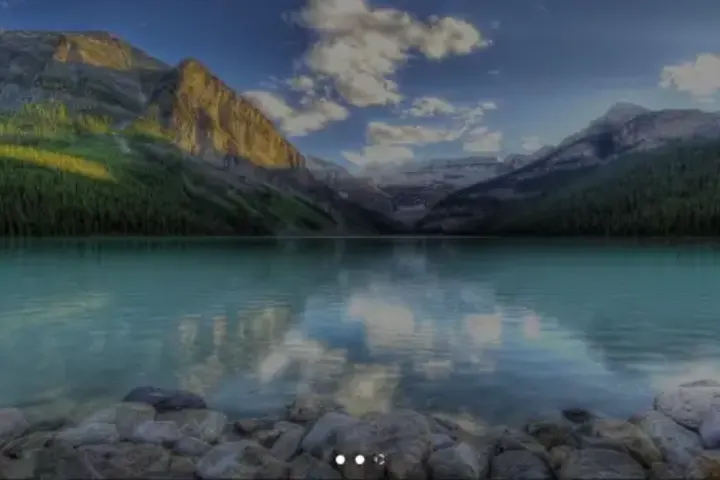
Small Carousel
This carousel is designed to be placed anywhere in React, you can fill spaces with small carousels to diversify the content a bit more, it's a nice minimalist design.
You can place the number of carousels you want without affecting performance and also that each carousel works independently.

Instalation
To start using the library, we must install the package with our npm command make sure you have formatted your styles so you don't have any conflicts with the styles of the carousels
$ npm install co-carrouselsOnce the module is installed it is time to start using the carousels
The module provides you 3 functions to import
FullCarrousel, SmallCarrousel and CoImage
The Full Carrousel, Small Carrousel modules are the container components of the images that will contain
use this module if you want to use screen carousel
import { FullCarrousel, CoImage } from "co-carrousels";
export default function MyComponent() {
return (
<>
<FullCarrousel controls="true">
<CoImage src="imagePath" alt="" />
<CoImage src="imagePath" alt="" />
<CoImage src="imagePath" alt="" />
{/*More images*/}
</FullCarrousel>
</>
)
}the controls attribute receives true and false, with this attribute you can decide whether or not to show the buttons to change the images
Use this module if you want to use the small carousel that you can use anywhere in your application
import { SmallCarrousel, CoImage } from "co-carrousels";
export default function MyComponent() {
return (
<>
<SmallCarrousel borderRadius="12px" controls="true">
<CoImage src="imagePath" alt="" />
<CoImage src="imagePath" alt="" />
<CoImage src="imagePath" alt="" />
{/*More images*/}
</SmallCarrousel>
</>
)
}the borderRadius attribute allows you to put a rounded border to your carousel, you just have to put the amount in pixels as if it were CSS