coc-tailwindcss v0.7.0
Tailwind CSS IntelliSense
fork from vscode-tailwindcss v0.2.0
Tailwind CSS class name completion for coc.nvim
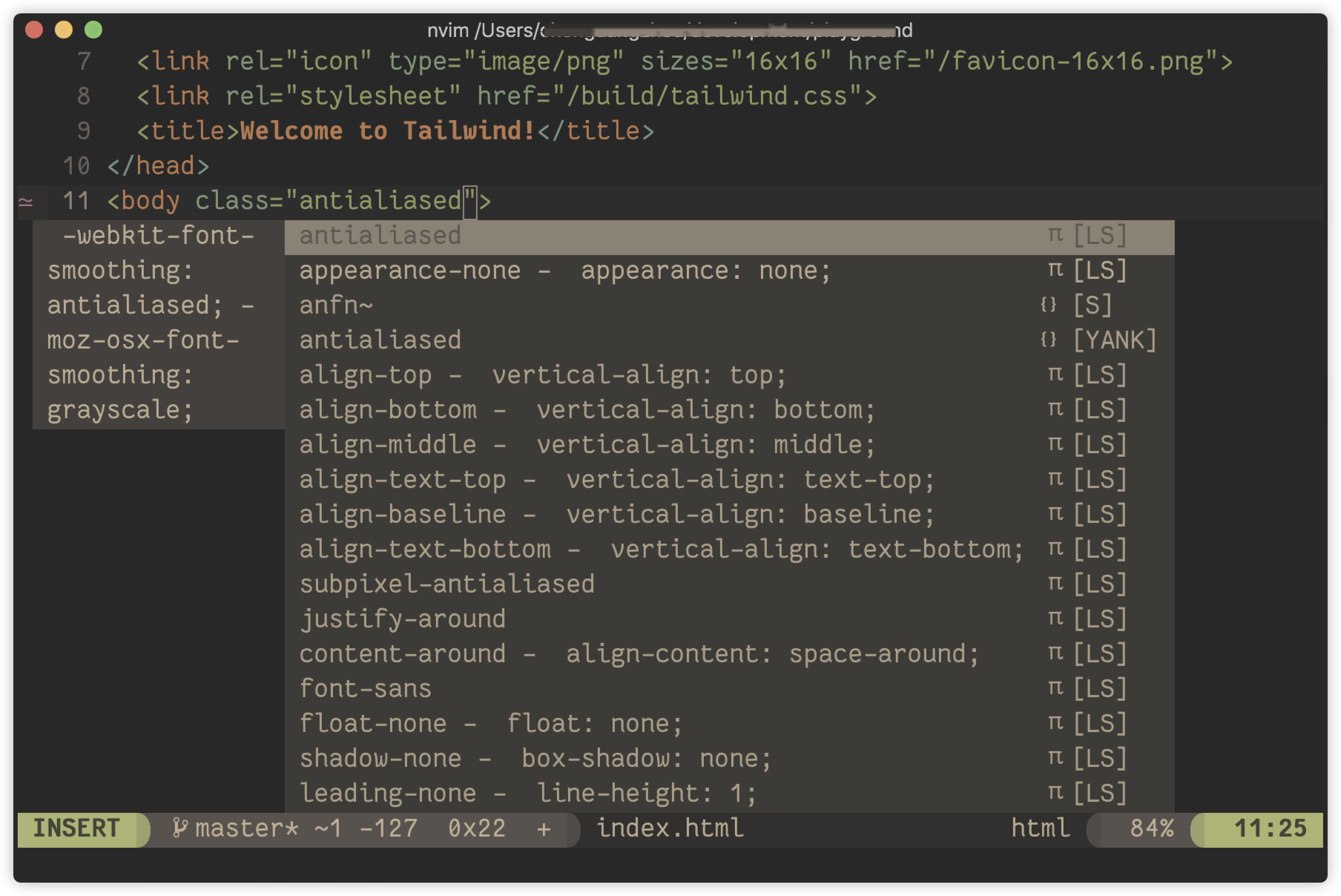
Install
CocInstall coc-tailwindcssor with vim-plug,
in your .vimrc/init.vim inside the plug#begin/end block:
Plug 'iamcco/coc-tailwindcss', {'do': 'yarn install --frozen-lockfile && yarn run build'}Create tailwindCSS configuration in your project
this extension need the configuration exists in your project
tailwind initSettings
tailwindCSS.trace.serverTrace level of tailwindCSS language server, default:offtailwindCSS.emmetCompletionsEnable class name completions for Emmet-style syntax, default:falsetailwindCSS.cssLanguagescss languages completion support, default:[ "css", "less", "postcss", "sass", "scss", "stylus", "vue" ]tailwindCSS.jsLanguagesjavascript languages completion support, default:[ "javascript", "javascriptreact", "reason", "typescriptreact" ]tailwindCSS.htmlLanguageshtml languages completion support, default:[ "blade", "edge", "eelixir", "ejs", "elixir", "elm", "erb", "eruby", "haml", "handlebars", "htmldjango", "html", "HTML (EEx)", "HTML (Eex)", "html.twig", "jade", "leaf", "markdown", "njk", "nunjucks", "php", "razor", "slim", "svelte", "twig", "vue" ]
Features
Tailwind CSS IntelliSense uses your projects Tailwind installation and configuration to provide suggestions as you type.
HTML (including Vue, JSX, PHP etc.)
- Class name suggestions
- Suggestions include color previews where applicable, for example for text and background colors
- They also include a preview of the actual CSS for that class name
- CSS preview when hovering over class names
CSS
- Suggestions when using
@applyandconfig() - Suggestions when using the
@screendirective - Improves syntax highlighting when using
@applyandconfig()
Headwind
fork from headwind
Headwind is an opinionated Tailwind CSS class sorter for coc.nvim. It enforces consistent ordering of classes by parsing your code and reprinting class tags to follow a given order.
Headwind runs on save, will remove duplicate classes and can even sort entire workspaces.
Usage
You can trigger Headwind by:
Commands
tailwindCSS.headwind.sortTailwindClassesSort Tailwind CSS ClassestailwindCSS.headwind.sortTailwindClassesOnWorkspaceSort Tailwind CSS Classes on Entire Workspace
Headwind can sort individual files by running tailwindCSS.headwind.sortTailwindClasses via the Command Palette.
Workspaces can also be sorted by running tailwindCSS.headwind.sortTailwindClassesOnWorkspace.
Any breakpoints or unknown classes will be moved to the end of the class list, whilst duplicate classes will be removed.
Customisation
Headwind ships with a default class order (located in package.json). You can edit this (and other settings) to your liking on the extension settings page.
tailwindCSS.headwind.classRegex:
An object with language IDs as keys and their values determining the regex to search for Tailwind CSS classes. The default is located in package.json but this can be customized to suit your needs.
There can be multiple capturing groups, that should only contain a string with Tailwind CSS
classes (without any apostrophies etc.). If a new group, which doesn't contain the class string,
is created, ensure that it is non-capturing by using (?:).
Example from package.json:
"tailwindCSS.headwind.classRegex": {
"html": "\\bclass\\s*=\\s*[\\\"\\']([_a-zA-Z0-9\\s\\-\\:\\/]+)[\\\"\\']",
"javascriptreact": "(?:\\bclassName\\s*=\\s*[\\\"\\']([_a-zA-Z0-9\\s\\-\\:\\/]+)[\\\"\\'])|(?:\\btw\\s*`([_a-zA-Z0-9\\s\\-\\:\\/]*)`)"
}tailwindCSS.headwind.sortTailwindClasses:
An array that determines Headwind's default sort order.
tailwindCSS.headwind.removeDuplicates:
Headwind will remove duplicate class names by default. This can be toggled on or off.
"tailwindCSS.headwind.removeDuplicates": false
tailwindCSS.headwind.runOnSave:
Headwind will run on save by default (if a tailwind.config.js file is present within your working directory). This can be toggled on or off.
"tailwindCSS.headwind.runOnSave": false
5 years ago
6 years ago
6 years ago
6 years ago
6 years ago
6 years ago
6 years ago
6 years ago
6 years ago
6 years ago
7 years ago
7 years ago
7 years ago
7 years ago
7 years ago
7 years ago
7 years ago
7 years ago
7 years ago