0.0.2 • Published 2 years ago
codemeter v0.0.2
CodeMeter
CodeMeter is a command-line tool that helps you analyze and calculate the number of lines and files in a project or given directory. It provides a detailed breakdown of the count of each file type and the total lines of code.
Installation
npm install -g codemeterUsage
Basic Usage
To analyze the current directory, simply run:
codemeter .Skip Directory
You can skip specific directories using the --skip-dir option. For example:
codemeter . --skip-dir node_modulesThis command will exclude the node_modules directory from the analysis.
Note: Please provide the directory name without the "./" prefix. For example, use folder_name instead of ./folder_name/.
Example
codemeter . --skip-dir node_modules .git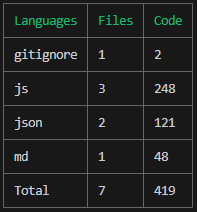
This command will analyze the current directory while skipping the node_modules and .git directory