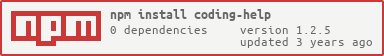coding-help v1.2.5
Coding-Help-Module



Get features that NodeJS doesn't provide!
Installation
To install, simply run the following command.
$ npm install coding-helpTo use this in your project, you can simply use require.
const codingHelp = require("coding-help");Strings
Strings is, so far, the largest section of the Coding Help module. It features many exciting methods to help you with strings!
Table
See the table to look for commands in the string section.
| Command | Description |
|---|---|
between | Get a part of a word between the left and right from a string. |
toCamelCase | Convert a string to camel case. |
toTitleCase | Convert a string to title case. |
removeWhitespace | Remove extra spaces in a string with single spaces, and spaces out of the string with none. |
toTitleCase | Convert a string to title case. |
containsWord | See if a string contains a word. Unline includes(), this method checks if there is a word, not a part of a word. |
countWordOccurences | Count the amount of word occurences there are in a string. Be aware that this method only counts word occurences. |
createHTMLTag | Create a HTML tag, with the tag name, the content, and the attributes. |
padString | Pad the string from the start and end with the desired length and characters on each side of the string. |
repeat | Repeat a string a specified number of times. |
urlName | Makes a string a valid URL name. It preforms the following operations on the string before returning it. |
removeLatin | Remove all Latin letters in a string. BETA |
replaceAll | Replace all occurences in a string. This is similar to ES2021's method replaceAll. |
removePunctuation | Remove all punctuation from a string. |
template | Add variables to specified template punctuation. This is like ES6's/ES2021's template literal (except more customizable)! |
Numbers
The numbers part is helpful for working with number types!
Table
See the table for you to see what commands are available in the numbers section.
| Command | Description |
|---|---|
removeDecimal | Remove the decimal point of a number. |
countDigits | Count the amount of each digit, from 0-9, in a number. |
lengthOfNumber | Get the length of a number. |
integer | See if a number is an integer. |
toOrdinal | Convert a number to an ordinal (e.g. 78 into 78th). |
Booleans
The boolean part is helpful for boolean tasks. Right now, there isn't much, but soon, more will come!
Table
See the table below to look for commands in booleans.
| Command | Description |
|---|---|
findStatus | See if a value is greater than, less than, or equal to another value. |
isNothing | See if a value is nothing, according to JavaScript. |
Array
Arrays are helpful for storing data. This small array section will get your jobs with arrays done faster!
Table
See the table for commands in array.
| Command | Description |
|---|---|
toReadableString | Convert an array to a human-readable string. |
flatten | Flatten nested arrays to one whole non-nested array. |
forEach | Loop over each element in an array. This is like Array.prototype.forEach(). |
Validator
The validator makes it easier to validate user input, data, and much more!
Table
See the table for information of commands in the validator section.
| Command | Description |
|---|---|
validateEmail | Validate an email. |
validatePassword | Validate a password. BETA |
isAlpha | See if a string is alpha (contains only letters). |
isAlphaNumeric | See if the string is numeric alpha (contains only letters and numbers). |
isEmpty | See if the string is empty. |
isLowerOnly | Check if a string contains only lower case characters. |
isUpperOnly | Check if a string contains only uppercase characters. |
isNumericOnly | Check if a string is numeric only, with some conditions. |
isCurrency | See if a currency is valid or not. |
isEqual | See if two strings are identical. |
isASCII | See if a string contains ASCII. |
isBase | Check if a string is Base32 or Base64 encoded. |
isHexColour | Check if a string is a 3 or 6-digit hex colour code. |
isCase | Check if a string is upper or lower case only. Ignores numbers and symbols. |
isURL | Check if a string is a valid URL. |
Math
The math part of the Coding Help module is very helpful for doing mathematics activities!
Table
See the table below to look for the commands in the math section.
| Command | Description |
|---|---|
PI | This is a variable which represents the ratio of the circumference of a circle to its diameter. |
E | The mathematical constant E. This is Euler's number, the base of natural logarithms. |
add | Add multiple numbers together. |
subtract | Subtract multiple numbers together in order. |
multiply | Multiply multiple numbers together in order. |
divide | Divide multiple numbers in the order passed in. |
power | Get the power of multiple numbers together. |
randNum | Get a random number from a minimum number to a maximum number. |
getMaxNum | Get the maximum number from a list of numbers. |
getMinNum | Get the minimum number from a list of numbers. This number is dependent on getMaxNum! |
avg | Get the average number from a list of numbers. |
compassToDegrees | Convert a compass heading (e.g. S), and convert it to degrees. Set to be moved! |
removeDecimal | Remove the decimal from a number. This is helpful if you want to convert a float to an integer. Set to be moved! |
Documentation
Right now, unfortunately, there is no documentation for this module.
But, if there are many total downloads, a documentation website may come out!
More coming soon!
Soon, we are going to provide more functionality many more areas in NodeJS, to make your code easier to read and quicker to write!