colmena-waveform-playlist v0.1.9
Colmena Audio Editor
This is Colmena Audio Editor, a fork from the great Waveform-Playlist! Be aware that the following text is still from the original waveform-playlist project and it is not updated yet to match colmena-waveform-playlist new features, like track cut and split, and new export functionality which adds support for mp3 and aac export.
More at: https://blog.colmena.media/
Waveform Playlist
Inspired by Audacity, this project is a multiple track playlist editor written in ES2015 using the Web Audio API.
Load tracks and set cues (track cue in, cue out), fades (track fade in, fade out) and track start/end times within the playlist. I've written up some demos on github for the different audio fade types in the project.
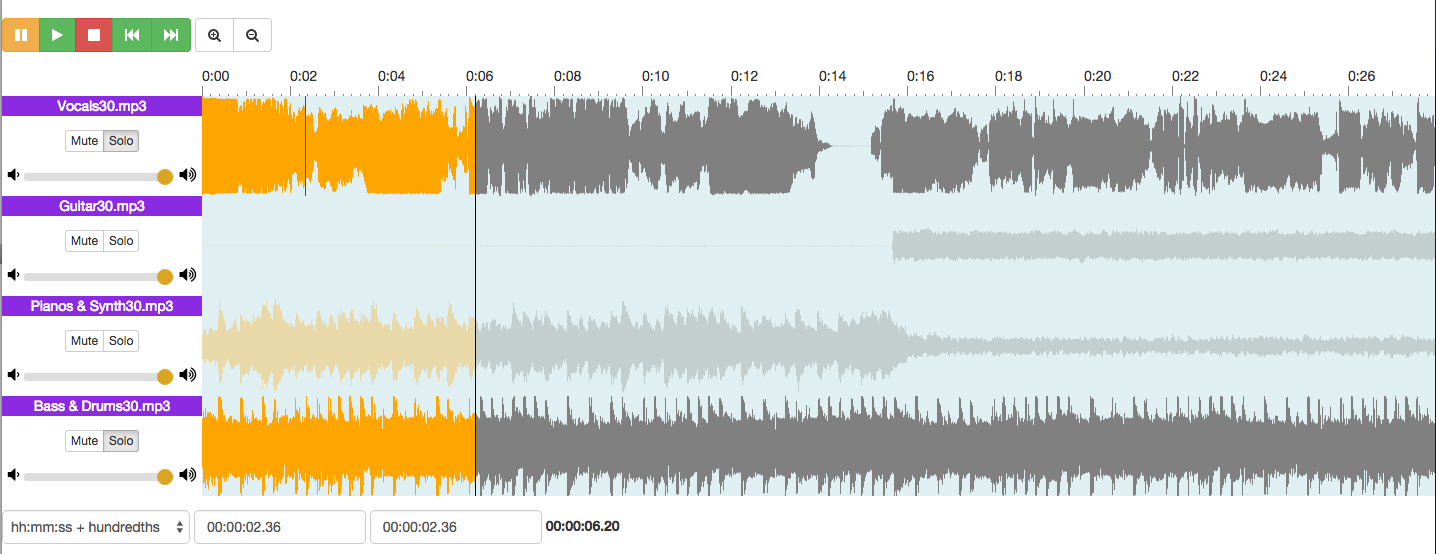 (code for picture shown can be found in ghpages/_examples/04stemtracks.html)
(code for picture shown can be found in ghpages/_examples/04stemtracks.html)
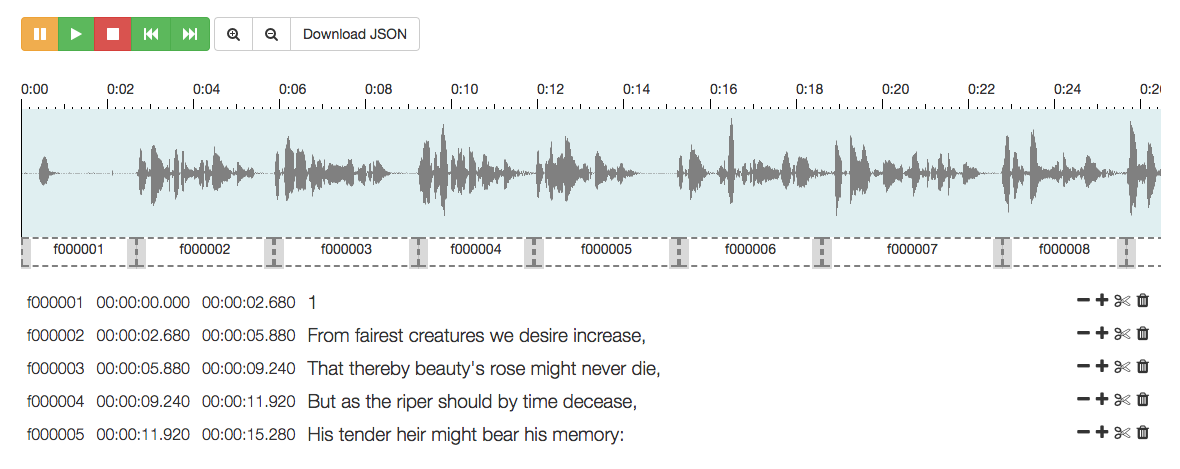 (code for picture shown can be found in ghpages/_examples/13annotations.html)
(code for picture shown can be found in ghpages/_examples/13annotations.html)
Browser Support
Waveform Playlist requires webaudio in the browser to function correctly: Can I Use?
Installation
npm install waveform-playlist --save
Hate npm? Check Unpkg: https://unpkg.com/browse/waveform-playlist/
- If you want to download and run the already compiled website, navigate to folder
/distand runpython -m SimpleHTTPServer 8000. The website will be available atlocalhost:8000/waveform-playlist.
Basic Usage
https://github.com/naomiaro/waveform-playlist/blob/main/examples/basic-html/
https://github.com/naomiaro/waveform-playlist/tree/main/examples/basic-express/
import WaveformPlaylist from "waveform-playlist";
var playlist = WaveformPlaylist({
samplesPerPixel: 3000,
mono: true,
waveHeight: 70,
container: document.getElementById("playlist"),
state: "cursor",
colors: {
waveOutlineColor: "#E0EFF1",
timeColor: "grey",
fadeColor: "black",
},
controls: {
show: false,
width: 150,
},
zoomLevels: [500, 1000, 3000, 5000],
});
playlist
.load([
{
src: "media/audio/Vocals30.mp3",
name: "Vocals",
gain: 0.5,
},
{
src: "media/audio/BassDrums30.mp3",
name: "Drums",
start: 8.5,
fadeIn: {
duration: 0.5,
},
fadeOut: {
shape: "logarithmic",
duration: 0.5,
},
},
{
src: "media/audio/Guitar30.mp3",
name: "Guitar",
start: 23.5,
fadeOut: {
shape: "linear",
duration: 0.5,
},
cuein: 15,
},
])
.then(function () {
// can do stuff with the playlist.
});Playlist Options
var options = {
// webaudio api AudioContext
ac: new (window.AudioContext || window.webkitAudioContext)(),
// DOM container element REQUIRED
container: document.getElementById("playlist"),
// sample rate of the project. (used for correct peaks rendering)
sampleRate: new (
window.AudioContext || window.webkitAudioContext
).sampleRate(),
// number of audio samples per waveform peak.
// must be an entry in option: zoomLevels.
samplesPerPixel: 4096,
// whether to draw multiple channels or combine them.
mono: true,
// enables "exclusive solo" where solo switches between tracks
exclSolo: false,
// default fade curve type.
fadeType: "logarithmic", // (logarithmic | linear | sCurve | exponential)
// whether or not to include the time measure.
timescale: false,
// control panel on left side of waveform
controls: {
// whether or not to include the track controls
show: false,
// width of controls in pixels
width: 150,
// whether to render the widget or not in the controls panel.
widgets: {
// Mute & solo button widget
muteOrSolo: true,
// Volume slider
volume: true,
// Stereo pan slider
stereoPan: true,
// Collapse track button
collapse: true,
// Remove track button
remove: true,
},
},
colors: {
// color of the wave background
waveOutlineColor: "white",
// color of the time ticks on the canvas
timeColor: "grey",
// color of the fade drawn on canvas
fadeColor: "black",
},
// height in pixels of each canvas element a waveform is on.
waveHeight: 128,
// width in pixels of waveform bars.
barWidth: 1,
// spacing in pixels between waveform bars.
barGap: 0,
// interaction state of the playlist
// (cursor | select | fadein | fadeout | shift)
state: "cursor",
// (line | fill)
seekStyle: "line",
// Array of zoom levels in samples per pixel.
// Smaller numbers have a greater zoom in.
zoomLevels: [512, 1024, 2048, 4096],
// Whether to automatically scroll the waveform while playing
isAutomaticScroll: false,
// configuration object for the annotations add on.
annotationList: {
// Array of annotations in [Aeneas](https://github.com/readbeyond/aeneas) JSON format
annotations: [],
// Whether the annotation texts will be in updateable contenteditable html elements
editable: false,
// User defined functions which can manipulate the loaded annotations
controls: [
{
// class names for generated <i> tag separated by '.'
class: "fa.fa-minus",
// title attribute for the generated <i> tag
title: "Reduce annotation end by 0.010s",
// function which acts on the given annotation row
// when the corresponding <i> is clicked.
action: (annotation, i, annotations, opts) => {
// @param Object annotation - current annotation
// @param Number i - index of annotation
// @param Array annotations - array of annotations in the playlist
// @param Object opts - configuration options available
// - opts.linkEndpoints
},
},
],
// If false when clicking an annotation id segment
// playback will stop after segment completion.
isContinuousPlay: false,
// If true annotation endpoints will remain linked when dragged
// if they were the same value before dragging started.
linkEndpoints: false,
// pass a custom function which will receive the mastergainnode for this playlist and the audio context's destination.
// if you pass a function, you must connect these two nodes to hear sound at minimum.
// if you need to clean something up when the graph is disposed, return a cleanup function. Waveform Playlist will cleanup the nodes passed as arguments.
effects: function (masterGainNode, destination, isOffline) {
// analyser nodes don't work offline.
if (!isOffline) masterGainNode.connect(analyser);
masterGainNode.connect(destination);
// return function cleanup() {
// // if you create webaudio nodes that need to be cleaned up do that here
// // see the track effects example.
// };
},
},
};Track Options
{
// a media path for XHR, a Blob, a File, or an AudioBuffer object.
src: 'media/audio/BassDrums30.mp3',
// name that will display in the playlist control panel.
name: 'Drums',
// volume level of the track between [0-1]
gain: 1,
// whether the track should initially be muted.
muted: false,
// whether the track should initially be soloed.
soloed: false,
// time in seconds relative to the playlist
// ex (track will start after 8.5 seconds)
// DEFAULT 0 - track starts at beginning of playlist
start: 8.5,
// track fade in details
fadeIn: {
// fade curve shape
// (logarithmic | linear | sCurve | exponential)
shape: 'logarithmic',
// length of fade starting from the beginning of this track, in seconds.
duration: 0.5,
},
// track fade out details
fadeOut: {
// fade curve shape
// (logarithmic | linear | sCurve | exponential)
shape: 'logarithmic',
//length of fade which reaches the end of this track, in seconds.
duration: 0.5,
}
// where the waveform for this track should begin from
// ex (Waveform will begin 15 seconds into this track)
// DEFAULT start at the beginning - 0 seconds
cuein: 15,
// where the waveform for this track should end
// ex (Waveform will end at 30 second into this track)
// DEFAULT duration of the track
cueout: 30,
// custom class for unique track styling
customClass: 'vocals',
// custom background-color for the canvas-drawn waveform
waveOutlineColor: '#f3f3f3',
// interaction states allowed on this track.
// DEFAULT - all true
states: {
cursor: true,
fadein: true,
fadeout: true,
select: true,
shift: true,
},
// pre-selected section on track.
// ONLY ONE selection is permitted in a list of tracks, will take most recently set if multiple passed.
// This track is marked as 'active'
selected: {
// start time of selection in seconds, relative to the playlist
start: 5,
// end time of selection in seconds, relative to the playlist
end: 15,
},
// value from -1 (full left pan) to 1 (full right pan)
stereoPan: 0,
// pass a custom function which will receive the last graphnode for this track and the mastergainnode.
// if you pass a function, you must connect these two nodes to hear sound at minimum.
// if you need to clean something up when the graph is disposed, return a cleanup function. Waveform Playlist will cleanup the nodes passed as arguments.
effects: function(graphEnd, masterGainNode, isOffline) {
var reverb = new Tone.Reverb(1.2);
Tone.connect(graphEnd, reverb);
Tone.connect(reverb, masterGainNode);
return function cleanup() {
reverb.disconnect();
reverb.dispose();
}
}
}Playlist Events
Waveform Playlist uses an instance of event-emitter to send & receive messages from the playlist.
import EventEmitter from "event-emitter";
import WaveformPlaylist from "waveform-playlist";
var playlist = WaveformPlaylist(
{
container: document.getElementById("playlist"),
},
// you can pass your own event emitter
EventEmitter()
);
// retrieves the event emitter the playlist is using.
var ee = playlist.getEventEmitter();An example of using the event emitter to control the playlist can be found in /dist/js/examples/emitter.js
Events to Invoke
| event | arguments | description |
|---|---|---|
play | start:optional, end:optional | Starts playout of the playlist. Takes optional Number parameters in seconds start and end to play just an audio segment. start can be passed without an end to play to the end of the track. |
pause | none | Pauses playout of the playlist. |
stop | none | Stops playout of the playlist. |
rewind | none | Stops playout if playlist is playing, resets cursor to the beginning of the playlist. |
fastforward | none | Stops playout if playlist is playing, resets cursor to the end of the playlist. |
clear | none | Stops playout if playlist is playing, removes all tracks from the playlist. |
record | none | Starts recording an audio track. Begins playout of other tracks in playlist if there are any. |
zoomin | none | Changes zoom level to the next smallest entry (if one exists) from the array zoomLevels. |
zoomout | none | Changes zoom level to the next largest entry (if one exists) from the array zoomLevels. |
trim | none | Trims currently active track to the cursor selection. |
statechange | cursor / select / fadein / fadeout / shift | Changes interaction state to the state given. |
fadetype | logarithmic / linear / sCurve / exponential | Changes playlist default fade type. |
newtrack | File | Loads File object into the playlist. |
volumechange | volume, track | Set volume of track to volume (0-100) |
mastervolumechange | volume | Set a new master volume volume (0-100) |
select | start, end, track:optional | Seek to the start time or start/end selection optionally with active track track. |
startaudiorendering | wav / buffer | Request for a downloadable file or web Audio buffer that represent the current work |
automaticscroll | true/false | Change property isAutomaticScroll. |
continuousplay | true/false | Change property isContinuousPlay. |
linkendpoints | true/false | Change property linkEndpoints. |
annotationsrequest | none | Requests to download the annotations to a json file. |
stereopan | panvalue, track | Set pan value of track to panvalue (-1-1) |
Events to Listen to
| event | arguments | description |
|---|---|---|
select | start, end, track | Cursor selection has occurred from start to end with active Track track. |
timeupdate | playbackPosition | Sends current position of playout playbackPosition in seconds. |
scroll | scrollLeft | Sends current position of scroll scrollLeft in seconds. |
statechange | state | Sends current interaction state state. |
shift | deltaTime, track | Sends deltaTime in seconds change for Track track |
mute | track | Mute button has been pressed for track |
solo | track | Solo button has been pressed for track |
removeTrack | track | Remove button has been pressed for track |
changeTrackView | track, opts | Collapse button has been pressed for track |
volumechange | volume, track | Volume of track has changed to volume (0-100) |
mastervolumechange | volume | Master volume of the playlist has changed to volume (0-100) |
audiorequeststatechange | state, src | Loading audio src (string or File) is now in state state (Number) |
loadprogress | percent, src | Loading audio src has loaded percent percent (0-100) |
audiosourcesloaded | none | Audio decoding has finished for all tracks |
audiosourcesrendered | none | Tracks are rendered to the playlist |
audiosourceserror | err | Error thrown while loading tracks |
finished | none | Event fired when cursor ( while playing ) reaches the end (maximum duration) |
audiorenderingstarting | offlineCtx, setUpPromiseArray | Event fired after the OfflineAudioContext is created before any rendering begins. If any setup is async before offline redering, push a promise to the setUpPromiseArray. |
audiorenderingfinished | type, data | Return the result of the rendering in the desired format. type can be buffer or wav and can be used to dertermine the data type. When type is wav, data is a blob object that represent the wav file. |
stereopan | panvalue, track | Pan value of track has been changed to panvalue |
Tests
npm test
Development without example changes
npm install && npm start
This will install dependencies and start the webpack server.
Development with example changes
gem install jekyll
Jekyll is needed if changes to the example pages will be done.
npm install && npm run dev
This will build and watch the jekyll site and startup the webpack dev server.
Credits
Originally created for the Airtime project at Sourcefabric
The annotation plugin has been sponsored by a fond Italian TED volunteer transcriber hoping to make the transcription process of TEDx talks easier and more fun.
Books
Currently writing: Mastering Tone.js. Get notified by Leanpub when I publish.
License
2 years ago
2 years ago
2 years ago
2 years ago
2 years ago
2 years ago
2 years ago
2 years ago
2 years ago
2 years ago
3 years ago
3 years ago
3 years ago
3 years ago
3 years ago
3 years ago
3 years ago
3 years ago
3 years ago
3 years ago
3 years ago
3 years ago
3 years ago
3 years ago
3 years ago
3 years ago
3 years ago
3 years ago
3 years ago
3 years ago
3 years ago
3 years ago
3 years ago
3 years ago
3 years ago
3 years ago
3 years ago
3 years ago
