colored-beautiful-logger v2.0.2
Colored Beautiful Logger
The colored-beautiful-logger library provides a flexible and customizable logger for your Node.js applications. It offers various log levels, colors, and formatting options to enhance readability and debugging experience.
Installation
To install the colored-beautiful-logger, run the following command in your project directory:
npm install colored-beautiful-loggerUsage/Examples
To use the logger, import Logger into your project. You can use default colors, RGB colors, or ANSI colors in custom labels.
For ANSI color references, see here.
import { Logger, LoggerOptions } from 'colored-beautiful-logger';
const options: LoggerOptions = {
logFolderPath: './logs',
logFileName: 'app.log',
logRotationInterval: 60000, // 1 minute
saveLogFile: true,
customLabels: [
// Take ANSI color reference from https://talyian.github.io/ansicolors/
// Available color list:
// ["BLACK", "RED", "GREEN", "YELLOW", "BLUE", "CYAN", "WHITE", "BLACKBG", "REDBG", "GREENBG",
// "YELLOWBG", "BLUEBG", "MAGENTABG", "CYANBG", "WHITEBG", "RESET", RGBColor, AnsiColor]
{ label: 'custom', color: { ansiCode: '\x1b[38;5;9m' } },
{ label: 'unique', color: 'RED' },
{ label: 'insideFunction', color: { R: 255, G: 204, B: 229, isBackground: true } }
],
printTimestamp: true,
printLabelName: true,
printCallerFunctionLocation: true,
};
const { logger } = new Logger(options);
let test = () => {
logger.insideFunction('Inside a function');
};
test();
logger.info('This is an informational message');
logger.warning('This is a warning message');
logger.error('This is an error message');
logger.custom('This is a custom message');
logger.critical('This is a critical message');
logger.alert('This is an alert message');
logger.log('This is a log message');
logger.notify('This is a notify message');
logger.success('This is a success message');
logger.unique('We are happy');Result
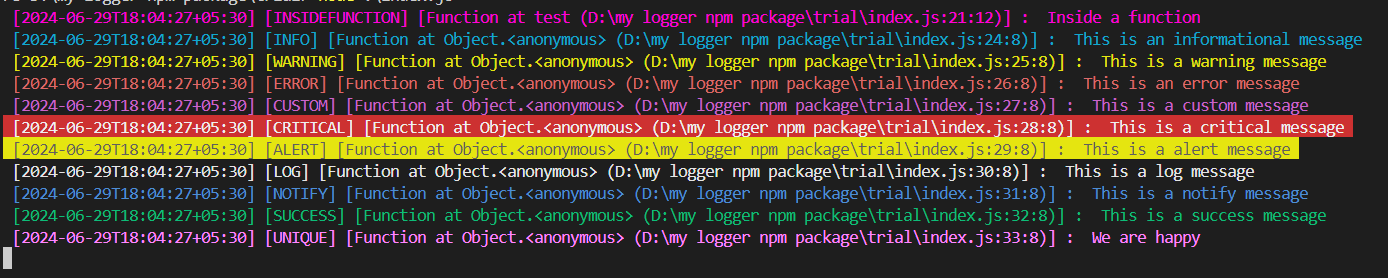
API Reference
The colored-beautiful-logger provides the following interfaces and methods:
Logger Methods
logger.error(message: any): Logs an error message.logger.warning(message: any): Logs a warning message.logger.info(message: any): Logs an informational message.logger.success(message: any): Logs a success message.logger.log(message: any): Logs a general message.logger.notify(message: any): Logs a notification message.logger.alert(message: any): Logs an alert message.logger.critical(message: any): Logs a critical message.logger.yourCustomLabelName(message: any): Logs a message with a custom label.
new Logger (options: LoggerOptions)
A base class to initialize the Logger.
const { logger } = new Logger(options);Parameters
| Name | Type | Argument | Description |
|---|---|---|---|
LoggerOptions | LoggerOptions | <optional> | Set your options as you want to see logs |
LoggerOptions
Interface representing options for configuring the logger.
Type:
- object
Example:
const options: LoggerOptions = {
logFolderPath: './logs',
logFileName: 'app.log',
logRotationInterval: 60000, // 1 minute
saveLogFile: true,
customLabels: [
{ label: 'custom', color: { ansiCode: '\x1b[38;5;9m' } },
{ label: 'unique', color: 'RED' },
{ label: 'insideFunction', color: { R: 255, G: 204, B: 229, isBackground: true } }
],
printTimestamp: true,
printLabelName: true,
printCallerFunctionLocation: true,
};Properties:
| Name | Type | Argument | Default | Description |
|---|---|---|---|---|
logFolderPath | string | <optional> | The path to the folder where logs will be saved. | |
logFileName | string | <optional> | The name of the log file. | |
logRotationInterval | number | <optional> | 24 * 60 * 60 * 1000 | The interval for log rotation, in milliseconds. |
saveLogFile | boolean | <optional> | false | Whether to save the log file. |
customLabels | customLabels[] | <optional> | Custom labels to use in logging. | |
printTimestamp | boolean | <optional> | false | Whether to print a timestamp in each log entry. |
printLabelName | boolean | <optional> | false | Whether to print the label name in each log entry. |
printCallerFunctionLocation | boolean | <optional> | false | Whether to print the caller function location in each log entry. |
customLabels
Interface representing custom labels with associated colors.
Type:
- object
Example:
customLabels: [
{ label: 'custom', color: { ansiCode: '\x1b[38;5;9m' } },
{ label: 'unique', color: 'RED' },
{ label: 'insideFunction', color: { R: 255, G: 204, B: 229, isBackground: true } }
];Properties:
| Name | Type | Argument | Description |
|---|---|---|---|
color | COLOR | <optional> | The color associated with the label. |
label | string | optional | The custom label text. |
COLOR
Values:
| Name | Type | Value | Description |
|---|---|---|---|
BLACK | string | \x1b[30m | Black Color |
RED | string | \x1b[31m | RED Color |
GREEN | string | \x1b[32m | GREEN Color |
YELLOW | string | \x1b[33m | YELLOW Color |
BLUE | string | \x1b[34m | BLUE Color |
MAGENTA | string | \x1b[35m | MAGENTA Color |
CYAN | string | \x1b[36m | CYAN Color |
WHITE | string | \x1b[37m | White Color |
BLACKBG | string | \x1b[40m | Background Black Color |
REDBG | string | \x1b[41m | Background Red Color |
GREENBG | string | \x1b[42m | Background Green Color |
YELLOWBG | string | \x1b[43m | Background Yellow Color |
BLUEBG | string | \x1b[44m | Background Blue Color |
MAGENTABG | string | \x1b[45m | Background Magenta Color |
CYANBG | string | \x1b[46m | Background Cyan Color |
WHITEBG | string | \x1b[47m | Background White Color |
RESET | string | \x1b[0m | Background Reset Color |
AnsiColor | object | Color in ANSI Code | |
{ ansiCode: string } | |||
RGBColor | object | RGB Color values | |
{ R: number, G: number, B: number, isBackground <optional>: boolean } |
Notes
- If you get an error message in the browser console stating that
Property 'yourlabelname' comes from an index signature, so it must be accessed with ['yourlabelname'], then add this line in yourtsconfig.jsonfile:"noPropertyAccessFromIndexSignature": false. - Log file save option is not supported in the browser environment.
- The color of terminal console output and browser console output can be different.
Changelog
See Changelog here for more information.
Color Reference
For ANSI color reference, see here.
Authors
Contributing
Contributions are always welcome!
If you find any bugs or have suggestions for improvements, please open an issue or submit a pull request on the GitHub repository.
License
This project is licensed under the MIT License. See the LICENSE file for more information.