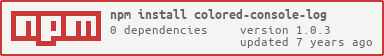1.0.3 • Published 9 years ago
colored-console-log v1.0.3
colored-console-log
A JavaScript API module, which allows app to log colored console logs in browser console.
Installation
Installing this module is pretty easy using npm:
npm install colored-console-logThen just add the module into your HTML:
In your HTML
<script src="node_modules/colored-console-log/js/colored-console-log.js"></script>Usage
You can print colored logs in browser console using any of these three functions:
Using colored.logs()
colored.logs("This text will have red font-color and black background.", "red", "black");Using color.logs()
color.logs("This text will have yellow font-color and blue background.", "yellow", "blue");Using cc.logs()
cc.logs("This text will have #00FF00 font-color and #000000 background.", "#00FF00", "#000000");Customizable / Optional parameters:
colored.logs(Text, Font-color, Background-color)
Parameters
- Text: String Message you want to display in console log.
- Font-color: String Font color of text in log, can be HEX value. Default is Black.
- Background-color: String Background color text in log, can be HEX value. Default is White
You can use these function parameters in folowing ways:
colored.logs("This text will have red font-color and white(default) background.", "red");
color.logs("This text will have black(default) font-color and blue background.", "", "blue");
cc.logs("This text will have black(default) font-color and white(default) background.");License
MIT