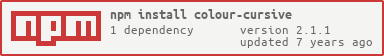2.1.1 • Published 8 years ago
colour-cursive v2.1.1
colour-cursive
Install locally
npm install colour-cursiveor globally
npm install colour-cursive -gI like colours (specifically chalk) but I hate all the typing I have to do for it to work. I am working on this often and publishing a lot so make sure you update often. Leave an issue if theres an issue or if you want me to add something. Pull requests are also welcome.
I have recently added xTerm colour support. I will write actual documentation soon. For now here's a quick guide on how to use this. For a complete list of colours enter the command below.
This packages is set up so there is no need for console.log();. The module will print it to the screen for you.
$ cd node_modules/colour-cursive; npm test;var cc = require("colour-cursive");
// red
cc.red("I am a red string");
// yellow
cc.yellow("I am a yellow string");
// green
cc.green("I am a green string");
// blue
cc.blue("I am a blue string");
// cyan
cc.cyan("I am a cyan string");
// magenta
cc.magenta("I am a magenta string");
// gray
cc.gray("I am a gray string");
// Backgrounds \\
// background black
cc.bg("I have a black background", "black");
// background red
cc.bg("I have a red background", "red");
// background green
cc.bg("I have a green background", "green");
// background yellow
cc.bg("I have a yellow background", "yellow");
// background blue
cc.bg("I have a blue background", "blue");
// background magenta
cc.bg("I have a magenta background", "magenta");
// background cyan
cc.bg("I have a cyan background", "cyan");
// background white
cc.bg("I have a white background", "white");
//Foreground xTerm colours \\
cc.xText(string, int);
//Background xTerm colours \\
cc.xBg(string, int);