com.vovgou.loxodon-framework-addressable v2.6.6
![]()
Loxodon Framework Addressable
Developed by Clark
Requires Unity 2018.4 or higher.
This is a Addressable plugin for Loxodon.Framework.
Installation
Install via OpenUPM (recommended)
OpenUPM can automatically manage dependencies, it is recommended to use it to install the framework.
Requires nodejs's npm and openupm-cli, if not installed please install them first.
# Install openupm-cli,please ignore if it is already installed.
npm install -g openupm-cli
#Go to the root directory of your project
cd F:/workspace/New Unity Project
#Install loxodon-framework-addressable
openupm add com.vovgou.loxodon-framework-addressableInstall via Packages/manifest.json
Modify the Packages/manifest.json file in your project, add the third-party repository "package.openupm.com"'s configuration and add "com.vovgou.loxodon-framework-addressable" in the "dependencies" node.
Installing the framework in this way does not require nodejs and openm-cli.
{
"dependencies": {
...
"com.unity.modules.xr": "1.0.0",
"com.vovgou.loxodon-framework-addressable": "2.0.1"
},
"scopedRegistries": [
{
"name": "package.openupm.com",
"url": "https://package.openupm.com",
"scopes": [
"com.vovgou",
"com.openupm"
]
}
]
}Install via git URL
After Unity 2019.3.4f1 that support path query parameter of git package. You can add https://github.com/vovgou/loxodon-framework.git?path=Loxodon.Framework/Assets/LoxodonFramework to Package Manager
Loxodon.Framework.Addressable depends on Loxodon.Framework, please install Loxodon.Framework first.
Loxodon.Framework: https://github.com/vovgou/loxodon-framework.git?path=Loxodon.Framework/Assets/LoxodonFramework
Loxodon.Framework.Addressable: https://github.com/vovgou/loxodon-framework.git?path=Loxodon.Framework.Addressable/Assets/LoxodonFramework/Addressable
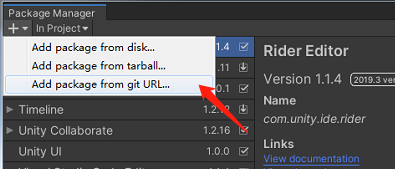
Install via *.unitypackage file
Download Loxodon.Framework.unitypackage and Loxodon.Framework.Addressable.unitypackage, import them into your project.
Examples

Loads localized assets using the Addressable Assets System
async void Start()
{
Localization localization = Localization.Current;
localization.CultureInfo = CultureInfo.CurrentCulture;
//Load localized resources from Assetbundles based on asset label.
await localization.AddDataProvider(new XmlAddressableDataProvider("localization"));
//Load localized resources from Assetbundles based on asset address.
string filename = "Localizations/default/tutorials.asset";
await localization.AddDataProvider(new AddressableLocalizationSourceDataProvider(filename));
// or
//Load localized resources from Assetbundles based on asset label and file names.
//await localization.AddDataProvider(new AddressableLocalizationSourceDataProvider("localization",
// new string[] { "tutorials.asset" }));
string name = localization.GetText("app.name");
Debug.LogFormat("name:{0}", name);
}Loads the window using the Addressable Assets System
async void Start()
{
IUIViewLocator locator = new AddressableUIViewLocator();
IWindow window =await locator.LoadWindowAsync<ExampleWindow>("UI/Window.prefab");
await window.Show();
}Contact Us
Email: yangpc.china@gmail.com
Website: https://vovgou.github.io/loxodon-framework/
QQ Group: 622321589 
1 year ago
2 years ago
2 years ago
2 years ago
2 years ago
2 years ago
3 years ago
3 years ago
3 years ago
3 years ago
3 years ago
4 years ago
4 years ago
3 years ago
3 years ago
3 years ago
3 years ago
4 years ago
4 years ago



