com.vovgou.loxodon-framework-log4net v2.6.6
![]()
Loxodon Framework Log4Net
Developed by Clark
Requires Unity 2018.4 or higher.
This is a plugin for the logging feature of Loxodon.Framework, which helps you use Log4Net in your Unity project.
For tutorials,examples and support,please see the project.You can also discuss the project in the Unity Forums.
The version is compatible with MacOSX,Windows,Linux,IOS and Android etc.
Key features:
- Full source code;
- Receive remote logs over network protocols;
- Multiple platforms;
- Output to multiple logging targets;
- XML Configuration;
- Modular and extensible design;
- High performance with flexibility;
Installation
Install via OpenUPM (recommended)
OpenUPM can automatically manage dependencies, it is recommended to use it to install the framework.
Requires nodejs's npm and openupm-cli, if not installed please install them first.
# Install openupm-cli,please ignore if it is already installed.
npm install -g openupm-cli
#Go to the root directory of your project
cd F:/workspace/New Unity Project
#Install loxodon-framework-log4net
openupm add com.vovgou.loxodon-framework-log4netInstall via Packages/manifest.json
Modify the Packages/manifest.json file in your project, add the third-party repository "package.openupm.com"'s configuration and add "com.vovgou.loxodon-framework-log4net" in the "dependencies" node.
Installing the framework in this way does not require nodejs and openm-cli.
{
"dependencies": {
...
"com.unity.modules.xr": "1.0.0",
"com.vovgou.loxodon-framework-log4net": "2.0.1"
},
"scopedRegistries": [
{
"name": "package.openupm.com",
"url": "https://package.openupm.com",
"scopes": [
"com.vovgou",
"com.openupm"
]
}
]
}Install via git URL
After Unity 2019.3.4f1 that support path query parameter of git package. You can add https://github.com/vovgou/loxodon-framework.git?path=Loxodon.Framework/Assets/LoxodonFramework to Package Manager
Loxodon.Framework.Log4Net depends on Loxodon.Framework, please install Loxodon.Framework first.
Loxodon.Framework: https://github.com/vovgou/loxodon-framework.git?path=Loxodon.Framework/Assets/LoxodonFramework
Loxodon.Framework.Log4Net: https://github.com/vovgou/loxodon-framework.git?path=Loxodon.Framework.Log4Net/Assets/LoxodonFramework/Log4Net
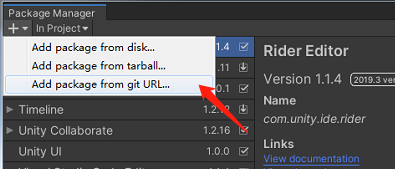
Install via *.unitypackage file
Download Loxodon.Framework.unitypackage and Loxodon.Framework.Log4Net.unitypackage, import them into your project.
English manual
Quick Start
Log4NetConfig.xml
<?xml version="1.0" encoding="utf-8"?>
<configuration>
<log4net>
<root>
<level value="DEBUG" />
<appender-ref ref="Console" />
<appender-ref ref="File" />
<appender-ref ref="UdpAppender" />
</root>
<appender name="Console" type="Loxodon.Log.Log4Net.Appender.UnityDebugAppender">
<layout type="log4net.Layout.PatternLayout">
<conversionPattern value="%date Thread[%thread] %-5level %logger - %message%newline" />
</layout>
</appender>
<appender name="File" type="Loxodon.Log.Log4Net.Appender.UnityFileAppender">
<file type="log4net.Util.PatternString" value="Unity-%date{yyyy-MM-dd_HH-mm-ss}.log" />
<appendToFile value="true" />
<layout type="log4net.Layout.PatternLayout">
<conversionPattern value="%date Thread[%thread] %-5level %logger - %message%newline" />
</layout>
</appender>
<appender name="UdpAppender" type="Loxodon.Log.Log4Net.Appender.UnityUdpRemotingAppender">
<localPort value="9000" />
<remoteAddress value="127.0.0.1" />
<remotePort value="8085" />
<filter type="log4net.Filter.LevelRangeFilter">
<param name="LevelMin" value="DEBUG" />
<param name="LevelMax" value="FATAL" />
</filter>
</appender>
</log4net>
</configuration>Read Log4Net configuration file and create LogFactory.
public class Log4NetManager : MonoBehaviour
{
void Awake()
{
InitializeLog();
DontDestroyOnLoad(this.gameObject);
}
protected void InitializeLog()
{
/* Initialize the log4net */
string configFilename = "Log4NetConfig";
TextAsset configText = Resources.Load<TextAsset>(configFilename);
if (configText != null)
{
using (MemoryStream memStream = new MemoryStream(configText.bytes))
{
log4net.Config.XmlConfigurator.Configure(memStream);
}
}
/* Initialize the Loxodon.Log.LogManager */
LogManager.Registry(new Log4NetFactory());
}
void OnDestroy()
{
log4net.LogManager.Shutdown();
}
}Usage example.
public class Log4NetExample : MonoBehaviour
{
private ILog log;
void Start()
{
log = LogManager.GetLogger(typeof(Log4NetExample));
log.Debug("This is a debug test.");
}
}Open a Console in menu: Tools/Loxodon/Log4Net Console

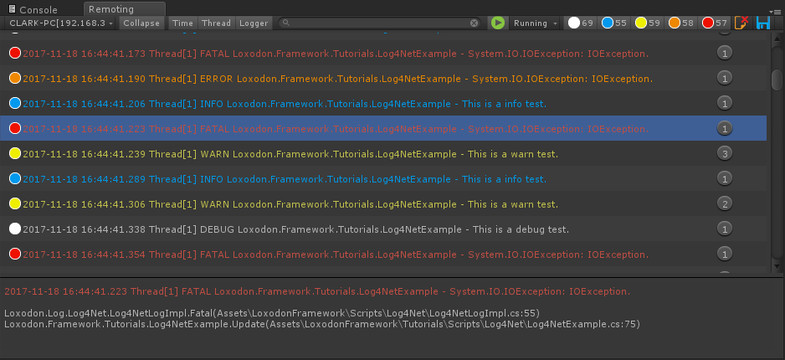
Contact Us
Email: yangpc.china@gmail.com
Website: https://vovgou.github.io/loxodon-framework/
QQ Group: 622321589 



