comelog v2.0.0
comelog

Comely style logs for the browser.
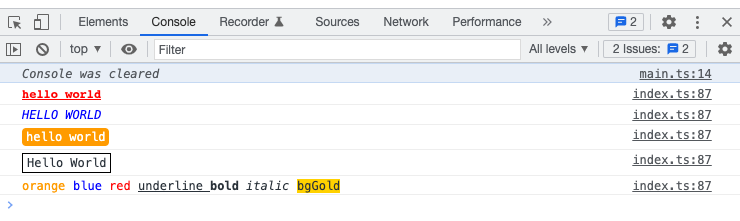
Features
- 🚀 Flexible API
- 🌈 Beutifal style
- 🦄 Tiny and no dependencies
- ✨ Support css style
Install
npm i comelog -Dor
pnpm add comelog -DBasic Use
import { comelog } from "comelog";
comelog.bold().red().flush("hello world");
comelog.bgOrange().text("bk orange").underline().flush("undeline");API
Chain styles to use for the string argument with text or flush function. The next to each other style function will be merged. For example, comelog.red().bold().text("value 1").bgRed().flush("value 2") will print value 1 with red and bold style. And the value 2 has red background.
The flush must appear last in the chain.
Comelog supports some preset API. info, warn, and error are easy to use. And these APIs must appear last in the chain because they invoke the flush API.
info
comelog.info("I am info.");
warn
comelog.info("I am warn.");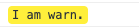
error
comelog.info("I am error.");
color
The color function will set the color for text.
comelog.color("#FF0000").flush("Red Color");bgColor
The bgColor function will set the background color for text.
comelog.bgColor("#FFFFFF").flush("White BG");text
The text function add the message to log.
comelog.text("text").flush();log
It is similar to text. But log will finish the chain and print all message to devtools.
comelog.red().flush("red log");flush
This api should only be used by developers. It is recommended to use
loginstead of.
It is similar to log. But flush will return the whole data.
const data = comelog.red().flush("red flush");
console.log(data);style
You could use style function to custom style.
comelog.style({ color: "#FF0000" }).flush("Red Text");
comelog.style({ backgroundColor: "#FFFFFF" }).flush("White BG");Styles
Here is the preset style api.
Colors and Background colors
The comelog support css color keywords to be the color add bgColor function.
comelog.white().bgOrange().flush("hello world");Modifiers
- bold
- italic
- border
- radius
- shadow
- font
- padding
- margin
- capitalize
- uppercase
- lowercase
- spacing
- underline
comelog.blod().underline().flush("hello world");
comelog.lowercase().capitalize().flush("hello world");