1.1.1 • Published 6 years ago
commanding v1.1.1
Commanding
A simple yet practical command-Line application framework, written in TypeScript, with only 2 dependencies (chalk and lodash).
Why another CLI framework
Commanding has these features:
- Written in TypeScript (easier to development & mantain, nicer to TypeScript developers)
- Less mutable state (long chaining API calls is an old design pattern)
- Decoupled (you can customize it, e.g.: write your own Sanitizer or change output themes)
- Promise Based
Installation
$ npm i commandingQuick Start
If your application only have one command:
import { solo, command, sanitize } from 'commanding';
solo(
command('default')
.argument('folder', {
description: 'Output folder',
required: true,
})
.argument('remark', {
description: 'Something not important',
})
.option('-s, --source', {
name: 'file',
required: true,
csv: true,
description: 'The source files needs to be converted, you can assign multiple sources by `--source=[source1],[source2]`',
})
.option('-e', {
description: 'Enable encryption',
required: true,
})
.option('-c, --compression', {
name: 'level',
default: 5,
description: 'Compression level, default: 5',
})
.option('--filter', {
name: 'preset',
repeatable: true,
description: 'You can apply multiple filter on your video by just using `--filter=[preset]` multiple times',
})
.handle(async (args, options) => {
console.log(args['folder']);
console.log(options['-s']);
console.log(options['--source']);
return;
}),
// You can provide some infomations about your application
{
name: "Cool Application",
version: '0.0.1',
description: 'Check this out mate.',
}
)
.parse(process.argv)
.then(() => {
console.log('Promise based!');
});Then you can test your application:
$ node app.js -h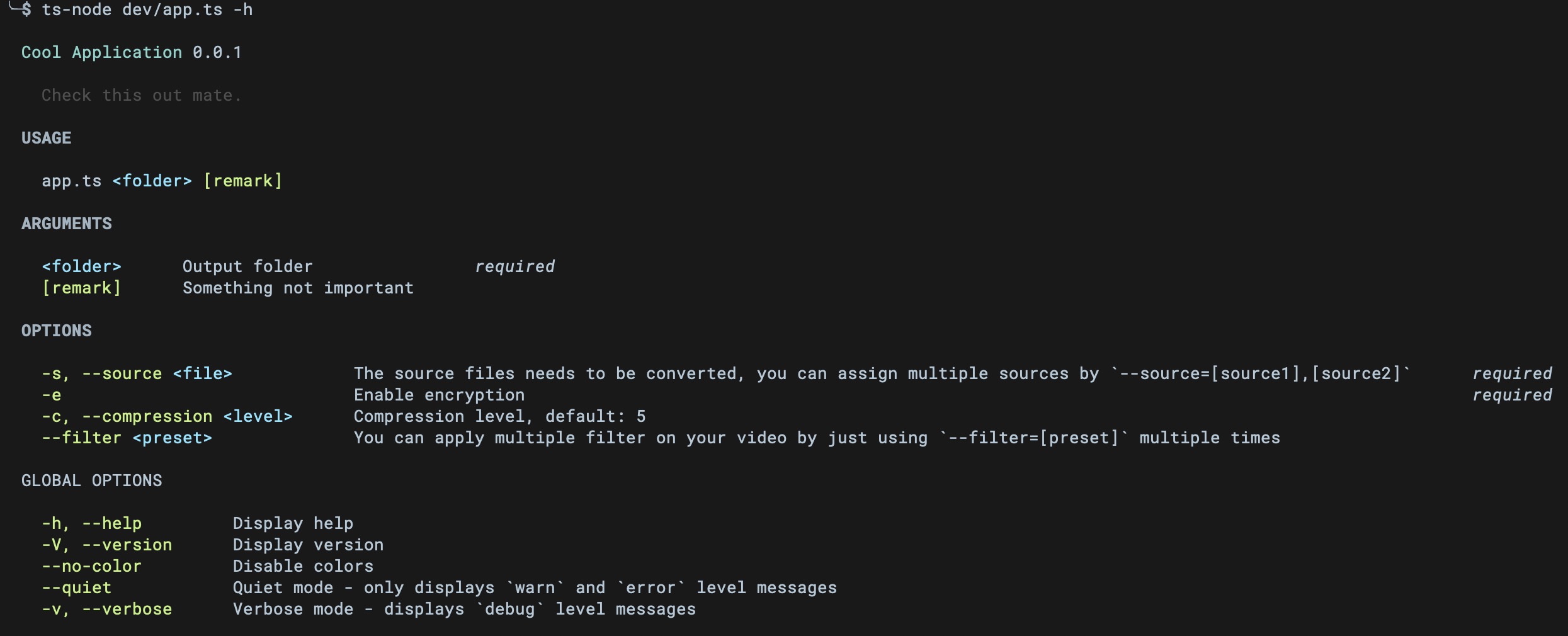
If your application has many commands (you can still have a default command):
import { gether, command, sanitize } from 'commanding';
gether(
// Choosable commands:
[
command('download')
.description('Download the content of the URL')
.argument('URL', {
description: 'The URL you want to download from',
required: true,
})
.handle(async (args, options) => {
// Command logic
}),
command('upload')
.description('Upload content to the URL')
.argument('URL', {
description: 'The URL you want to upload to',
required: true,
})
.handle(async (args, options) => {
// Command logic
}),
],
// Default command:
command('default')
.handle((async args, options) => {
// Command logic
}),
{
name: "Cool Application",
version: '0.0.1',
description: 'Check this out mate.',
}
)
.parse(process.argv);Roadmap
- Better handling for long text
- Bump test coverage to 90%
- Support auto-complete (If it's necessary after assessment)
Credits
Heavily inspired by Caporal.
Build script from RxJS.