commitfy v0.3.0
commitfy
Generating commits for you in 1 second using AI. ✨
Description
commitfy is a tool designed to help developers generate efficient and consistent commit messages using artificial intelligence. commitfy ensures that your commit messages follow established standards and are clear and informative.
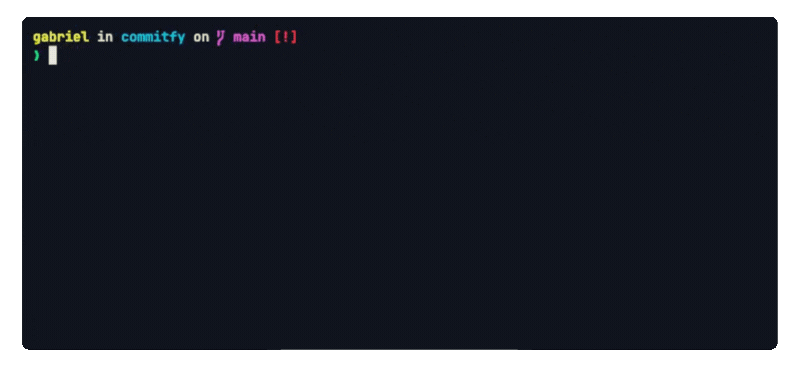
Installation
Install commitfy globally to use in any repository using npm:
npm install -g commitfyUsage
Once installed, you can use the commitfy command or its alias cfy to interact with the tool.
Commands
Initial Setup
To perform the initial setup configuration, run:
cfy setupThis command will guide you through the necessary setup to use commitfy, such as choosing the AI provider and configuring API keys.
Generate Commit Message
To generate a commit message using AI, simply run:
cfyNote: Before generating a commit message, ensure you are in a repository with Git initialized and have files added to the stage using
git add.
Help
If you need assistance or want to see the available commands, run:
commitfy --helpThis command will display a list of all available commands along with detailed descriptions.
Configuration
Configuration Files
commitfy uses configuration files located in the ~/.commitfy directory to manage its settings and behavior:
.env: This file contains all the necessary configurations for the app, such as API keys and other environment variables. You can edit this file to update your settings as needed..commitfyignore: This file functions similarly to a.gitignorefile. It is used to specify files and directories that should be ignored when generating commit messages. By customizing this file, you can control which changes are considered whencommitfycreates a commit message.
AI Providers
commitfy supports the following AI providers for generating commit messages:
- OpenAI
Note: Currently, we only support OpenAI, but we plan to add more providers in the future. If you have a suggestion for an AI provider, please open an issue.
12 months ago
1 year ago
1 year ago
1 year ago
1 year ago
1 year ago
1 year ago
1 year ago
1 year ago
1 year ago
1 year ago
1 year ago
1 year ago
1 year ago
1 year ago
1 year ago
1 year ago
1 year ago
1 year ago
1 year ago