complish v0.2.2
complish

Complish is a tool to generate completion file for any type of CLI, now supports zsh and fish.
The tool uses chatGPT API to parse the help page of a CLI (the text printed when executing cmd --help) and output structured information about the help page. And then generate a completion script for specific shell like zsh or fish.
Installing
npm i -g complishUsage
complish [options] [cmd]API key of OpenAI is necessary, and you can set the key either by setting an environment variable or using complish set-key like following:
export OPENAI_API_KEY=your_openai_api_keyor
complish set-key your_openai_api_keyIf you have no the key, you can apply for one on OpenAI and remember to keep secret!
Example in fish
Generate a fish completion for a CLI named mycmd
complish mycmd --shell fishAnd you will find mycmd.fish in your current directory when the script finished.
Note that the execution speed is limited by the response time of ChatGPT, so it may take 10 seconds to 1 minute or more to generate a completion file.
Then copy the fish script to the completions directory of fish shell for which the file can be automatically loaded. Other available fish completion directories can be seen here
cp ./croc.fish ~/.config/fish/completions/It will work after you reopen the terminal and you will find the completion works when you press \<TAB>
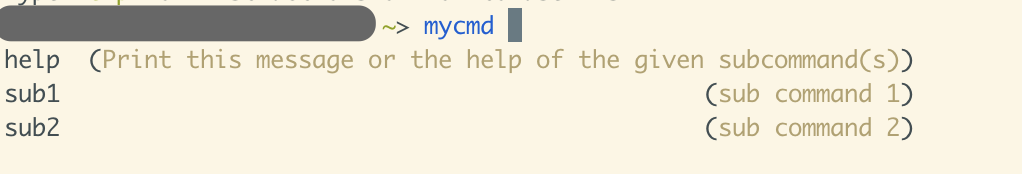
Example in zsh
Generate a zsh completion for a CLI named mycmd
complish mycmd --shell zshAnd you will find _mycmd file which is the format of zsh-completion file in your current directory when the script finished.
Then copy the zsh completion file to a directory that is in environment variable $fpath. You can check it by running echo $fpath for all valid directories in zsh.
cp ./_mycmd /Users/you/.zsh/functionsIt will work after you reopen the terminal and you will find the completion works when you press \<TAB>
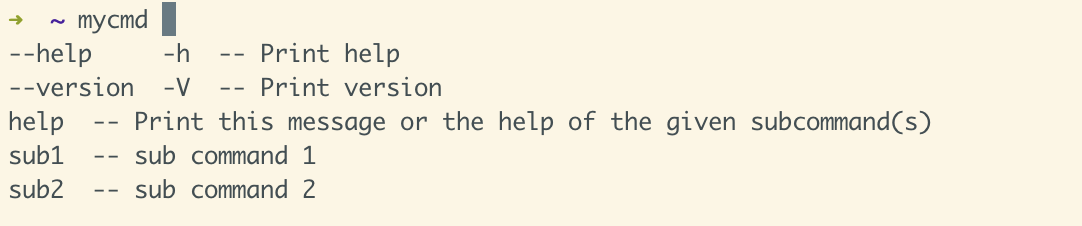
Development
Clone this repo.
git clone https://github.com/werifu/complish.gitI use pnpm to manage dependencies:
Install dependencies:
pnpm iCompile TypeScript code and run the compiled JavaScript:
pnpm build
./dist/index.jsor you can run it using ts-node directly:
pnpm devContribute
Pull requests / issues are both welcome!
Please give me your suggestions or other feedback! 😊
TODO
- Support bash completion (in planning)
- Reduce API calling times (bottle neck of this tool)
- More detail arguments completion
