component-testid-validator v1.0.9
Component TestID Checker
Component TestID Checker is a command-line tool that checks for the presence of testID attributes in React, React Native, and Angular components. This tool helps ensure that all interactive elements in your project have the necessary testID or also can detect multiple attributes for testing purposes and can autofix.
Installation
You can install the package globally using npm:
npm install -g component-testid-checkerUsage
Run the tool using the command:
check-test-ids --config path/to/your-config.jsonor add it in the scripts of your package.json file
"check-test-ids": "check-test-ids --config config.json"and run
npm run check-test-idsScreenshots
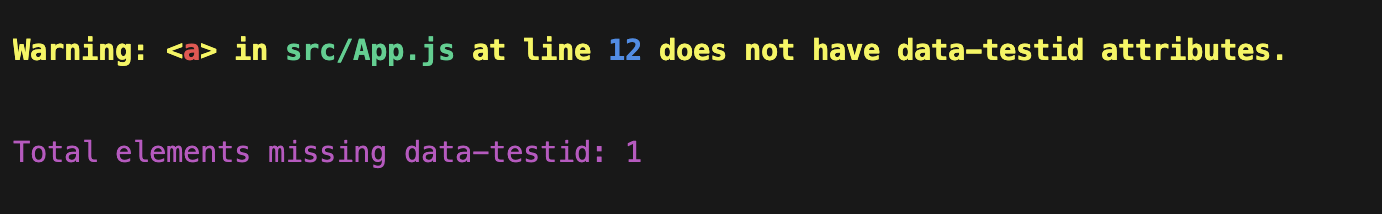
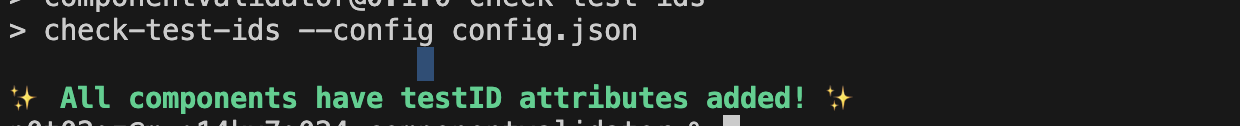
Configuration
The tool requires a configuration file to specify various options. The configuration file should be a JSON file with the following structure:
React Native
{
"directoryToCheck": "src",
"testIdAttributes": ["testID"],
"extensions": "js,jsx,tsx,ts",
"outputFormat": "text",
"excludePattern": "",
"autoFix":true,
"nonInteractiveElements": ["View", "Text", "Image"],
"internalElementPattern": "^_",
"interactiveElements": [
"Button",
"TouchableOpacity",
"TextInput",
"ScrollView",
"FlatList"
],
"dynamicTestIdFunctions": ["getTestID"],
"chalkConfig": {
"componentName": "red",
"lineNumber": "yellow",
"filePath": "blue",
"attributeName": "green",
"totalMissingCount": "magenta"
}
}React
{
"directoryToCheck": "src",
"testIdAttributes": ["data-testid"],
"extensions": "js,jsx,tsx,ts",
"outputFormat": "text",
"autoFix":true,
"excludePattern": "",
"nonInteractiveElements": ["div", "span", "img"],
"internalElementPattern": "^_",
"interactiveElements": [
"button",
"a",
"input",
"select",
"textarea"
],
"dynamicTestIdFunctions": ["getTestID"],
"chalkConfig": {
"componentName": "red",
"lineNumber": "yellow",
"filePath": "blue",
"attributeName": "green",
"totalMissingCount": "magenta"
}
}Configuration Options
Auto Fix
autoFix: If you want the package to autofix the missing attributes in the actual code you can pass this attribute to be true
You will prompted with a question to autofix the missing ones
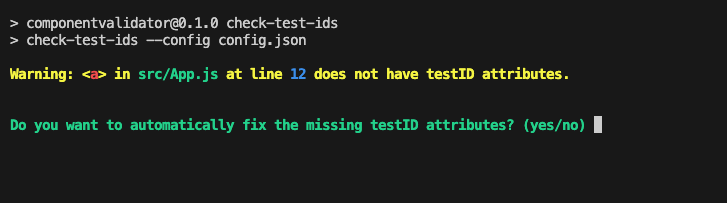
yes:
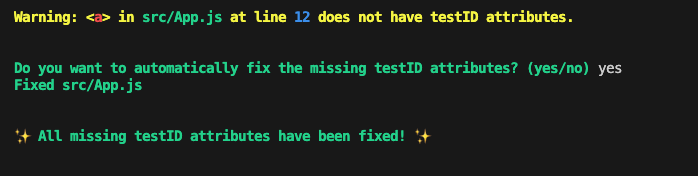
no:
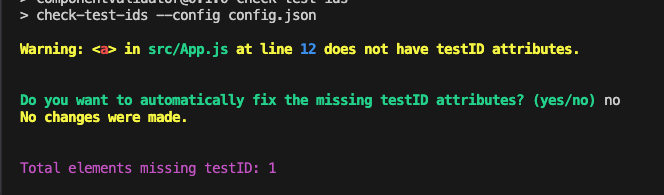
Other Config
directoryToCheck(string): The directory to search for component files. Default is'src'.testIdAttributes(array of strings): The list oftestIDattributes to check for. Default is['testID'].extensions(string): The file extensions to check, separated by commas. Default is'js,jsx,tsx,ts'.outputFormat(string): The output format for logs, either'text'or'json'. Default is'text'.excludePattern(string): A glob pattern for files to exclude from the check.nonInteractiveElements(array of strings): A list of non-interactive element names to exclude from the check.internalElementPattern(string): A regex pattern to identify internal element names that should be excluded from the check.interactiveElements(array of strings): A list of interactive element names to include in the check.dynamicTestIdFunctions(array of strings): A list of function names that dynamically settestIDattributes.chalkConfig(object): Configuration for chalk colors. Each key represents a log element, and the value is a string specifying the chalk styles.
Example
To run the tool with a custom configuration file, use:
check-test-ids --config ./my-custom-config.jsonExample Output
If the tool finds elements missing testID attributes, it will log warnings:
Warning: <Button> in src/components/MyButton.js at line 15 does not have a testID attribute.
Warning: <TouchableOpacity> in src/screens/HomeScreen.js at line 27 does not have a testID attribute.
Total elements missing testID: 2If all elements have testID attributes, it will display a success message:
All components have testID attributes.Additional Information
Non-Interactive Elements: The tool will skip checking for testID attributes on elements that are purely decorative or non-interactive.Internal Elements: Elements meant to be private or internal to a component will also be skipped.Elements with Stable Semantic Selectors: If an element can be reliably selected using semantic HTML, ARIA roles, or stable class names, prefer those over adding an extra testID..
Feedback
If you have any feedback, please reach out to me at praveenpr1998@gmail.com
Contribution
Contributions are welcome! For major changes, please open an issue first to discuss what you would like to change.
By Order of the Peaky Blinders!