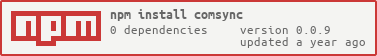comsync v0.0.9
comsync
A small library combining sync-message and comlink to simplify synchronous communication between the main browser thread and web workers, and to better manage interrupting tasks running in the worker.
Usage outline
First install the package comsync as well as the peer dependencies comlink and sync-message.
In the main thread:
import {makeChannel} from "sync-message";
import {SyncClient} from "comsync";
// See sync-message for more info, other setup is required to make a channel.
const channel = makeChannel();
// First argument is a function that must return a new Worker object
const client = new SyncClient(() => new Worker("./my-worker.js"), channel);
// client.workerProxy is a Comlink proxy created by Comlink.wrap.
// This line is similar to `client.workerProxy.doStuff(arg1, arg2)`.
// Wrap callbacks in Comlink.proxy as usual.
const resultPromise = client.call(client.workerProxy.doStuff, arg1, arg2);
// When you know your worker is waiting with readMessage:
await client.writeMessage(message);
// When you need to stop the currently running task:
await client.interrupt();
// Get the final result:
let result;
try {
result = await resultPromise;
} catch (e) {
if (e.type === "InterruptError") {
// The worker was terminated by client.interrupt()
result = interruptedDefault;
} else {
throw e;
}
}In the worker:
import * as Comlink from "comlink";
import {syncExpose} from "comsync";
// Expose classes and functions as usual with Comlink.
Comlink.expose({
// Wrap individual functions with syncExpose.
// This lets them receive an extra parameter 'syncExtras' at the beginning.
// SyncClient.call sends through extra objects behind the scenes needed to construct syncExtras.
// The remaining parameters after syncExtras are the arguments passed to SyncClient.call after the proxy method.
doStuff: syncExpose((syncExtras, arg1, arg2) => {
// syncExtras provides an improved interface for reading messages over raw sync-message.
const message = syncExtras.readMessage();
}),
});SyncClient
Constructor
The constructor takes two arguments:
- A function that takes no arguments and returns a fresh
Workerobject. - Optionally, a
Channelobject (or null) as returned bymakeChannelfromsync-message. Alternatively, you can setclient.channellater on.
It also accepts an optional type argument T which is passed to Comlink.wrap<T> to create the workerProxy.
Properties
state: one of"idle" | "running" | "awaitingMessage". Starts out asidle. Set torunningwhen thecallmethod starts, and back toidleafter it finishes. Set toawaitingMessagewhile the worker is callingreadMessageand waiting for a call toclient.writeMessagein the main thread, then back torunningafter the message is sent.worker: a runningWorkerreturned by the function passed to the constructor.workerProxy: a Comlink proxy created byComlink.wrap<T>(this.worker).interrupter: an optional function you can set to use when callinginterrupt. Has no arguments or return value.
call
The first argument should be a Comlink proxy to a function/method/class exposed in the worker, accessed through client.workerProxy.
The remaining arguments are used to call the proxied function and are thus passed through to the exposed function in the worker.
Returns the value returned by the proxied function, which is necessarily a promise.
Throws (i.e. the promise is rejected with) an InterruptError if the worker is terminated by client.interrupt or client.terminate before the function completes.
Throws an error if another call is still running on this client, i.e. client.state != "idle". This is because the channel should only be used by one reader and writer at a time.
Under the hood, two extra arguments are inserted at the beginning: client.channel and a low-level callback wrapped in a Comlink proxy.
In the worker, syncExpose returns a function which expects these extra arguments so it can be passed directly to Comlink.expose.
The extra arguments are then transformed into the first argument of type SyncExtras which you can use in your own function.
So the process looks like this:
client.call(client.workerProxy.doStuff, arg1, arg2);
// =>
client.workerProxy.doStuff(client.channel, Comlink.proxy(callback), arg1, arg2);
// => in the worker: rawDoStuff is returned by syncExpose and passed to Comlink.expose
rawDoStuff(channel, callback, arg1, arg2);
// => here doStuff is the function written by you and passed to syncExpose
doStuff(syncExtras, arg1, arg2);writeMessage
Writes a message to the channel which will be received by a currently waiting call to SyncExtras.readMessage in the worker. The message can be any JSON serializable object. Uses writeMessage from sync-message.
Throws an error if client.state != "awaitingMessage", so either check that yourself first or wait for a callback/postMessage from the worker, which should be sent before the call to readMessage.
interrupt
Does nothing if client.state == "idle", i.e. there's no call in progress. Otherwise, chooses the first available of three strategies to interrupt the current call:
- If the worker is currently hanging on
SyncExtras.readMessageorSyncExtras.syncSleep, send a message causing that call to throwInterruptError. The worker is responsible for responding to the error appropriately. - Otherwise, if
client.interrupterhas a value, call it with no arguments. This is an optional user-defined function that can do anything. Note that the worker cannot receive messages while performing synchronous work, but it can check the value of aSharedArrayBuffer. - Otherwise, calls
client.worker.terminate()to forcibly stop the worker thread. This doesn't necessarily mean that the worker will stop what it's doing immediately - that's up to the browser. The factory function passed to the constructor will immediately create a newworkerandworkerProxyso that future calls will have something to run on. The currentcallwill throw anInterruptError, whereas the previous two strategies may allow the call to continue.
terminate
Terminates the worker and destroys the proxy. Unlike interrupt, this doesn't start a new worker, and should only be used if you don't intend to use the client any more.
syncExpose
Accepts a function and returns another function which should be passed to Comlink.expose, typically within another object or class.
The first argument passed to your input function will be of type SyncExtras, while the rest are the arguments passed to SyncClient.call in the main thread, see that section for more details. The return value of the input function will be returned to SyncClient.call wrapped in a Promise.
SyncExtras has a channel property which is the same as the channel on the client, in case you want to use it directly with sync-message functions, but usually you can call the methods on SyncExtras instead which deal with message IDs and interrupting for you.
These methods are synchronous, meaning they block the worker thread until they finish, rather than returning a promise or relying on callbacks. They throw InterruptError if SyncClient.interrupt is called while they're waiting.
If channel is null, then these methods throw NoChannelError. You can use this to indicate to users that they need to use a browser which supports SharedArrayBuffer or service workers so that makeChannel can return a functioning channel.
readMessage
Returns a message sent by SyncClient.writeMessage on the main thread. Typically you need to first notify the main thread that you're about to wait for a message using postMessage or by calling a Comlink proxied callback, but you don't have to wait for a response for that part.
syncSleep
Waits the given number of milliseconds.
Errors
The library defines two errors InterruptError and ChannelError. To save you from relying on instanceof which may not always work with nested dependencies, they have a property type which is a string containing the name of the class.