console-craft v1.0.5
console-craft
Simplify console program development, standardize program parameters and log output, and provide support for user interaction or command-line parameters to start the main program and subcommands.。
Use Cases
Support multiple subcommands.
Global parameters and subcommand parameters.
Program parameters can be obtained from environment variables and the command line.
Built-in dotenv handling, program parameters can also be obtained from dotenv.
Parameter source priority: interactive input > command-line parameters > environment variables > dotenv.
You can select subcommands and parameters through user interaction.
You can directly launch subcommands through command-line parameters.
It includes the log4js library, and you can set the log format through parameters.
It includes Commander, Inquirer, and Chalk for enriching program interaction and appearance.
Example
project example,GitHub - topabomb/console-craft-example
The program includes two subcommands: 'serve' which starts an HTTP server, and 'test' which directly invokes local testing with Mocha.
import { execa } from "execa";
import { cli } from "console-craft";
import { service } from "./serve";
const commands = [
{ name: "serve", args: [{ flags: "-p, --port <port>", default: 3000 }] },
{ name: "test", args: ["-r, --round <round>"] },
];
cli.initialize(commands, {
globalArgs: [
{ flags: "-c, --config <config>", description: "config file" },
"-log, --log-level",
],
author: "topabomb(hualei.hb@gmail.com)",
description: "node console app.",
});
cli.command("serve", async ({ name, args, logger }) => {
const port = Number(args["port"]);
await service.start(port);
logger.level = args["log-level"] ? args["log-level"] : "debug";
logger.info(`${name} listening : http://localhost:${args["port"]}`);
});
cli.command("test", async ({ name, args, logger }) => {
await service.start(3000);
const round = args["round"] ? Number(args["round"]) : 1;
for (let i = 0; i < round; i++)
await execa("npm", ["run", "test"]).pipeStdout(process.stdout);
await service.close();
logger.log("test complete.");
});
void cli.run();Interactive mode screenshot
- serve
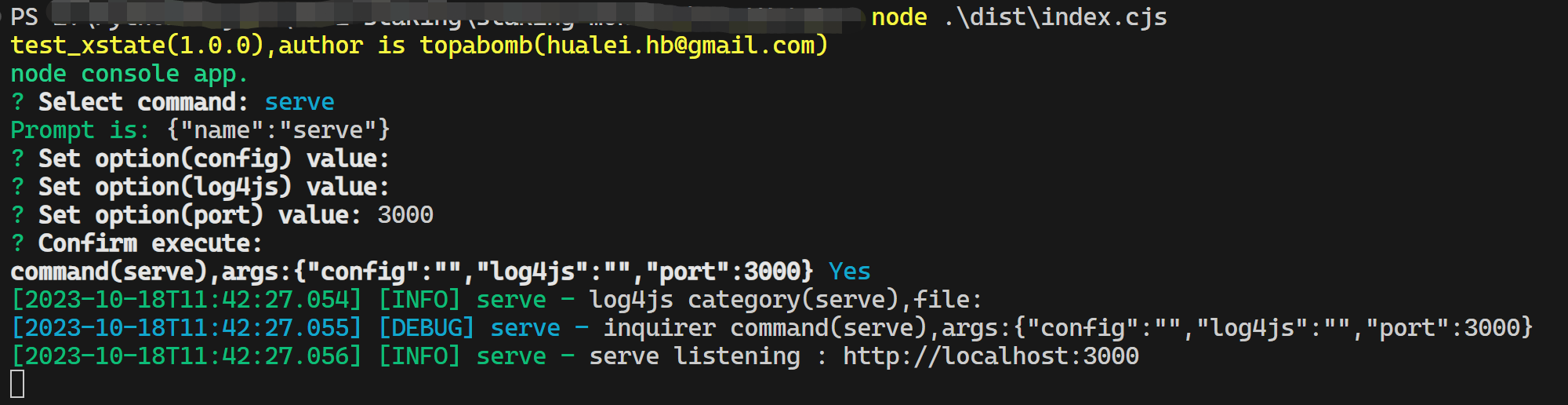
- test
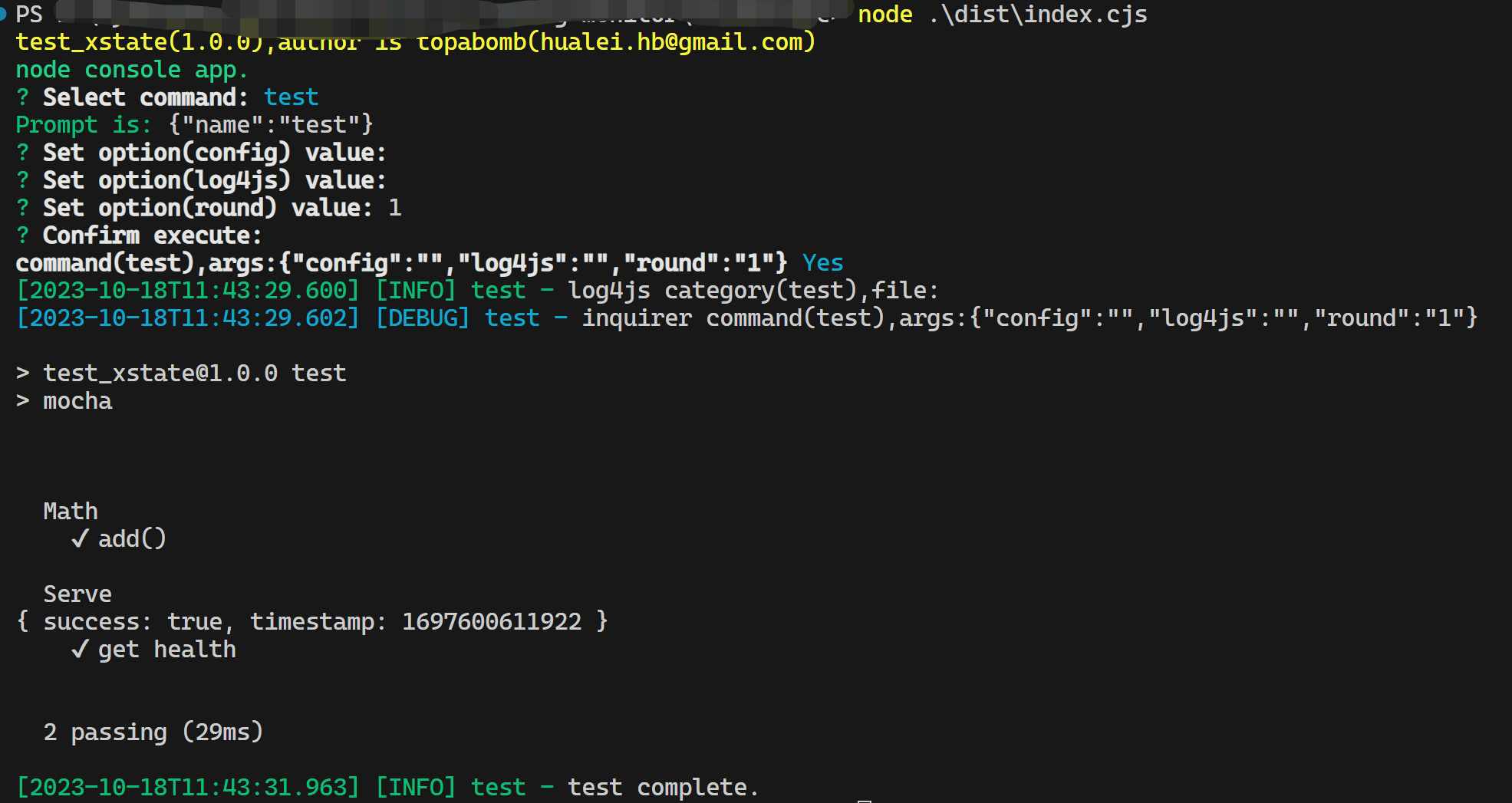
Command-line parameter mode screenshot
- serve
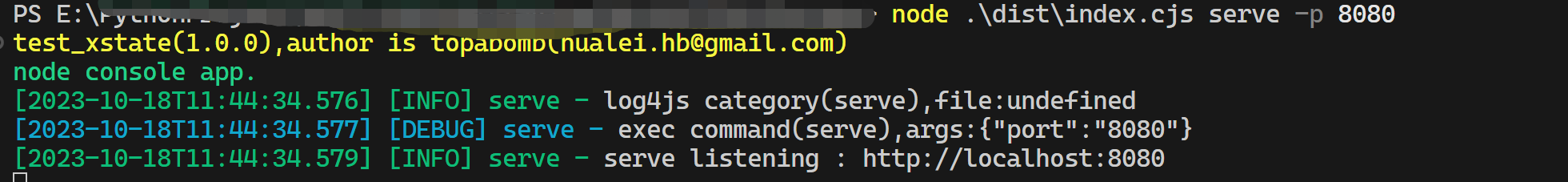
test
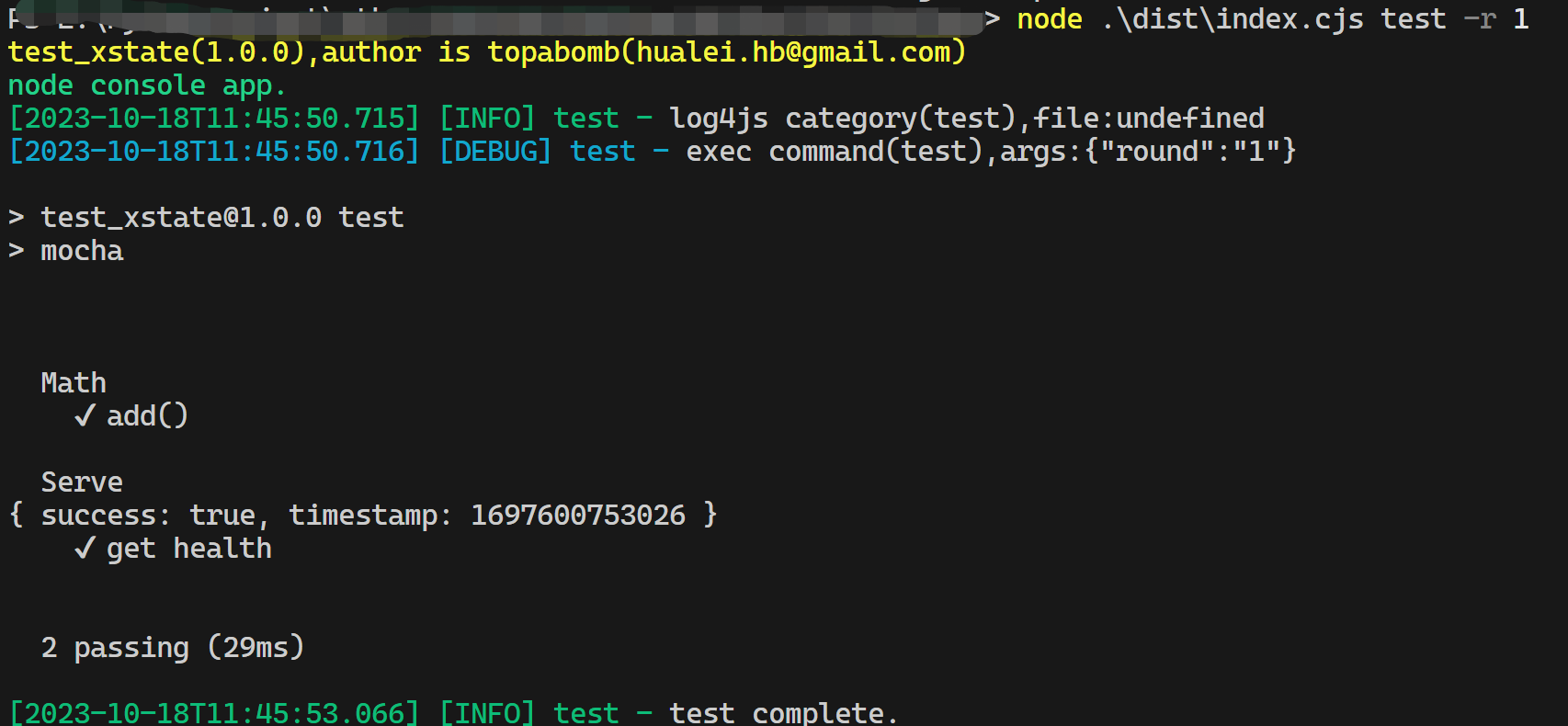
Install
npm install console-craftUsage
cli
initialize
cli.initialize(commands, { globalArgs: [ { flags: "-c, --config <config>", description: "config file" }, "-log, --log-level", ], author: "topabomb(hualei.hb@gmail.com)", description: "node console app.", });flags format:
-short, --long <name> -short, --long [name] -short, --long -short --longcommand
cli.command("serve", async (cmd) => { const port = Number(cmd.args["port"]); await service.start(port); cmd.logger.info( `${cmd.name} listening : http://localhost:${cmd.args["port"]}` ); });run
void cli.run();
inquirer
GitHub - SBoudrias/Inquirer.js: A collection of common interactive command line user interfaces.
chalk
GitHub - chalk/chalk: 🖍 Terminal string styling done right