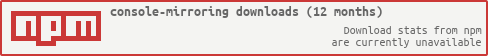1.0.3 • Published 8 years ago
console-mirroring v1.0.3
console-mirroring
This project aims to provide a Real-time console mirroring on a web page.
How it works
This module extends in your node app some console functions:
- console.log
- console.info
- console.warn
- console.error
Every function extended got his own color on the web page UI.
Install
npm install console-mirroring --saveUse
Just include it in your app passing a socket.io reference, like this:
var app = require('express')();
var server = require('http').Server(app);
var io = require('socket.io')(server);
server.listen(process.env.PORT || 8080);
require('console-mirroring')(io);
// Every console.* will be sent to the client web UI.
console.log('Hello World'); // white
console.info('Hello World'); // blue
console.warn('Hello World'); // orange
console.error('Hello World'); // redClient side
<div id="#console"></div>
<script src="https://cdn.socket.io/socket.io-1.4.3.js"></script>
<script src="browser.console.mirror.js"></script>
<script type="text/javascript">
var socket = io.connect('http://' + location.host, {
'reconnect': true,
'reconnection delay': 50,
'max reconnection attempts': 300
});
// Make sure to pass a valid socket.io obj to the init method.
consoleMirroring.init({
socketLib: socket,
containerId: '#console',
fullScreen: true,
border: false
});
</script>Optional properties:
{
fullScreen: true/false, // false by default
border: true/false // true by default
}Dependencies
- Socket.io
Author
Rocco Musolino @roccomuso
License
MIT