1.0.7 • Published 11 months ago
content-renamer v1.0.7
Media Group Renamer 🖼️📹
A CLI tool to organize media files by timestamp and geolocation metadata
Demo
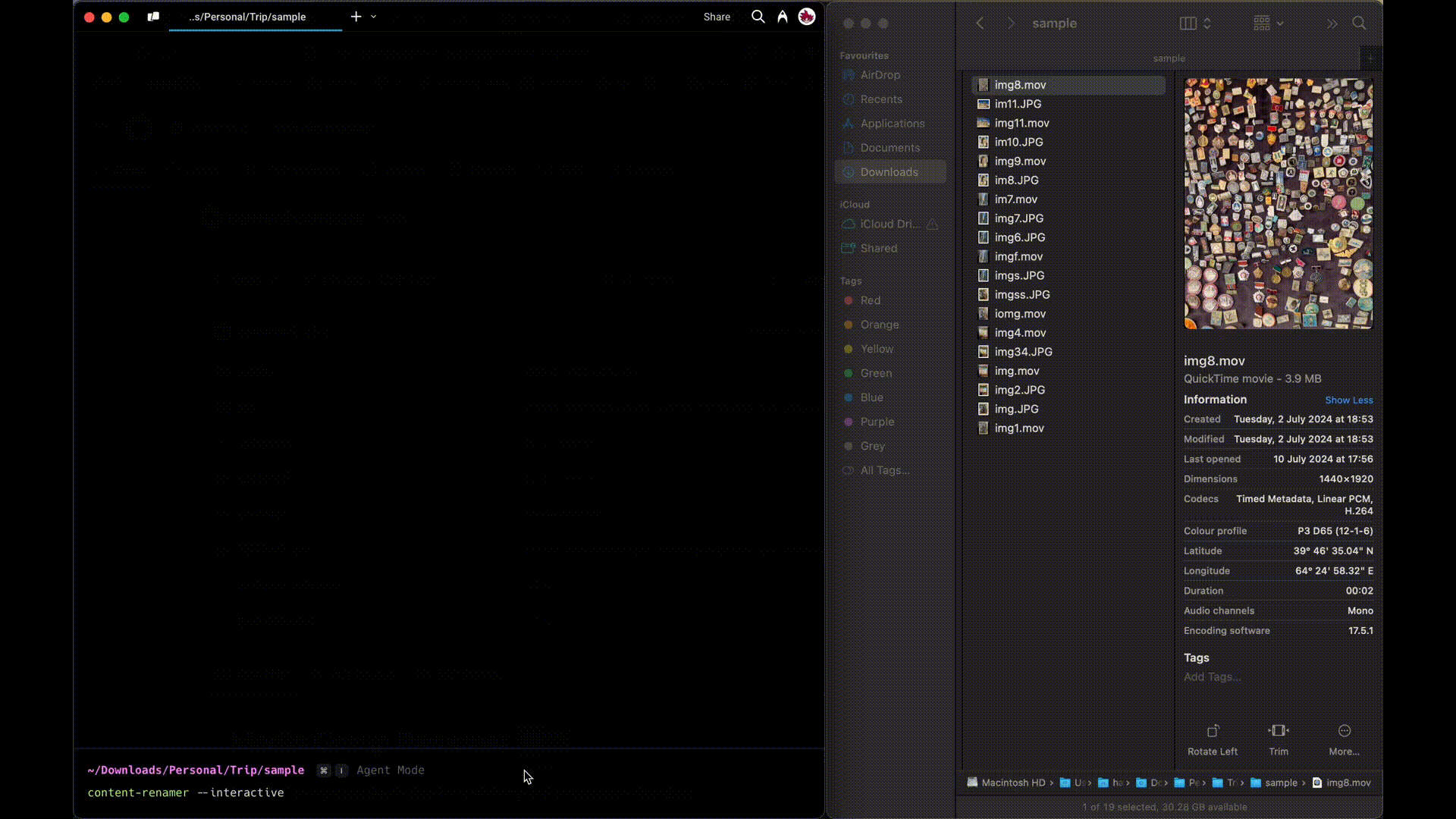
Features
- Groups media files by time and location metadata
- Configurable time window (default 15 minutes)
- Configurable distance threshold (default 100 meters)
- Supports common photo/video formats
- Prevents filename conflicts
- Preserves file extensions
Installation
npm install -g content-renamerUsage
Interactive Mode
content-renamer --interactiveOR Simply write
content-renamer --iNon-Interactive Mode
content-renamer <directory> [duration_minutes] [distance_meters]Examples
- Organize photos in the ~/Pictures folder:
# Basic usage with defaults
content-renamer --directory ~/Pictures- Group files with a 30-minute window and 200-meter distance:
content-renamer --directory ~/Videos --duration 30 --distance 200- Use interactive mode:
content-renamer --interactive- Organize files in a relative path:
content-renamer --directory ../Trip/PhotosConfiguration
| Parameter | Default | Description |
|---|---|---|
| directory | - | Path to media files (required) |
| duration_minutes | 15 | Max minutes between files in a group |
| distance_meters | 100 | Max distance between files in a group |
Output
Files will be renamed in the format:
Location1_001.jpg
Location1_002.mp4
Location2_001.pngNotes
- Files without valid timestamps will be ignored
- Requires ExifTool installed on system
- Always backup files before processing
License
MIT © Harshul Kansal