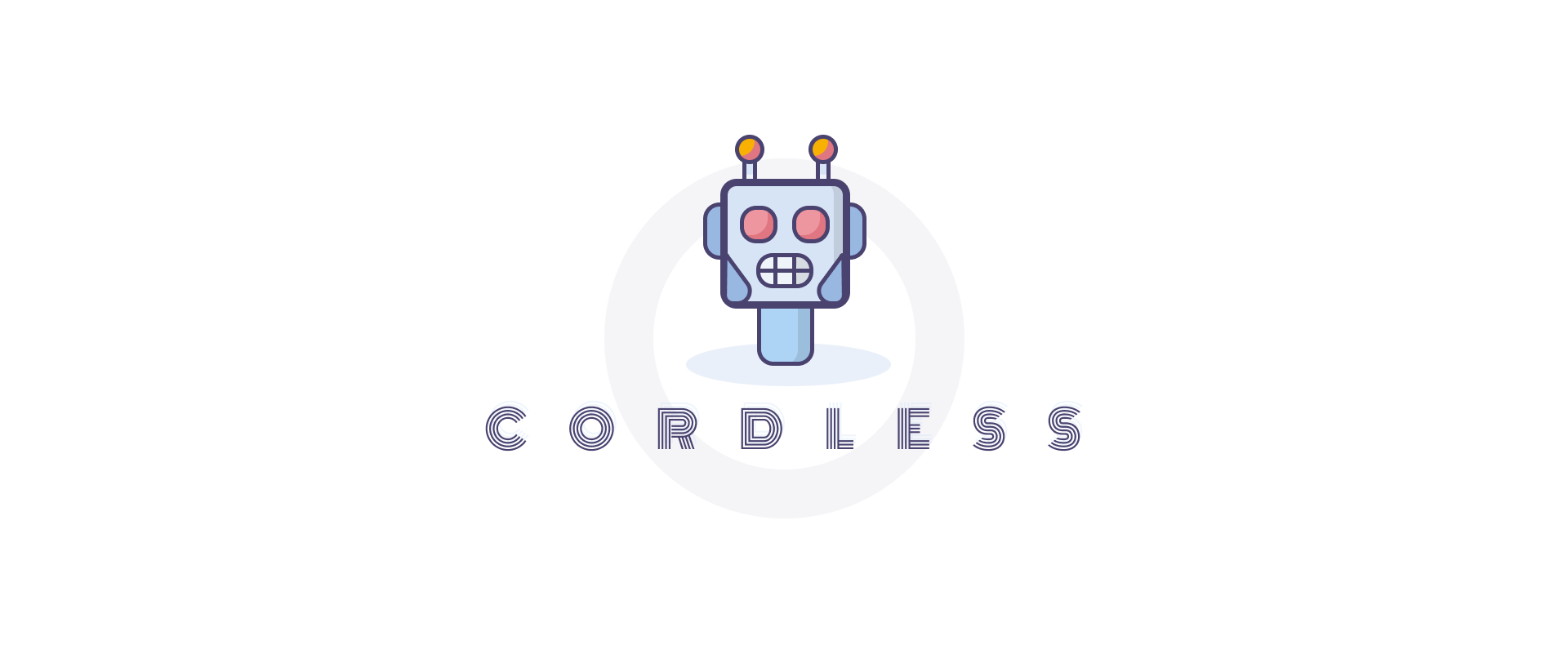cordless v3.0.0
cordless is a simple wrapper for discord.js that allows you to create extensive and extensible Discord bots.
yarn add cordless
npm i cordlessQuick Start
⏲️ Estimated time: 5 minutes
- Follow docs/setup.md to create a new bot in the Discord developer portal.
- Write your first command and initialize your bot:
// TypeScript
import { BotCommand, init } from 'cordless'
const ping: BotCommand = {
name: 'ping',
handler: ({ interaction }) => interaction.reply('Pong!'),
}
init({ commands: [ping], token: 'your.bot.token' })// JavaScript
const cordless = require('cordless')
const ping = {
name: 'ping',
handler: ({ interaction }) => interaction.reply('Pong!'),
}
cordless.init({ commands: [ping], token: 'your.bot.token' })Advanced Usage
Create advanced interactions
Cordless allows you to interface with the full Discord Application Commands API in a declarative fashion:
- Add interactive buttons and link buttons to your interactions. See: docs/command-components.md
- Create CLI-like commands with arguments and pre-defined choices. See: docs/command-options.md
- Nest commands within each other by creating subcommands. See: docs/command-subcommands.md
- Select menus: Coming soon!
- Autocomplete: Coming soon!
- Modals: Coming soon!
For a quick overview of the commands API, see: docs/commands.md
Subscribe to Gateway Events
Commands are the easiest way to let users interact with your bot, but sometimes you need to react to other events as they happen (for example: user joined the server, a message was deleted, etc). You can use the built-in event handlers to easily subscribe to any Discord Gateway Event.
For example, let's say our bot needs to greet new text channels whenever they are created, expect for channels that start with admin-. We can subscribe an event handler to the channelCreate event:
// TypeScript
import { BotEventHandler } from 'cordless'
import { ChannelType } from 'discord.js'
const channelGreeter: BotEventHandler<'channelCreate'> = {
event: 'channelCreate',
condition: (channel) => !channel.name.startsWith('admin-'),
callback: (channel) => {
if (channel.type === ChannelType.GuildText) {
return channel.send(`Hello world! This is ${channel.name}`)
}
},
}See: docs/events.md
Using discord.js features
The init method returns a logged-in discord.js Client.
const client = await init({
// ...
})
console.log(`Logged in as ${client.user.tag}!`)See discord.js documentation for more information about using the client.
Context and State Management
You can share business logic and state between your different event handlers using context. By default, the context contains the discord.js client and the current list of event handlers. You can also extend the context with your own custom context to share additional business logic and even implement state management.
See: docs/context.md
Override the default Gateway Intents
By default, cordless initializes the discord.js client with the Gateway Intents [GUILDS, GUILD_MESSAGES]. This should be sufficient for bots that only use command interactions, or bots that only subscribe to events like "messageCreate". You can provide your own list of intents if you need additional functionality.
See: docs/intents.md
Local development
Clone and install the dependencies:
git clone https://github.com/TomerRon/cordless.git
cd cordless
yarnWe recommend installing yalc. Publish your changes locally with:
yalc publishYou can then test your changes in a local app using:
yalc add cordlessUnit tests
Run the unit tests:
yarn testEnd-to-end tests
You must first create two bots and add them to a Discord server. One of the bots will run the cordless client, and the other bot will pretend to be a normal user. The cordless client bot must have the "Message Content Intent" enabled - you can enable it in the Discord Developer Dashboard, in your application's "Bot" page.
You'll need the tokens for both of the bots, and the channel ID of a channel where the bots can send messages.
Copy the .env file and edit it:
cp .example.env .env# .env
E2E_CLIENT_TOKEN=some.discord.token
E2E_USER_TOKEN=some.discord.token
E2E_CHANNEL_ID=12345678Run the e2e tests:
yarn e2eSpecial thanks
Huge shoutout to fivenp (@fivenp) for the amazing visual assets. Go check out his work!
License
This project is licensed under the ISC License - see the LICENSE file for details.
4 years ago
4 years ago
4 years ago
4 years ago
4 years ago
4 years ago
4 years ago
4 years ago
4 years ago
4 years ago
4 years ago
5 years ago
5 years ago
5 years ago
5 years ago