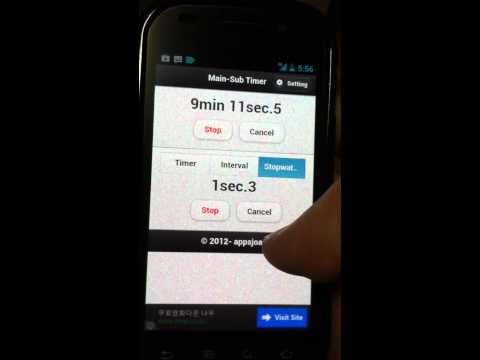cordova-plugin-powermanagement v1.0.5
Cordova PowerManagement plugin
Overview
full wake lock for the app which runs for a long time without user interaction.
prevent or allow device from sleeping.
android, ios xdk phonegap build service
working example: https://play.google.com/store/apps/details?id=com.cranberrygame.mainsubtimer
This is open source cordova plugin.
You can see Cordova Plugins in one page: http://cranberrygame.github.io?referrer=github
Change log
Install plugin
Cordova cli
https://cordova.apache.org/docs/en/edge/guide_cli_index.md.html#The%20Command-Line%20Interface - npm install -g cordova@6.0.0
cordova plugin add cordova-plugin-powermanagement
(when build error, use github url: cordova plugin add https://github.com/cranberrygame/cordova-plugin-powermanagement)Xdk
https://software.intel.com/en-us/intel-xdk - Download XDK - XDK PORJECTS - specific project - CORDOVA HYBRID MOBILE APP SETTINGS - Plugin Management - Add Plugins to this Project - Third Party Plugins -
Plugin Source: Cordova plugin registry
Plugin ID: cordova-plugin-powermanagementCocoon
https://cocoon.io - Create project - specific project - Setting - Plugins - Custom - Git Url: https://github.com/cranberrygame/cordova-plugin-powermanagement.git - INSTALL - Save
Phonegap build service (config.xml)
https://build.phonegap.com/ - Apps - specific project - Update code - Zip file including config.xml
<gap:plugin name="cordova-plugin-powermanagement" source="npm" />Construct2
Download construct2 plugin https://dl.dropboxusercontent.com/u/186681453/pluginsforcordova/index.html How to install c2 native plugins in xdk, cocoon and cordova cli https://plus.google.com/102658703990850475314/posts/XS5jjEApJYV
Server setting
API
document.addEventListener("deviceready", function(){
//You can simply use acquire function in deviceready like following.
//window.powermanagement.acquire();
}, false);
window.powermanagement.acquire();
window.powermanagement.release();
Examples
example/basic/index.html
Test
You can also run following test apk. https://play.google.com/store/apps/details?id=com.cranberrygame.mainsubtimer
Useful links
Cordova Plugins http://cranberrygame.github.io?referrer=github