cordova-template-vuetify-webpack v1.0.0
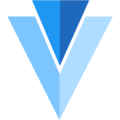
Vuetify - Webpack Cordova Template
You can start your new cordova project perfectly with this template.
This template uses:
Thanks to: centrual cordova-template-framework7-vue-webpack
Minimum Requirements
- Cordova: 7.0.0
- Node.js: 8.0.0 (Supports ES6)
Features
Hooks are smart. They can fix some problems for you. Fix list:
npm installAutomatically checks node js dependencies.package.jsonRenamesnamevariable if it has a space characters and auto saves. (It needed for npm install)wwwAutomatically manageswwwfolder. You don't need to think about www folder. Your target is alwayssrcfolder.staticStatic assets automatically sync on live reload!CordovaHtmlOutputPluginAutomatically addscordova.jsto html. You don't need to add to your file manually. It's helpful for webpack.manifest.jsonSome cordova plugins needs manifest.json in root folder. If you add manifest.json file to yoursrcfolder, our smart hooks automagically copy it towwwfolder!
Live Reload Related
config.xmlLive reload needs<allow-navigation href="*"/>in development mode. So our smart hooks manages this too. You don't need to think about it.live-reloadManages live-reload dependencies automatically. Just write your code, and don't think about dependencies.device_router.htmlSmart router in live-reload mode. It searches for best available ip for connect server. if it can't find, you can write ip:port manually.CordovaDeviceRouter.jsIn live-reload mode, you can connect to server from multiple devices. This file inject rightcordova.jsfile to page. So you can connect to webpack-dev-server from multiple devices at same time.
Installation
This template need cordova or phonegap,
npm install -g phonegapfor more information, please check cordova installation or phonegap installation.
Our Magic words:
phonegap create <project_create_dir> [com.example.projectname] [ProjectClassName] --template cordova-template-vuetify-webpack
# or
cordova create <project_create_dir> [com.example.projectname] [ProjectClassName] --template cordova-template-vuetify-webpackNow you have your brand new cordova / phonegap project with Vuetify, Vue 2 and webpack 2!
Usage
You can use every cordova | phonegap commands.
You just have one more command option: -- --lr to start live reload.
Example usage:
cd <project_create_dir>
npm i
phonegap platform add browser
phonegap run browser -- --lr
cordova platform add android
cordova run android -- --lrAnd your first App is ready! Check your App in web browser http://localhost:8000 or http://localhost:8081.
build
phonegap build --releaseThe build outputs (.js, .css) are in /www directory. If you're using other Web Framework (Django, Flask, etc.), make sure to update their index.html to correctly refer these outputs.
You can check:
for more information.
8 years ago