1.1.1 • Published 3 years ago
cordova_plugin_upshotplugin v1.1.1
Upshot Cordova Plugin
Upshot provides a Cordova Plugin that enable you to track events, send notifications, In-apps messages to your users
Installation
Add Upshot Plugin to your project as show below
cordova plugin add cordova_plugin_upshotpluginPlugin Setup
Android Specific Instructions
- Add
com.google.gms:google-servicesto dependencies in project level gradle
classpath "com.google.gms:google-services:3.1.1"
- apply
com.google.gms.google-servicesto app level gradle
apply plugin: 'com.google.gms.google-services'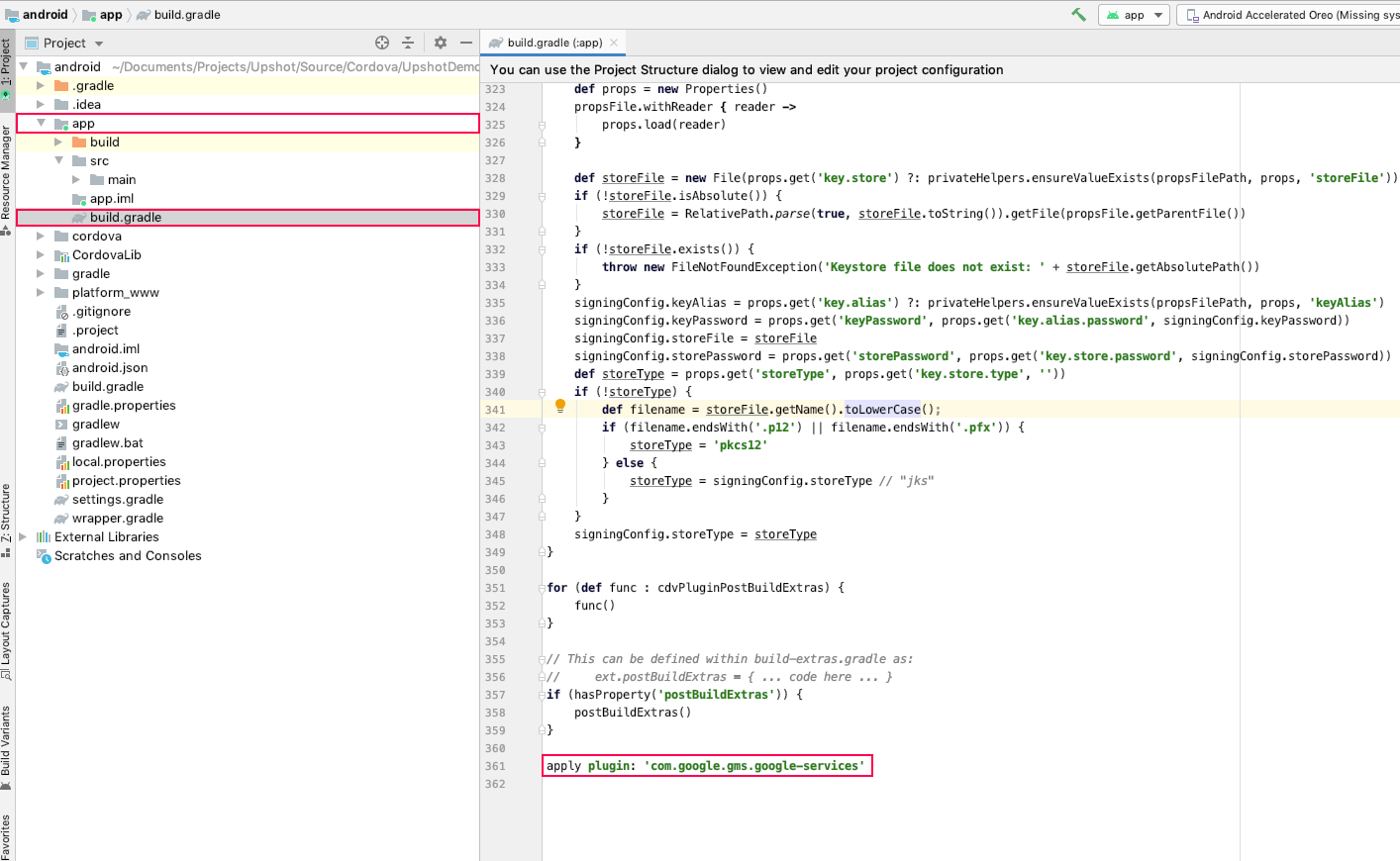
- Upshot provides multiple templates for PushNotifications. To enable / use those extend your Launcher class with UpshotBaseActivity

- If you already integrated push notification module using some other providers/plugins, you need to configure your app to work with Upshot push notification.
public class FcmMessageListenerService extends FirebaseMessagingService {
@Override
public void onMessageReceived(RemoteMessage message) {
try {
if (message.getData().size() > 0) {
Bundle pushPayload = new Bundle();
for (Map.Entry entry : message.getData().entrySet()) {
pushPayload.putString(entry.getKey(), entry.getValue());
}
if (pushPayload.containsKey("bk")) {
UpshotPushPresenter.getInstance().sendNotification(remoteMessage.getData(), pushPayload, context);
} else {
// not from Upshot handle yourself or pass to another provider
}
}
} catch (Throwable t) {
}
}
}iOS Specific Instructions
Rich push notifications:
iOS 10 brings us push notifications with Rich Media Attachment which includes viewing photos, videos, gifs and audio right there, within the notification. Having these media attachments as a part of your notification is achieved with the use of the new Notification Service Extension.
Create Notification Service Extension
In Xcode, select project > click on + > search Notification Service Extension and click on next.
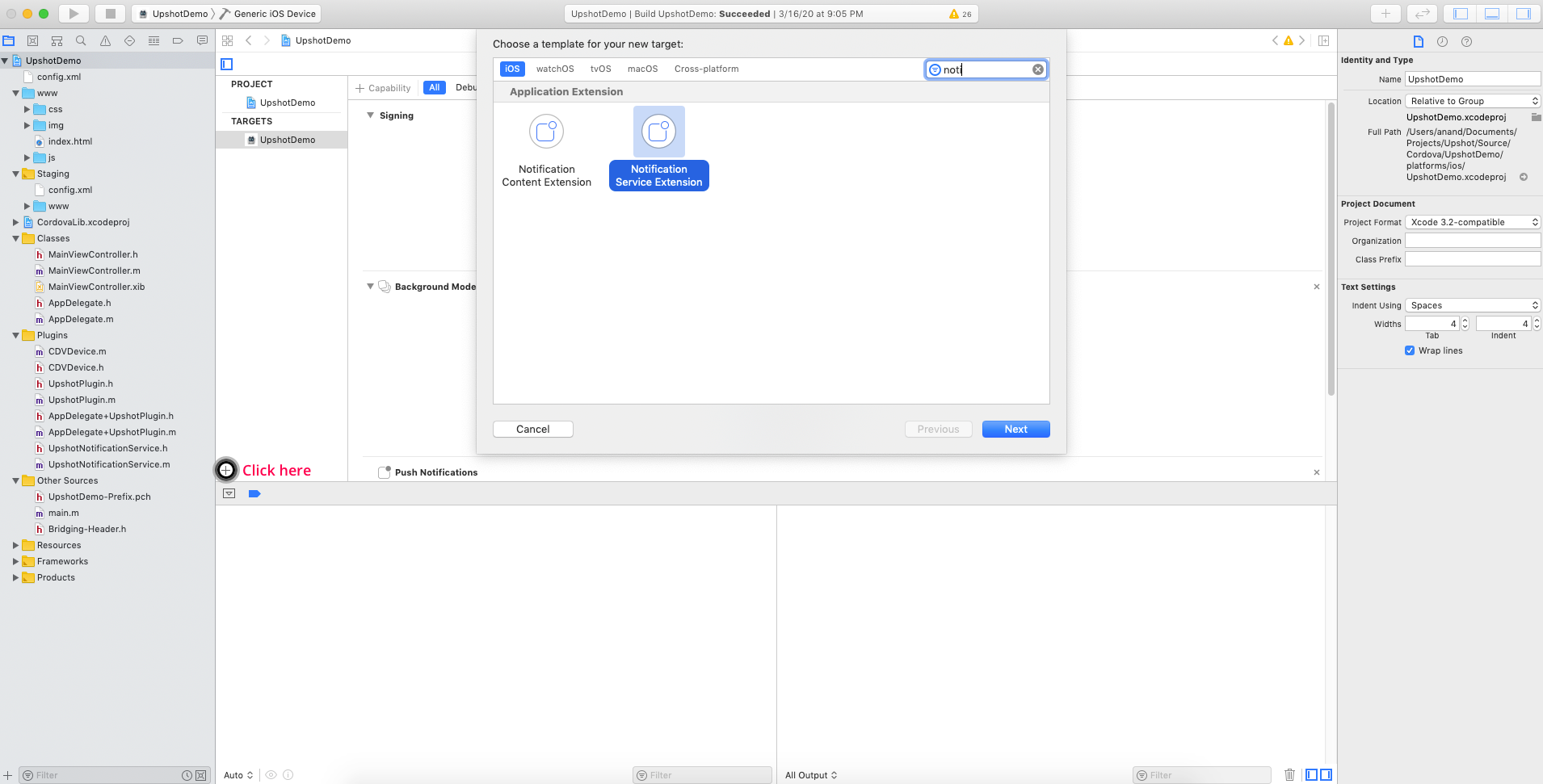
If you want to use rich push notifications via Upshot implement below changes
- Add UpshotNotificationService.m class to Notification Service target
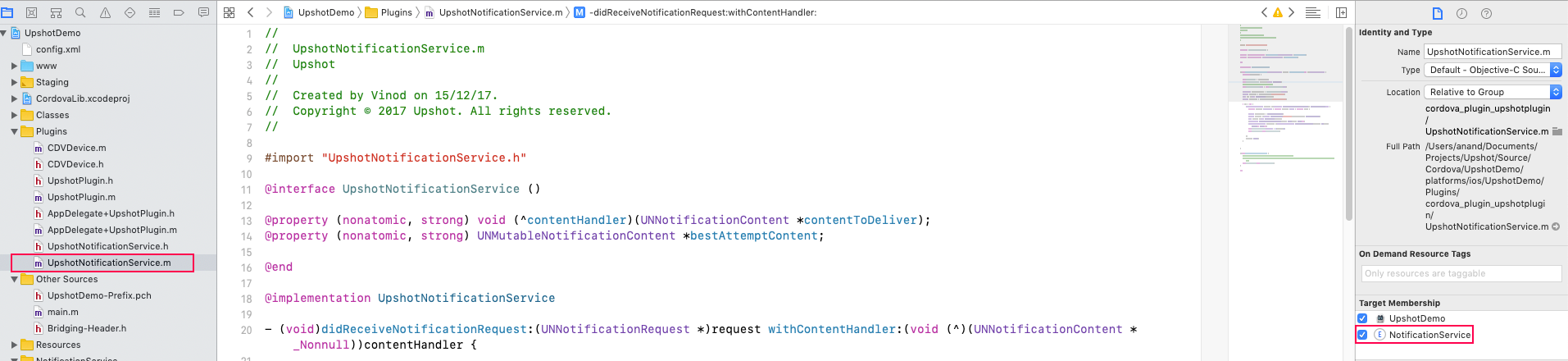
- import UpshotNotificationService.h class to NotificationService.h and make UpshotNotificationService as super class
#import "UpshotNotificationService.h"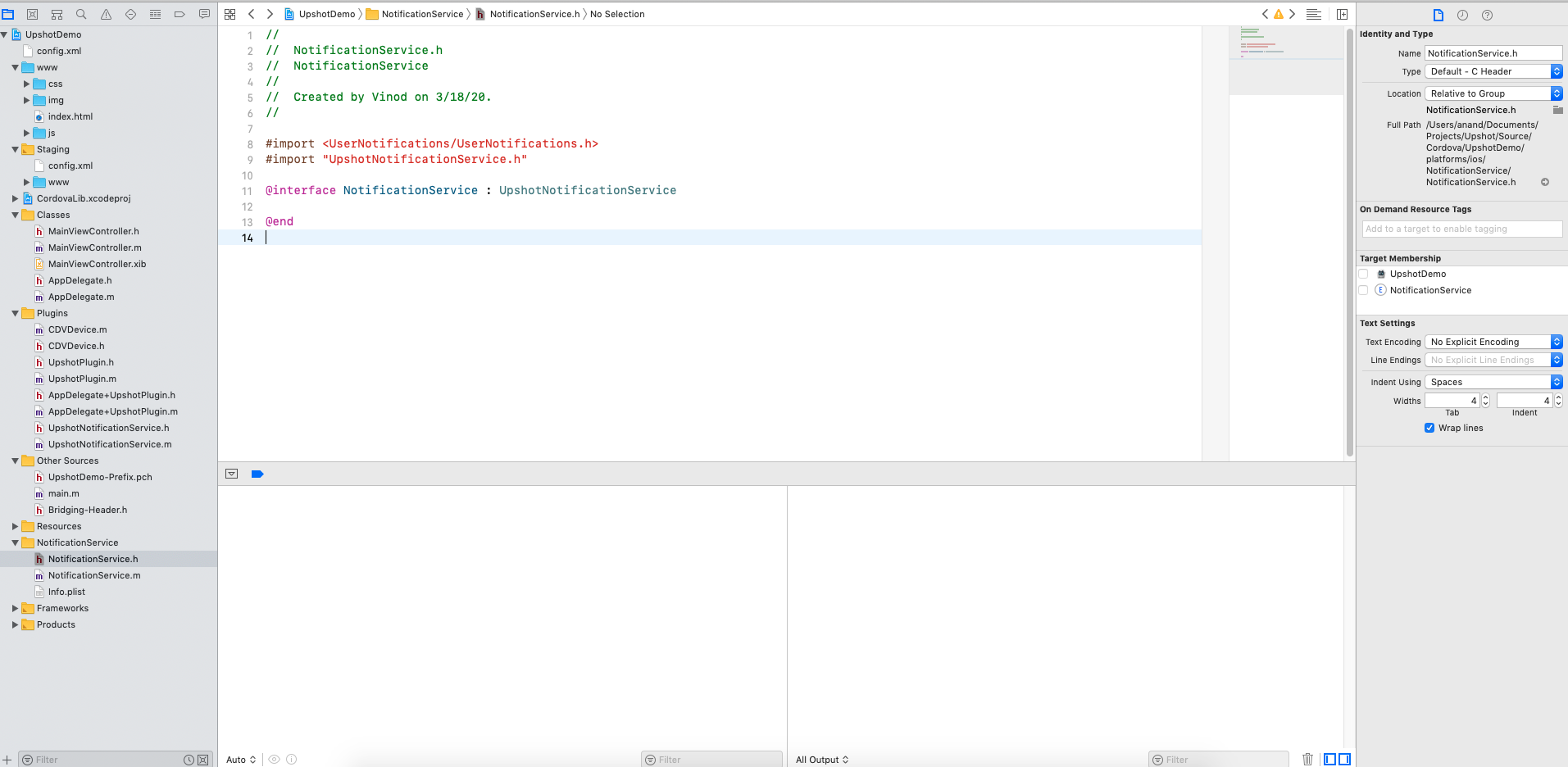
- Remove all the code and your NotificationService.m class should be like this.
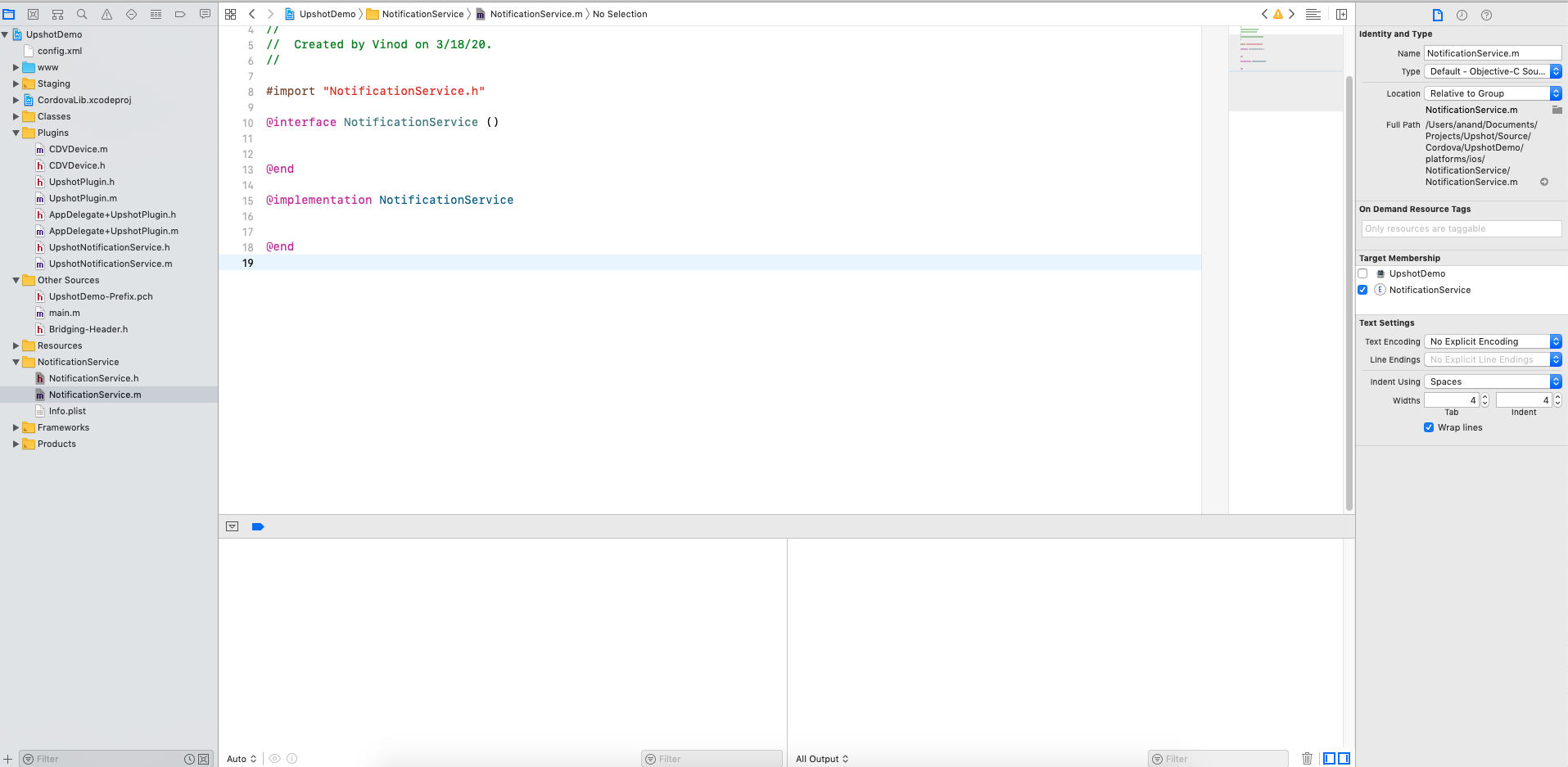
Usage
cordova.plugins.UpshotPlugin.initialize(params, callback); Integrate Upshot Cordova to your project by using this link