0.1.4 • Published 5 years ago
cos-image v0.1.4
<cos-image> image component.
Tencent cloud image loading optimization control.
DEMO
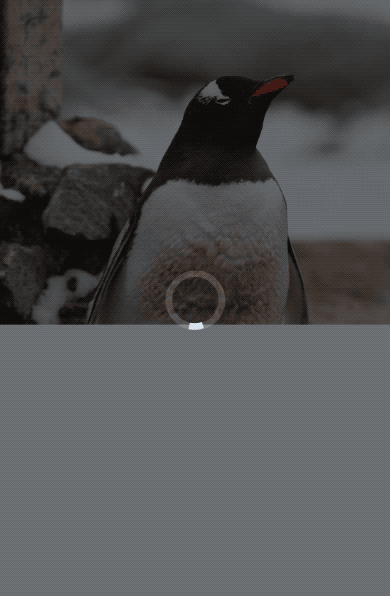

Installation
$ npm install cos-imageUsage
import { CosImage } from 'cos-image'
or
import CosImage from 'cos-image'
Vue.use(CosImage)// simple
<cos-image src="xxx.png"></cos-image>
// senior
<cos-image
alt="load fail"
thumbnail="thumbnail.png"
:thumbnailClarity="1"
error-image="error.png"
src="source.png"
:clarity="70"
></cos-image>Optional props
cos-image[thumbnail]Thumbnail, the default thumbnail of the original image.cos-image[thumbnailClarity]The definition of thumbnail is 1-100, and the default is 1.cos-image[src]Picture display address.cos-image[clarity]The definition of the original image is 1-100, and the default is 100.cos-image[type]Thumbnail or loading. The default is thumbnail.cos-image[loading]Loading before the end of the loading of the original image, which is self-contained by default.cos-image[errorImage]Failed bitmap, empty by default.
Attributes
Supports attributes and events for all native img elements.
Events
error– Image loading failure event.load– Image loading success event.
<cos-image
@load="successEvent"
@error="failEvent"
src="source.png"
></cos-image>Browser support
- Chrome
- Firefox
- Safari
- Microsoft Edge
Development
npm install
npm run serveLicense
Distributed under the MIT license. See LICENSE for details.