cra-template-github-profile v1.4.1
cra-template-github-my-profile
Github My Profile PWA (V1.4)
This is the GithubMyProfile app template for Create React App.
To use this template when creating a new app it's really easy.
here's how:
Solution 1
🌟🌟The best & fastest solution🌟🌟
🚩 Important, the console must be opened in the folder where you want to install the application 🚩
✅Download and unzip my automatic installation script
*the script can be unzipped or you wish, you can delete it once the installation is complete ❕
✅open your console, then drag and drop the bash file into the console,
✅finally hit the enter key to start the installation.
✅afterwards, you just have to put the name of your application when asked,
✅then press Enter key to continue installation
👉 Download the zip file here 👈

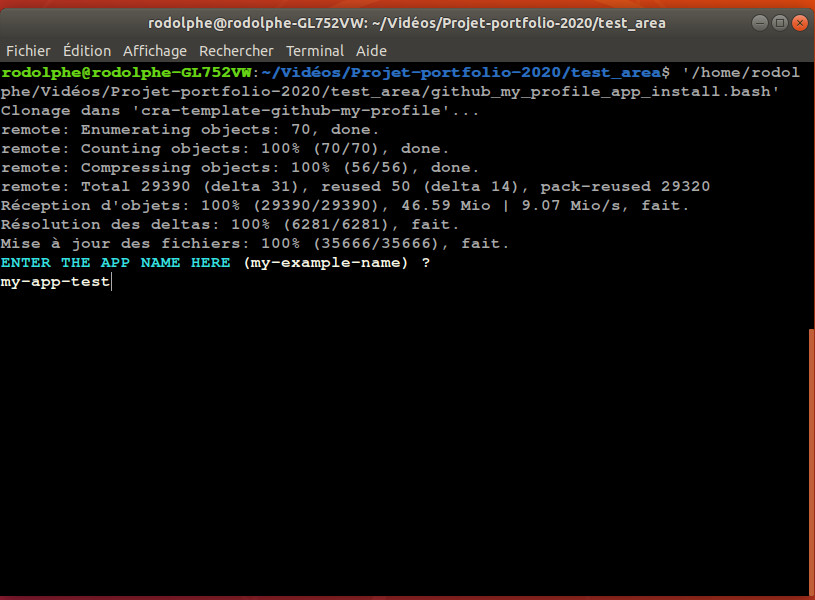

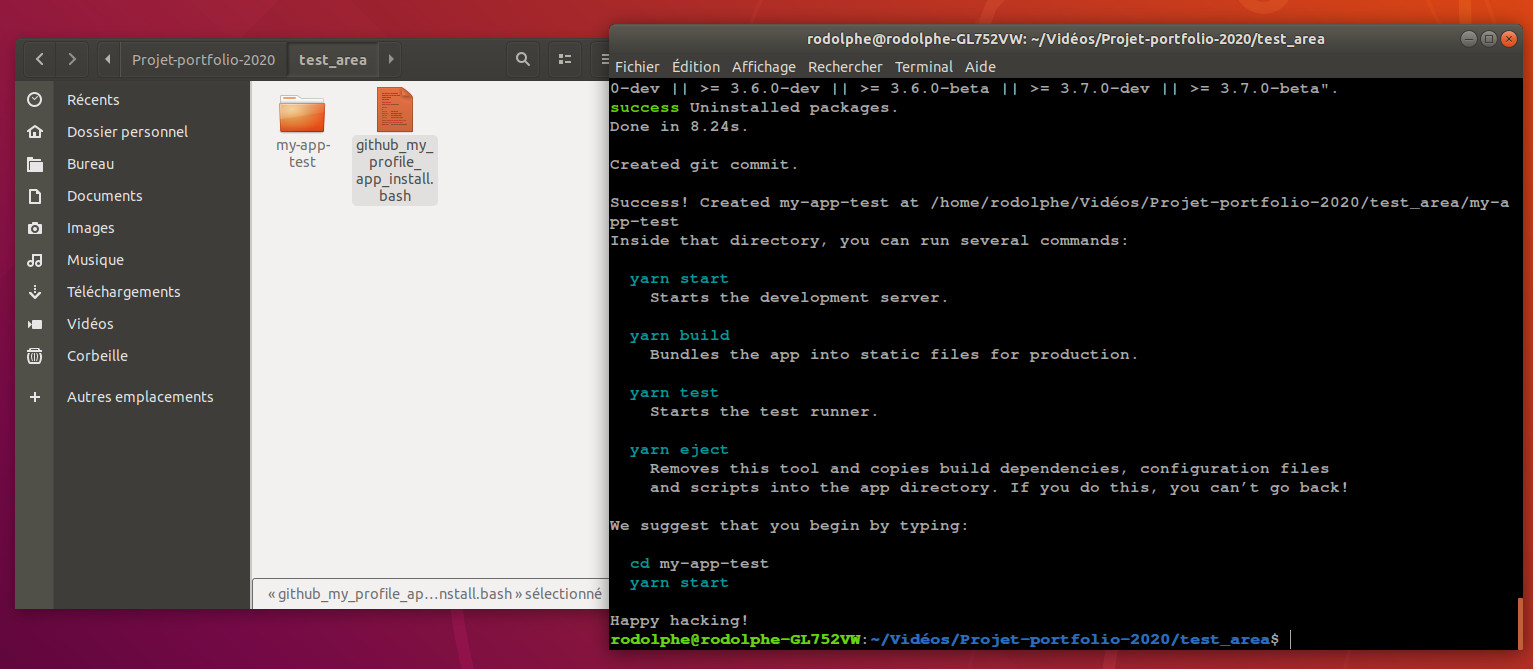
after that, go to :
Solution 2
Put your app name in this line, at <YOUR NAME HERE> and that's all!
# One ligne code (big, but one line only anyway)
mkdir packages && cd packages && git clone https://github.com/rodolphe37/cra-template-github-my-profile.git && cd .. && npx create-react-app <YOUR APP NAME HERE> --template file:./packages/cra-template-github-my-profile && rm -rf packagesafter that, go to :
For more information, please refer to:
- "GithubMyProfile application" The official repository of the open source project
- Getting Started – How to create a new app.
- User Guide – How to develop apps bootstrapped with Create React App.
- Tutorial – How to create custom Create React App (CRA) templates
5 years ago

