cra-template-have-libraries v0.1.2
A starter CRA professional React 17 project with must-have ReactJS libraries template
An opinionated starter Create React App (CRA) template with must-have ReactJS libraries including:
- React v17
- TypeScript
- TypeScript
- Sass/SCSS
- Redux Toolkit, Recoil
- Material-UI
- Styled Components
- React Router
- Jest & Enzym
- Folder structure
- Generate templates
- ESLint & Prettier
Custom Templates, format, and ESlint configurations. The original Create React App README available here.
Usage
npx create-react-app your-project-name --template must-have-librariesOr
yarn create react-app your-project-name --template must-have-librariesnpx command installs the most recent stable version of CRA from npm.
--template parameter points to this template, note that cra-template- prefix is omitted.
What are React Developer must know libraries and why do I need them?
Create-React-App (CRA) is a great starter project for React, you can be up and running quickly. It includes vanilla flavor packages and other opinionated packages. Additionally, it has an option to include templates or you can create your own template.
CRA already made some decisions for us, for example; build tools: Webpack over Rollup or Parcel. Task Runners npm scripts over gulp. CSS, JS, and Jest as the default, and so on.
After working & reviewing projects and libraries that help get the job done with React, it’s hard to stay natural and not to form an opinion one way or another.
For example, when using the package manager what should you use: yarn or npm. When it comes to CSS preprocessor: Saas/SCSS, PostCSS, Less or Stylus, or maybe others. CSS Frameworks: use the main ones; Bootstrap or MaterialUI or a different one. The list goes on and on.
Another challenge I observe is that many libraries are not very easy to migrate to once you start without them so although you may not need them today, it may be worth looking into starting on the right foot.
The idea here is to help you set up CRA with the selection of certain opinionated libraries that will help you get the job done from a small project to a larger enterprise level.
To become a true professional React developer is more than just knowing the React library itself. There are tools, libraries, and others that you are expected to know as React is not a framework. React is a JavaScript library developed by Facebook just to handle the user interface and nothing more.
To help figure out the pieces that will turn react into a full-blown framework, check out the roadmap below;
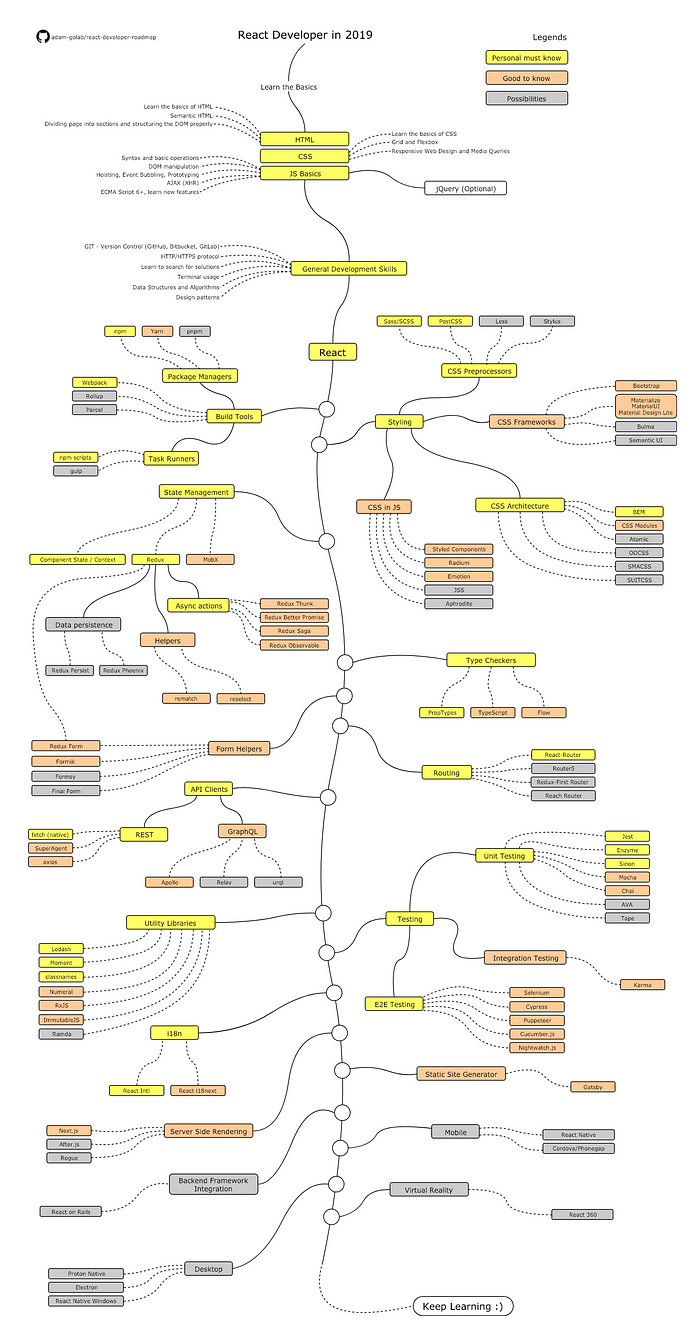 Photo Credit: https://github.com/adam-golab/react-developer-roadmap
Photo Credit: https://github.com/adam-golab/react-developer-roadmap
Run Scripts
Inside the project directory run:
yarn start- runs the app in the development mode. Open http://localhost:3000 to view it in the browser.yarn test- launches the test runner in the interactive watch mode.yarn build- builds the app for production to thebuildfolder.yarn eject- exposes content ofreact-scriptpackageyarn lint- lints project files according to Airbnb — as part of their style guide 👍 — it provides an ESLint configuration that anyone can use and it is the standard.yarn format- will format your code prettier using opinionated settings inside.prettierrcfile.isready- will check if the code is ready for showtime (production), run lint, format and build.
CRA template only support scripts and dependencies inside generated package.json. No devDependencies is possible on CRA template for now.
Testing
Testing is done with Jest & Enzyme.
Eslint configurations
Lint is set according to Airbnb — as part of their style guide. Feel free to tweak .eslintrc.
Format configurations
Prettier is set using my opinionated settings, feel free to tweak prettier rules inside .prettierrc file to match your code style.
Where to go from here?
Read this article that breaks down the libraries that were added to this project and why they were added.
Happy coding ✌
5 years ago