create-adobe-plugin v1.1.1
create-adobe-plugin
Create Adobe Plugin is an tool that makes it easy to start developing Adobe plugins. It offers a CLI and configuration options to get you started. Currently it supports Adobe Premiere Pro and OSX.
Installation and CLI usage
To install (or update to the latest version):
npm install -g create-adobe-plugin && create-adobe-plugin--setupnpm is a commonly used package managment system used to install JavaScript based applications.
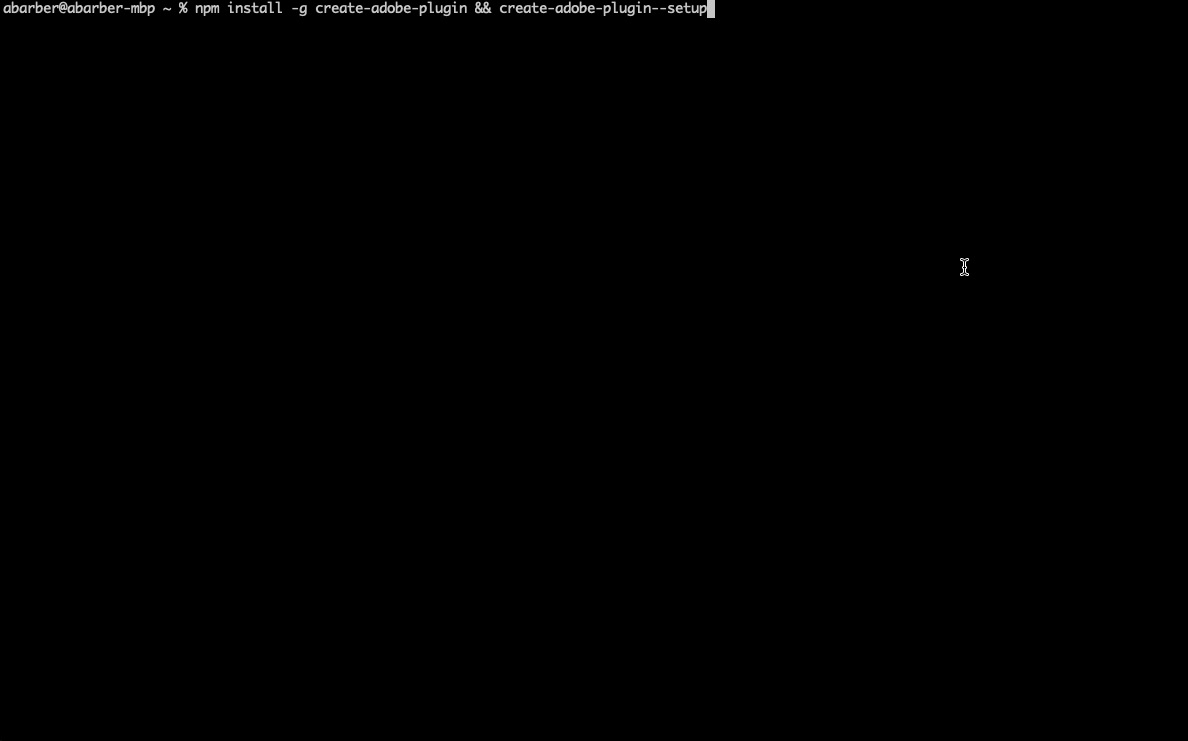
Available commands
create-adobe-plugin - Creates an adobe plugin
create-adobe-plugin--setup - Configures your system for developer modeDevelopment
Under the hood the project uses Yarn, Plop and a little bit of BASH.
Available commands
yarn make - Starts the flow to create an adobe plugin using plop
yarn setup - Starts the flow to for developer mode using a bin scriptBolilerplate Apps
The boilerplate apps are a collection of sample applications although they were not originally written by the developers of this tool, they have been edited to work with the generator.
- AdobePremierePro: PProPanel
Resources
TODOs
- Windows support
- Plugin paths
- setup for windows
Support for other Adobe products:
- 'Illustrator'
- 'InDesign'
- 'Photoshop'
Custom plugin prefix e.g. com.insert.plugin
Add bundling:
- The ZXPSignCmd signing utility creates signed .zxp bundles for Add-Ons or direct distribution.
Microsoft Visual Studio Code, and the ExtendScript debugging extension. This extension running in VSCode is Adobe's recommended ExtendScript development environment. Sorry, ExtendScript Toolkit; you had a good long run.
Use the ExManCmd command line utility to test .zxp installation.