create-arweave-app v0.1.4
Arweave StarterKit
Fast track your journey to building decentralized applications on Arweave with the Arweave StarterKit. A CLI tool that effortlessly sets up an entire application, harnessing the power of NextJS as the framework, Shadcn UI for a sleek and aesthetic interface, and ArweaveKit to seamlessly interact with the Arweave ecosystem.
Usage
Interactive
To scaffold an Arweave app interactively, run the following command based on your package manager of choice:
npm
npx create-arweave-app@latest
# or
npm create arweave-app@latestyarn
yarn create arweave-apppnpm
pnpm create arweave-app@latestbun
bunx create-arweave-app@latest
# or
bun create arweave-app@latestDuring the interactive setup, you'll be prompted for your project's name and other configuration options. Provide your choices to create a new Arweave application.
Note: For windows users using a secure shell, ensure your ssh-agent is running as expected for successfull installation of dependencies.
Non-interactive
For a non-interactive setup, use command line arguments. You can view available options with:
create-arweave-app --helpUsage: create-arweave-app [dir] [options]
A CLI for creating full-stack Arweave web applications
Arguments:
dir The name of the application, as well as the name of the directory to create
Options:
--noGit Explicitely tell the CLI to not initialize a new git repo in the project (default: false)
--noInstall Explicitely tell the CLI to not run the package manager's install command (default: false)
-y, --default Bypass the CLI and Use default options to bootstrap a new Arweave app. Note: Default options can be overridden by user-provided options. (default: false)
-l, --language <type> Initialize project as a Typescript or JavaScript project (choices: "typescript", "javascript", "ts", "js", default: "typescript")
-i, --import-alias <alias> Explicitly tell the CLI to use a custom import alias (default: "@/")
--appRouter [boolean] Explicitly tell the CLI to use the new Next.js app router (default: true)
-v, --version Display the version number
-h, --help display help for commandYou can quickly scaffold an Arweave app using the starter kit with the default options by running:
npx create-arweave-app@latest -y
# or
yarn create arweave-app -y
# or
pnpm create arweave-app@latest -y
# or
bunx create-arweave-app@latest -yYou can also quickly scaffold by overriding the default options by passing the other options as well:
npx create-arweave-app@latest my-arweave-app --noGit --default
# or
yarn create arweave-app my-arweave-app --noGit --default
# or
pnpm create arweave-app@latest my-arweave-app --noGit --default
# or
bunx create-arweave-app@latest my-arweave-app --noGit --defaultGetting Started
After creating a new project and installing the dependencies, run the development server:
npm run dev
# or
yarn dev
# or
pnpm dev
# or
bun devPreview
Open http://localhost:3000 in your browser to see the result.
Landing Page: A form that allows users to upload Atomic assets on Arweave, complete with various metadata configurations.
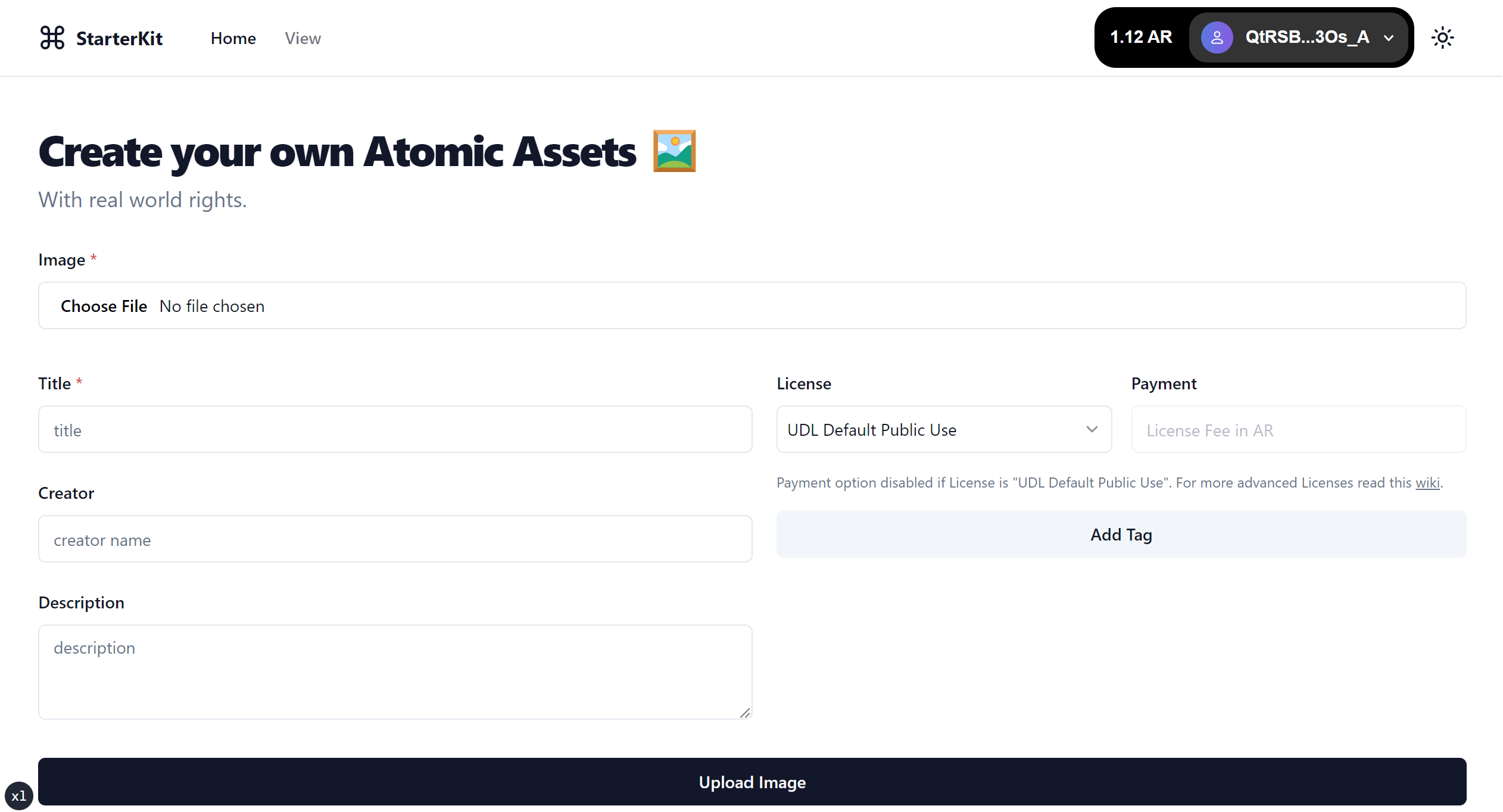
View Page: A dedicated space to view the uploaded assets and engage with them through on-chain likes (known as stamps) and comments.
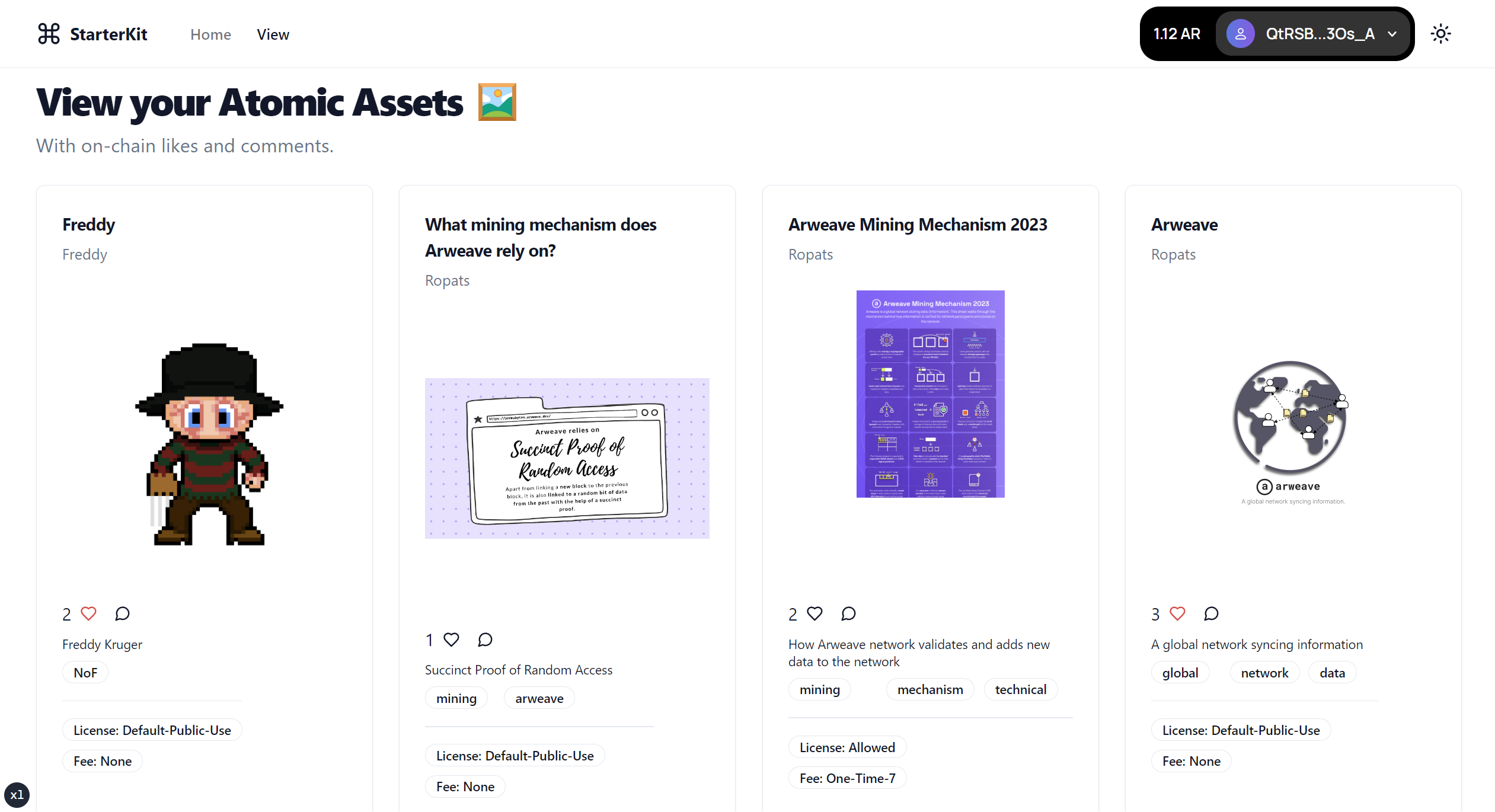
Start editing the page by modifying app/page.tsx or pages/index.ts, as per your NextJS config.
Why use a StarterKit?
Building DApps from scratch can be a daunting task. From setting up the environment to ensuring compatibility across different components, the process can be time-consuming. A starter kit provides a pre-configured foundation, enabling developers to focus on building unique features and functionalities rather than the underlying setup.
What are the key components of the StarterKit?
Navbar: A built-in navigation bar that integrates with Arweave Wallet Kit, enabling users to connect to and interact with the DApp effortlessly.
Landing Page: A landing page featuring a form, typesafed with Zod schemas. Users can upload images and add metadata, which is then posted to the Arweave network as an atomic asset.
Atomic Assets and Contracts: Each asset is paired with an associated contract, enabling alterations to the metadata and transfer of ownership.
The created project is initialized with a contract which is located at
src/contracts. You can make necessary modifications to the contract code according to your needs and run the scriptdeploy-contractsto automatically update the contract linked functionality to the new one.# With wallet.json keyfile present at root yarn deploy-contracts # With keyfile present at a custom path yarn deploy-contracts /Users/arweave/Documents/keys/wallet.jsonView Page: A space to showcase assets and metadata, augmented with features like Stamps (Arweave's version of 'likes') and on-chain comments.
Leverage Modularity
The true strength of this kit lies in its modularity. Simply interchange the core asset from image to music and transform an image sharing application to a music hub. Or swap in for videos to create a streaming service. As any form of data can be uploaded to the Arweave network, the possibilities are limitless.
Credits
For a complete list of contributors and credits, please see the CREDITS file.
License
This project is licensed under the MIT License.