0.3.1 • Published 3 years ago
create-branches-cli v0.3.1
Installation
npm i create-branches-cliUsage example
1) You need to add the script to package.json.
In the screenshot, the desired screen is cb (short for create branches)
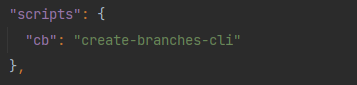
- You can also immediately enter the command
npx create-branches-cliinto the terminal
2) You need to create a cbconfig.json in the root of the project
EXAMPLE:
{
"branch_name_template": "<task_type>/<project_name>-<task_id>-<task_name>",
"project_names": "CHATPOINT",
"task_types": ["feature", "bugfix", "hotfix"],
"task_name_delimiter": "_",
"auto_checkout": true
}
TYPES:
{
branch_name_template: string;
project_names: string | string[];
task_types: string | string[];
task_name_delimiter?: string;
auto_checkout?: boolean;
}3) Сall npm run cb in the terminal
Config Parameters
1) ### branch_name_template
- meaning: The structure by which the branch name will be generated
available properties (Determines which questions will be asked when creating a branch):
<task_type><project_name><task_id><task_name>
2) ### project_names
- meaning: If the value is
string, then this value will be substituted by default, if -string[]- becomes a list for selection
3) ### task_types
- meaning: Answer options when choosing the type of task
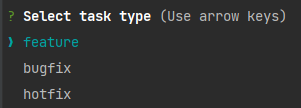
4) ### task_name_delimiter
- meaning: When answering the question about the name of the task, you can use a space or any other separator, but when forming a command, the name of the task will be divided by the specified character (by default, underscore
_)
5) ### auto_checkout
- meaning: If the value is true,
git checkout -b ${branch_name}will be executed, if false -git branch ${branch_name}
Notes
It is not necessary to use all the properties in
branch_name_templateIf, when forming a branch name, you skip any of the input steps (namely water, and not selection from the list), then this property will be excluded from the final branch name