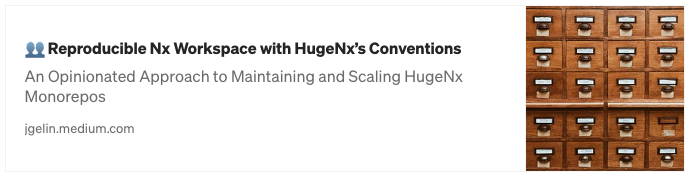create-huge-nx v0.11.0
Huge
HugeNx is a toolkit designed to dynamically generate and manage Nx workspaces by adhering to established workspace conventions.
Getting Started
Use existing HugeNx's conventions:
$ npx create-huge-nx my-monorepo-nameOr provide your custom conventions:
$ npx create-huge-nx my-monorepo-name --hugeNxConventions=./my-custom.conventions.tsHugeNx's Conventions
The main concept behind this library is the HugeNx's Conventions file. A configuration file that groups all conventional decisions you've made about your Nx workspace. This file will describe how your workspace should look.

If HugeNx's Conventions file contains all the information on your targeted workspace, it means you can generate a new workspace from scratch or even maintain an existing one.
Conventions File Structure
Let's explore the conventions' file with a simple example representing a full stack application:
import { defineConventions } from '@huge-nx/conventions';
export default defineConventions({
version: '1.0',
generators: {
'@nx/angular:application': {
//<-- Generator Identifier
linter: 'eslint', //<-- List of default options
style: 'css',
unitTestRunner: 'jest',
bundler: 'esbuild',
e2eTestRunner: 'playwright',
inlineStyle: true,
inlineTemplate: true,
ssr: false,
},
'@nx/angular:library': {
style: 'css',
linter: 'eslint',
unitTestRunner: 'jest',
},
'@nx/angular:component': {
style: 'css',
linter: 'eslint',
unitTestRunner: 'jest',
},
'@nx/js:lib': {
linter: 'eslint',
bundler: 'swc',
unitTestRunner: 'jest',
},
'@nx/storybook:configuration': {
interactionTests: 'true',
},
},
projectTypes: {
'global:angular:app': {
//<-- Project Type Identifier
projectPattern: '*-app', //<-- Pattern matching your naming convention
generators: [{ generator: '@nx/angular:application' }], //<-- List of generators used to generate that type of project
},
'backend:api': {
projectPattern: '*-api',
generators: [{ generator: '@nx/nest:application' }],
},
'global:angular:lib:data-access': {
projectPattern: '*-data-access',
generators: [{ generator: '@nx/angular:library' }],
},
'global:angular:lib:feature': {
projectPattern: '*-feature',
generators: [{ generator: '@nx/angular:library' }],
},
'global:angular:lib:ui:storybook': {
//<-- This project type generates a library then a storybook configuration
projectPattern: '*-ui',
generators: [{ generator: '@nx/angular:library' }, { generator: '@nx/storybook:configuration', options: { uiFramework: '@storybook/angular' } }],
},
'global:ts:lib:utils': {
projectPattern: '*-utils',
generators: [{ generator: '@nx/js:lib', options: { bundler: 'swc' } }],
},
},
workspace: {
//<-- The workspace is structured by folders and projects
apps: {
//<-- Generates a folder apps
'hotel-app': 'global:angular:app', //<-- Generates a project hotel-app by using the project type global:angular:app
'hotel-api': {
//<-- Generates a project hotel-api by using the project type backend:api and extra options
projectType: 'backend:api',
options: {
'@nx/angular:remote': { frontendProject: 'hotel-app' },
},
},
},
libs: {
//<-- Generates a folder libs
guest: {
//<-- Generates a folder guest
'data-access': 'global:angular:lib:data-access', //<-- Generates a project guest-data-access by using the project type global:angular:lib:data-access
'booking-feature': 'global:angular:lib:feature', //<-- Generates a project guest-booking-feature by using the project type global:angular:lib:feature
'feedback-feature': 'global:angular:lib:feature', //<-- Generates a project guest-feedback-feature by using the project type global:angular:lib:feature
},
room: {
//<-- Generates a folder room
'data-access': 'global:angular:lib:data-access',
'list-feature': 'global:angular:lib:feature',
'request-feature': 'global:angular:lib:feature',
},
shared: {
//<-- Generates a folder shared
ui: {
//<-- Generates a project shared-ui by using the project type global:angular:lib:ui:storybook and extra options
projectType: 'global:angular:lib:ui:storybook',
options: {
'@nx/storybook:configuration': { project: 'shared-ui' },
},
},
utils: 'global:ts:lib:utils',
},
},
},
});The Default Generator Options
This is nothing new and is already available in Nx by configuring your nx.json file. You can define default options for each generator that you are using in your workspace.
All Nx options can be found in the Nx API Documentation.
The List of ProjectTypes
Here you'll define your list of ProjectType based on the technologies, the domain, the type of library, the team, etc.
For each ProjectType, you'll specify which generators should be used and all conventions around them. It will use the Default Generator Options, and you can add extra options if needed.
More infos in the Project Type Concept Section(## ProjectTypeConcept)
Your Workspace Seed
Finally, you'll define a seed that will look like your desired workspace. Each project will be linked and described by a specific ProjectType.
This seed can be used to generate a new workspace or a workspace that look that yours with the latest Nx version for example.
API
create-huge-nx
CLI Used to create a new Nx workspace from your HugeNx's conventions
Usage
npx create-huge-nx@latest [name] [options]Options
| Option | Type | Description | |
|---|---|---|---|
--name | string | Name of the workspace | |
--hugeNxConventions | string | - Name of one of the conventions file in the examples section - A distant file like ./my-huge-nx.conventions.ts | |
--nxVersion | number | Nx version to use in the new workspace (default: latest) | |
--interactive | boolean | When false disables interactive input prompts for options (default: true) |
@huge-nx/conventions:project-type
Generator used to generate a New Project by using the defined ProjectType from your HugeNx's conventions
Usage
nx g @huge-nx/conventions:project-type [name] --directory [path-of-new-project] --projectType [key-of-project-type]Options
| Option | Type | Description | |
|---|---|---|---|
--name | string | Name of the project | |
--directory | string | The directory of the new project | |
--projectType | string | Key of the project type to generate the project with |
Examples
Nx Presets Replacement
Advanced
Project Type Concept
When you delve into the various resources about structuring an Nx workspace, you'll encounter extensive explanations on categorizing your library by scope or type and creating tags that establish your boundaries:
However, I always missed a centralized way to specify this list of ProjectTypes. When you generate a project you lose the link with its source generator and its related technologies.

This is why I wanted to keep that information. With the help of HugeNx's Conventions, you can recognize your projects because they will follow the conventions you specified in them.
I already explain the importance of conventions in my article ⚡ The Super Power of Conventions with Nx.
Local Development
1. Clone and install dependencies:
pnpm install2. Develop
If you want to make modifications, you can use the script:
pnpm run devThis script will start a local registry (Verdaccio), build the libraries, publish them and execute npx create-huge-nx in the /tmp/huge-nx-dev folder. You can then generate the desired monorepo by using the pre-configured conventions.
3. Release Libraries
HugeNx is using Nx releases to publish the libraries.
Resources
Article:
Documentation:
TODO
- When generating workspace, update
generatorsinnx.jsonwith defaults conventions properties - Sync
generatorsinnx.jsonandgeneratorsfrom conventions file - Sync
workspacestructure - Generate a plugin architecture presets
- Discover projects based on naming convention
- Validate that each project follows the naming conventions
- Validate the workspace structure
- Validate that each project is correctly related to one ProjectType
- Validate the nx.json generator’s options
- Generate a diff between two workspaces by selecting files to compare, structure and projects