create-vite-full-js v1.0.3
Vite Full JS
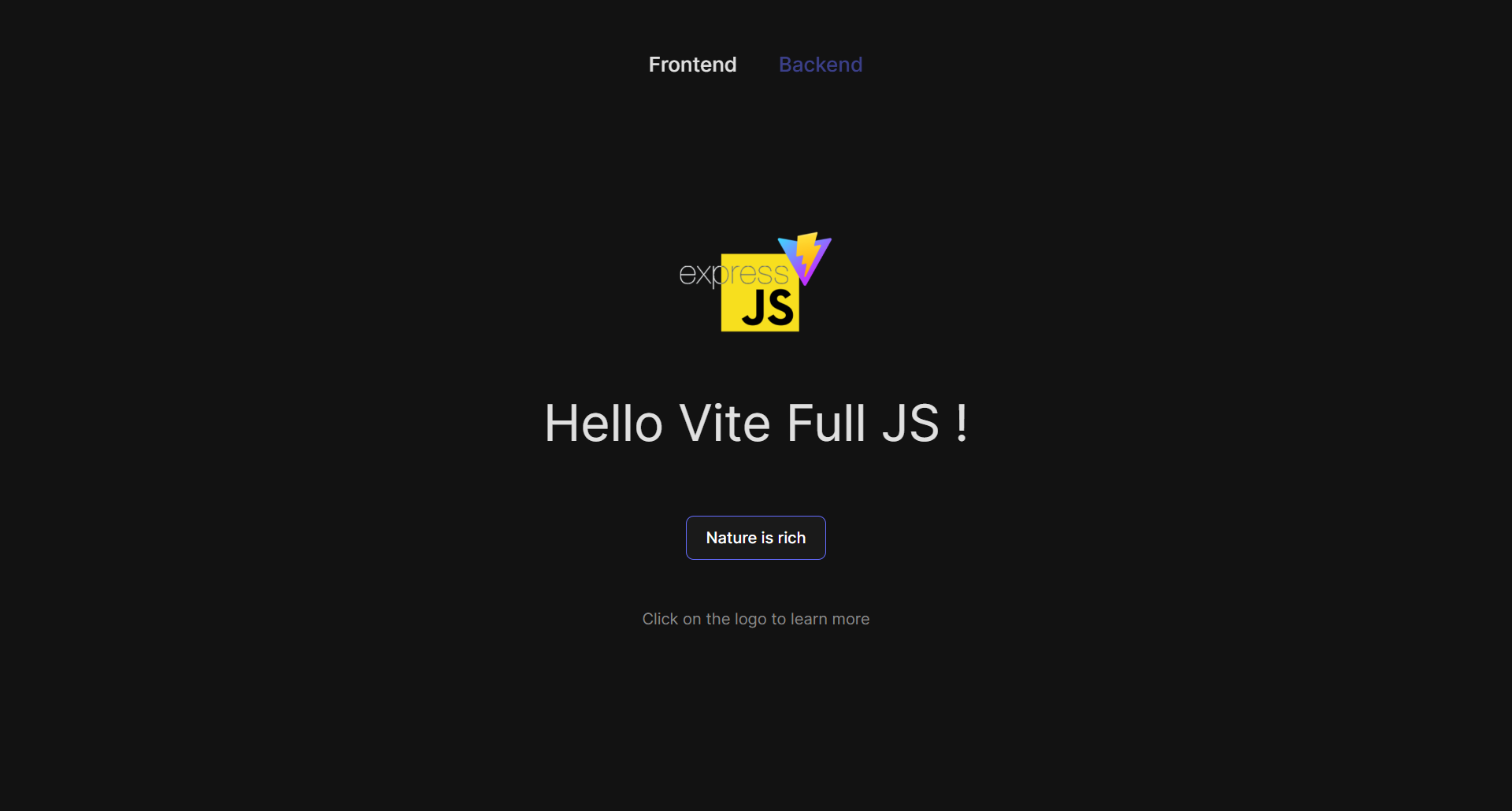
Table of Contents
Vite Full JS Documentation
1. Introduction
Vite Full JS is a quick, full-stack JavaScript application template using Vite and Express. It's designed for learning, testing, and experimentation purposes, providing a pre-configured folder structure for easy setup. This template allows developers to quickly set up a Single Page Application (SPA) with both frontend and backend capabilities served from the same application.
2. Features
- Single Page Application (SPA) architecture
- Frontend built with Vanilla JavaScript and Vite
- Backend powered by Express
- Custom router for SPA functionality
- Integrated frontend and backend servers
- Testing capabilities with a Ping/Pong request feature
- Pre-configured folder structure for quick start
3. Getting Started
Prerequisites
Note: Make sure you have Node.js and NPM installed on your system before running these commands.
Installation
To get started, follow these steps:
Open your terminal.
Run the following command:
npm create vite-full-js@latest [project-name]Replace project-name with your desired project name. If you don't specify a name, a default name will be used.
- Once the project is created, navigate to the project directory:
cd [project-name]4.Install the dependencies:
npm install4. Usage
Running the Application
To start the application
npm run devThis will start both the frontend and backend servers.
Project Structure
├── src
│ ├── client
│ │ ├── components
│ │ ├── pages
│ │ ├── router
│ │ ├── utils
│ │ └── main.js
│ └── server
│ ├── api
│ │ ├── controllers
│ │ └── routes
│ ├── middlewares
│ └── main.jsTesting Backend
The application includes a Ping/Pong feature for testing the communication between frontend and backend.
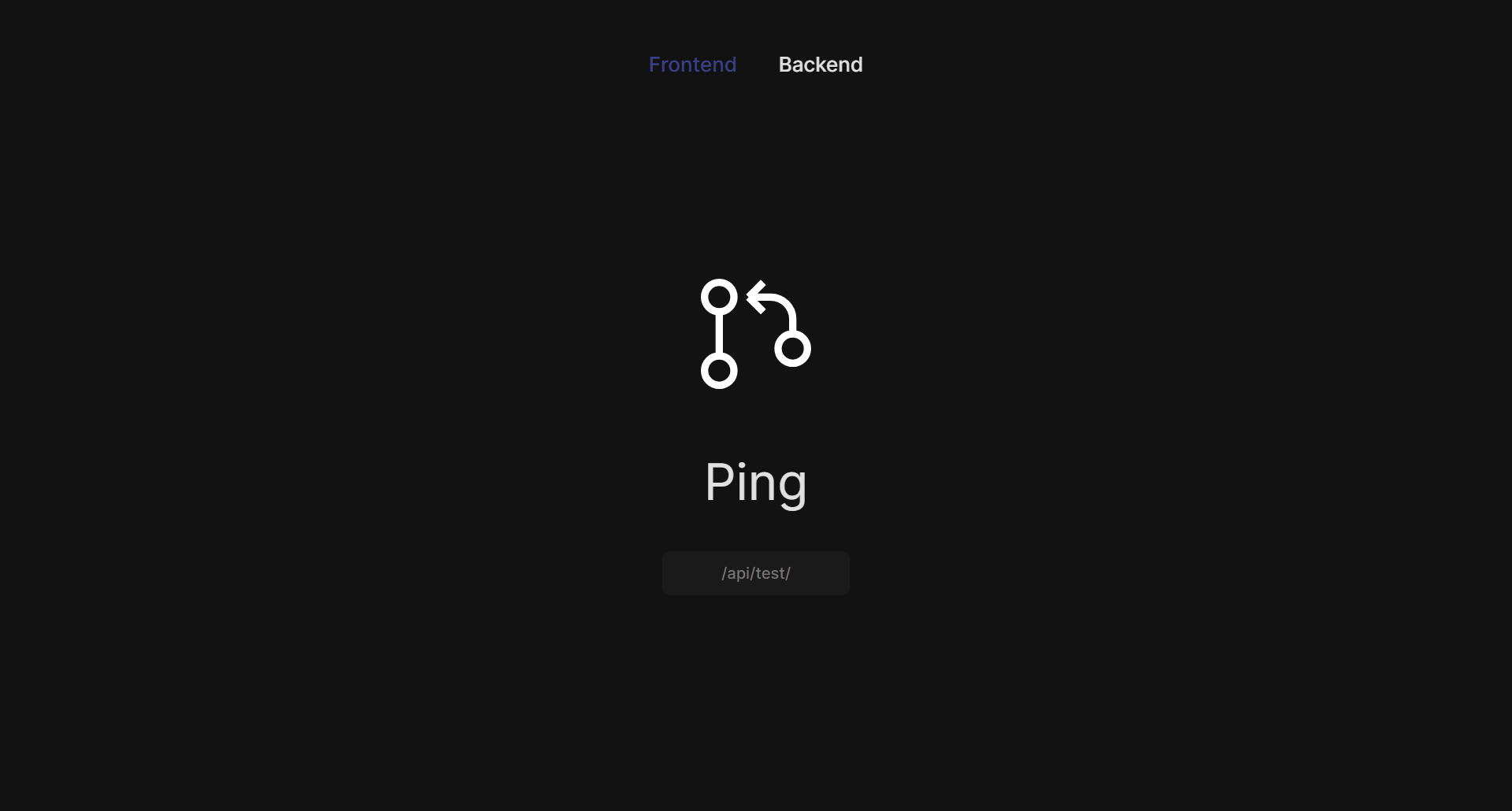
- Navigate to the Backend section
- Enter the "Ping" message
- The backend will respond with a "Pong" output
5. Customization
You can easily extend the application by:
- Adding new frontend features
- Creating new API routes
- Modifying the router to add new pages. A commented Example route is ready to use!