cropshop v0.0.62
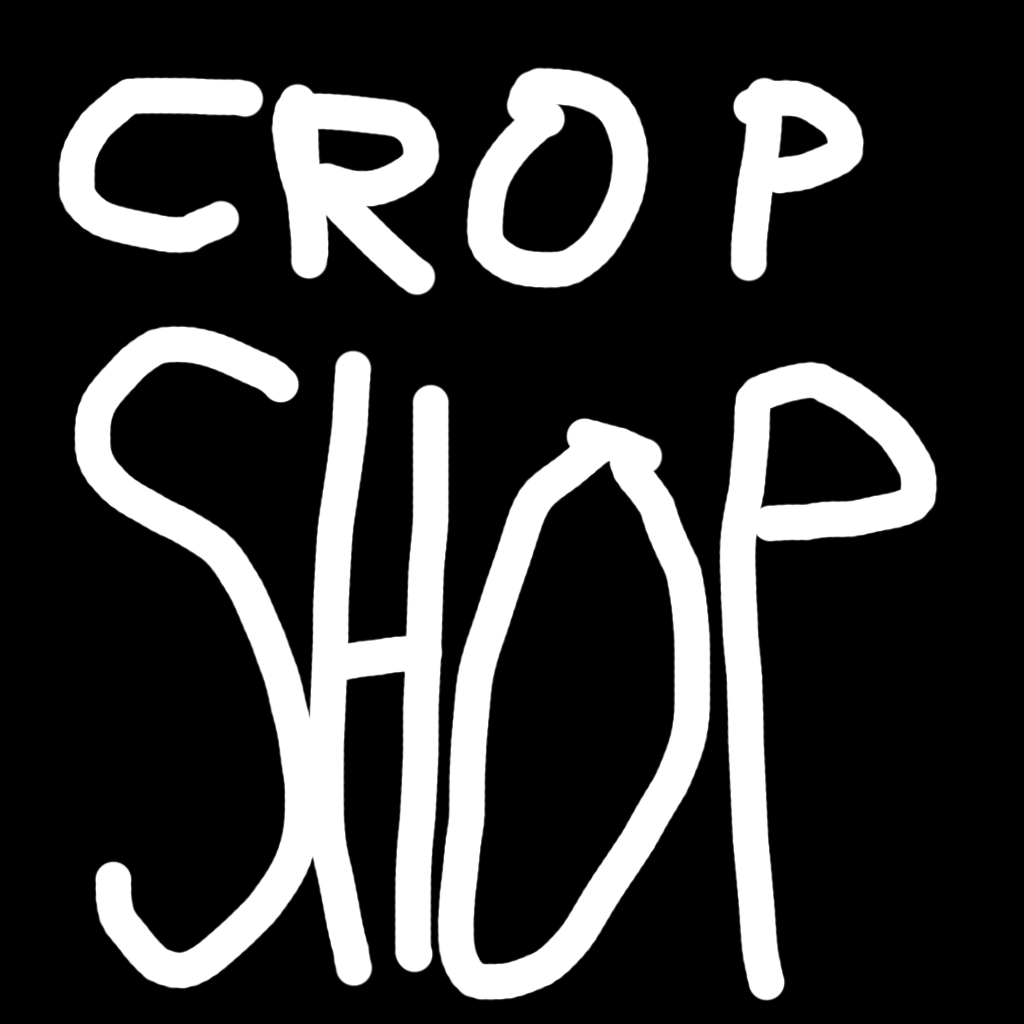
CROPSHOP
DISCLAIMER: BETA RELEASE IN ACTIVE DEVELOPMENT
UPDATE 0.0.62 / AUG 18 2016: SPECIFY CUSTOM CROP WIDTHS VIA COMMAND LINE
This is a command line module that simply searches a given folder for images (currently .png, .jpg, .jpeg, and .gif) and renders those images in a number of specified sizes. Why? Because now you have various options that can be loaded programmatically for a lazy load lifestyle. The module also pipes images through imagemin for compression. Also, all images maintain aspect ratio, so technically nothing is actually being cropped – just resized. Although cropping options in the works for social media sharing.
Setting up a CROPSHOP
You need ImageMagick + GraphicsMagick installed. This is a downer, but I can't find another viable method that relies on simply Node. Sorry. However, if you are on Mac and have hombrew installed, the operation is trivial.
brew install imagemagick
brew install graphicsmagickNow use npm:
npm install -g cropshop###Usage
Get into your image directory
cd mysite/somedirectory/imagesAnd run the command, with a space separated list of widths you want to size to ala:
cropshop 1280 960 640 360The above command will create images at that width for each valid image in the directory with a naming convention like so: myimage_crop_1280.png, myimage_crop_960.png, etc
The original file will not be modified in size or name.
Alternatively, you can specify a flag --image (or i for short) that will only run resizes on the specified image. Like:
cropshop 512 666 --image myimage.jpgYou now have a bunch of other images to play with.
UPCOMING FEATURES
- Allow users to specify using _ or - as delineator.
- Allow actual 2D crop sizes to be passed in for specific images like 666x100
- Offer more compression options
9 years ago
9 years ago
9 years ago
9 years ago
9 years ago
9 years ago
9 years ago
9 years ago
9 years ago
9 years ago
9 years ago
9 years ago