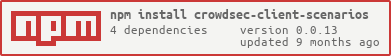crowdsec-client-scenarios v0.0.13
crowdsec-client-scenarios
This library is a Node.js client to talk with crowdsec rest API .
Start
install it
npm i crowdsec-client-scenariosand then read the documentation in the wiki
Usage
This package, is planned to host scenarios used by crowdsec-http-middleware and other middleware that extend it
Scenarios
in this part, we will use the variables scenarios and scenariosOptions, to illustrate the use in the middlewares
Defaults scenarios
the defaults scenarios are (defined here) :
- AllowListEnricher : allow you to skip alerts on your local ips
- XForwardedForChecker : allow to extract visitor ip
- HTTPEnricher : enrich alerts with information from the http request
Available scenarios
The available scenarios are :
XForwardedForChecker
This scenario will validate the XForwardedFor header . Some malicious persons will send you a fake X-Forwarded-For header, to hide their real IP .
This scenario will trigger an alert, if an untrusted IP try to pass X-Forwarded-For
const scenarios = [XForwardedForChecker];
const scenariosOptions = {
'x-forwarded-for': {
//list of trusted CIDR, you need to setup here that all the trusted proxies, else, it will trigger alert for your reverse proxies, and extract incorrect ip
trustedProxies: [],
//trigger alert if an untrusted ip set the header (true by default)
alertOnNotTrustedIps: true
}
}this scenario support the extractIp capability, so, if you enable it, it will extract the IP automatically from the headers, will use set it on req.ip, and will use it to trigger alerts and check if decisions exists
Example
you are using cloudflare (you can get cloudflare ips here, then traefik in subnet 10.0.3.0/24, and finally your webserver
on your server, you will configure :
const scenarios = [XForwardedForChecker];
const scenariosOptions = {
'x-forwarded-for': {
//list of trusted CIDR, you need to setup here that all the trusted proxies, else, it will trigger alert for your reverse proxies, and extract incorrect ip
trustedProxies: [
//cloudflare ips
"173.245.48.0/20",
"103.21.244.0/22",
"103.22.200.0/22",
"103.31.4.0/22",
"141.101.64.0/18",
"108.162.192.0/18",
"190.93.240.0/20",
"188.114.96.0/20",
"197.234.240.0/22",
"198.41.128.0/17",
"162.158.0.0/15",
"104.16.0.0/13",
"104.24.0.0/14",
"172.64.0.0/13",
"131.0.72.0/22",
"2400:cb00::/32",
"2606:4700::/32",
"2803:f800::/32",
"2405:b500::/32",
"2405:8100::/32",
"2a06:98c0::/29",
"2c0f:f248::/32",
//traefik ip
"10.0.3.0/24"
],
//trigger alert if an untrusted ip set the header
alertOnNotTrustedIps: true
}
}so, if someone with ip 1.2.3.4 it will produce an X-Forwarded-For like 1.2.3.4, 173.245.48.2, and your webserver will detect a remote address like 10.0.3.1 .
This scenario will parse the information, and so set req.ip = "1.2.3.4", so you now know the real ip of your visitor .
I need to warn you, if you miss configured the list of allowed ips, it can ban your reverse proxy .
you can test it before, by setting alertOnNotTrustedIps to false, and log req.ip, if the IP is correct, you can enable the alerts
AllowList
This scenario allow you to exclude some ips from alerts
const scenarios = [AllowListEnricher];
const scenariosOptions = {
'allow-list': {
//list of CIDR/IP to allow to skip alert checks
allowed: ['127.0.0.1']
}
}by default, the CIDR allowed are the RFC 1918 one (private network)
const scenariosOptions = {
'allow-list': {
allowed: ['127.0.0.1', '::1', '192.168.0.0/16', '10.0.0.0/8', '172.16.0.0/12']
}
}HTTPEnricher
this scenario will add context to your alert, linked with the current http request
const scenarios = [AllowListEnricher];
//no options
const scenariosOptions = {}MaxMindEnricher
this scenario will add context to your alert with the help of the maxmind databases
const scenarios = [MaxMindEnricher];
const scenariosOptions = {
maxmind: {
//specify path to ASN or city databases . you need need to set one, or the two databases
paths: {
ASN: 'path/to/geoLite2-ASN.mmdb',
city: 'path/to/geoLite2-City.mmdb'
},
//you can watch for updates, and so, updating the database on the filesytem will automatically reload the database
watchForUpdates: true
}
}to use this scenario, you will need to download free databases available here. If you need better accuracy you should consider buying commercial subscription.
Debug
this library include debug, to debug, you can set the env variable :
DEBUG=crowdsec-client-scenarios:*