1.1.4 • Published 9 years ago
crypto-js-password-manager v1.1.4
CryptoJs
Simple local password encryption. An easy to use password manager.
You decide where to store your files - local disk, USB drive, or remotely. For example, I use my Microsoft One Drive, Google Drive, Dropbox, and Mega accounts.
Absolutely nothing is transmitted to a server by this app.
I personally use CryptoJs daily to manage my passwords. I "dog food" it to find bugs and improve usability. I use this app nearly every day. I hope you find it useful and "good enough".
Cross platform - macOS, Linux, and Windows.
Tips
- The longer the passphase the better.
- Utilize the
Random Passwordmenu item to generate your passwords (or something similar). - Never use the same password twice. Your online bank and Google passwords should be different.
- Change your password frequently.
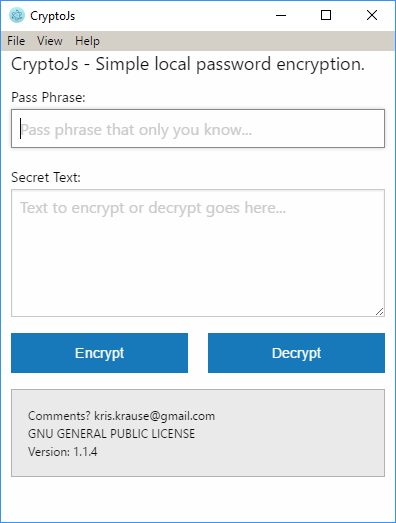
Prerequisites
Install Node.js for your platform.
Get the code
Clone or download the source code to a local directory.
Install via command line
npm install
Run via command line
npm start
Test via command line
npm test
Dependencies
Electron v1.6.2
NodeJs v6.9.5
jQuery v2.2.4
Zurb Foundation v6.3.1
CryptoJS v3.1.2