css-class-cycler v0.0.1
CSS Class Cycler
This utility enables the DOM cycling of toggled CSS classes based on a given parent element and specified macros. It also responds to the mouseover and mouseout events on cycled elements.
Install
npm install --save css-class-cycler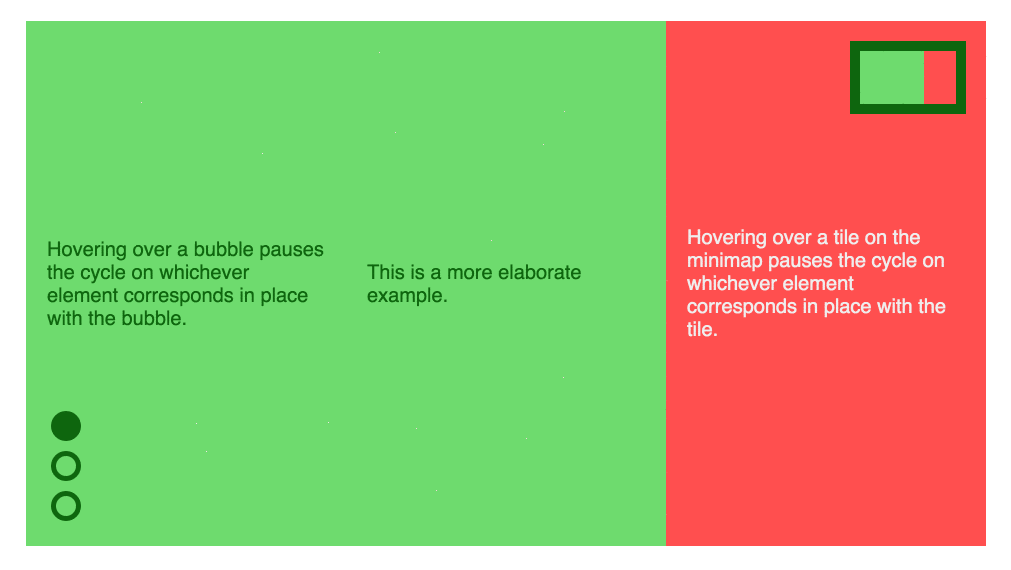
Use Cases
Using the cycler can be fairly simple, yet dynamically customized, should the view need a more flexible cycling pattern.
Simple Example
The markup of your component looks something like this:
<div class="parent">
<div class="child"></div>
<div class="child"></div>
<div class="child"></div>
</div>Perhaps you want to cycle through .children with .red-border and .red-background classes, and you also want to add mouseover and mouseon event listeners that pause and resume the cycle wherever the user's mouse enters or exits. Your script can start the ClassCycler as such:
// parent is the .parent Element
var cycle = new ClassCycler(parent, 'red-border red-background');
cycle.run();By default, the immediate children of the passed parent element are the hosts of the mouseover and mouseout event listeners that, respectively, pause and resume the ClassCycler.
Slightly More Elaborate Example
The markup of your component looks something like this:
<div class="parent">
<div class="child">
<div class="foo"></div>
</div>
<div class="child">
<div class="foo"></div>
</div>
<div class="child">
<div class="foo"></div>
</div>
</div>You still want to add the mouseover and mouseon event listeners on .children, but you want all .foo's to be cycled with a .bar class. In other words, you want all .foo's to be cycled with a .bar class, but you want the event listeners attached to each respective outer .child container. Your script can configure the ClassCycler as such:
// parent is the .parent Element
var cycle = new ClassCycler(parent, {
locator: 'foo',
toggle: 'bar',
});
cycle.run();In this example, the cycling of .foo's is scoped within .parent.
If you wanted to scope the cycling of .foo's within a different, more immediate parent container, you can add an optional parentEl: Element key-value pair in the passed object of the above example.
More Elaborate Example
This example is just to demonstrate a more dyamic use case.
The markup of your component looks something like this:
<div class="parent">
<div class="special-excluded-element">
<div class="child">
<div class="foo"></div>
<div class="bob"></div>
<div class="hello"></div>
</div>
<div class="child">
<div class="foo"></div>
<div class="bob"></div>
<div class="hello"></div>
</div>
<div class="child">
<div class="foo"></div>
<div class="bob"></div>
<div class="hello"></div>
</div>
<div class="other-special-excluded-element"></div>
</div>You want to add the mouseover and mouseon event listeners only on .parent's immediate .children.
You also want all .foo's to be cycled with a .bar class, all .bob's to be cycled with a .joe class, and all .hello's to be cycled with a .world class, all in the same interval of the ClassCycler. Your script can configure the ClassCycler as such:
// parent is the .parent Element
var cycle = new ClassCycler({
parentEl: parent,
listenerHost: 'child'
}, [{
locator: 'foo',
toggle: 'bar'
}, {
locator: 'bob',
toggle: 'joe'
}, {
locator: 'hello',
toggle: 'world'
}]);
cycle.run();From this example, it's clear that the first argument passed to the ClassCycler constructor is to determine more explicitly the scope of the elements attached with mouse event listeners. This distinction would be necessary if you wanted to restrict the listener-attached elements to a certain class of elements instead of all the immediate children of the parent.
Even More Elaborate Example
Take the previous example's use case, but you want to attach the mouseover and mouseon event listeners not just to one specific set of elements, but to more.
The markup of your component looks something like this:
<div class="parent">
<div class="child"></div>
<div class="child"></div>
<div class="child"></div>
<div class="hello">
<div class="world"></div>
<div class="world"></div>
<div class="world"></div>
</div>
<div class="bob">
<div class="joe"></div>
<div class="joe"></div>
<div class="joe"></div>
</div>
<div class="foo">
<div class="bar"></div>
<div class="bar"></div>
<div class="bar"></div>
</div>
<div class="joe"></div>
</div>You want all .children to be cycled with a .sick class, all .world's to be cycled with an .order class, all .joe's to be cycled with a .sloppy class, and all bar's to be cycled with a .baz class, all in the same interval of the ClassCycler.
At the same time, you want to attach the mouseover and mouseon event listeners to every cycled element, pausing and resuming the ClassCycler at whichever index corresponds to the hovered or exited cycled element. Your script can configure the ClassCycler as such:
// parent is the .parent Element
// hello is the .hello Element
// bob is the .bob Element
// foo is the .foo Element
var cycle = new ClassCycler([{
parentEl: parent,
listenerHost: 'child',
main: true
}, {
parentEl: hello,
listenerHost: 'world',
}, {
parentEl: bob,
listenerHost: 'joe',
}, {
parentEl: foo,
listenerHost: 'bar',
}], [{
locator: 'child',
toggle: 'sick'
}, {
locator: 'world',
toggle: 'order'
}, {
locator: 'joe',
toggle: 'sloppy'
}, {
locator: 'bar',
toggle: 'baz'
}]);
cycle.run();Notice the key-value pair main: true in one of the listener host locators. This key-value pair specifies the main scope of the CSS class-cycling. If there had been another .joe element outside of .bob but still within .parent, such would have been included in the .sloppy.joe cycle. The optional (but necessary) key-value parentEl: bob<Element> would then need to be added to the class-cycling locator object, as seen below:
{
locator: 'joe',
toggle: 'sloppy',
parentEl: bob
}Last Example
As a challenge, consider the example:
<div class="container">
<div class="parent">
<div class="child"></div>
<div class="child"></div>
<div class="child"></div>
</div>
<div class="hello">
<div class="world"></div>
<div class="world"></div>
<div class="world"></div>
</div>
<div class="bob">
<div class="joe"></div>
<div class="joe"></div>
<div class="joe"></div>
</div>
<div class="foo">
<div class="bar"></div>
<div class="bar"></div>
<div class="bar"></div>
</div>
</div>This example challenges the notion of the main parent element or containing scope. Your script can configure the ClassCycler as such:
// parent is the .parent Element
// hello is the .hello Element
// bob is the .bob Element
// foo is the .foo Element
var cycle = new ClassCycler([{
parentEl: parent,
listenerHost: 'child',
}, {
parentEl: hello,
listenerHost: 'world',
}, {
parentEl: bob,
listenerHost: 'joe',
}, {
parentEl: foo,
listenerHost: 'bar',
}], [{
locator: 'child',
toggle: 'sick',
parentEl: parent
}, {
locator: 'world',
toggle: 'order',
parentEl: hello
}, {
locator: 'joe',
toggle: 'sloppy',
parentEl: bob
}, {
locator: 'bar',
toggle: 'baz',
parentEl: foo
}]);
cycle.run();If a main: Element isn't specified, the following array of class-cycling element locators must each specify its parentEl scope.
Whew
All in all, configuring and running the ClassCycler in these manners of examples performs the necessary CSS class-switching changes in a single generated callback that is invoked on every interval of the cycle.
Last Note
You can pass an optional config argument to customize the configuration of the Cycler:
| Keys | Value Types | Description |
|---|---|---|
startIdx | number | The starting index of the Cycler. Defaults to 0. |
intervalDuration | number | The duration of each cycle interval in milliseconds. Defaults to 1000. |
timeoutDuration | number|null | The duration of the whole cycle in milliseconds. Defaults to 30000. Passing in a null prevents any timeout and makes the ClassCycler run perpetually. |
reverseDirection | boolean | The direction in which the Cycler steps. Defaults to incremental iteration as opposed to decremental iteration. |
stepDistance | number | The distance by which the Cycler steps. Defaults to 1. |
additionalCallback | function | A specified callback that is invoked on each cycle interval. |
The demos and examples show configurations of the ClassCycler that pass Element's as parentEl's. Passing in a string instead is valid; doing so will querySelector the document for an element with a class name of that string. This may or may not achieve the intended effect.
Okay. Have fun.
9 years ago