css-module-npm-boilerplate v1.0.3
css-module-npm-boilerplate
A boilerplate css module.
Fork this and create your own reusable css module to be imported into react, deku, riot, etc... components.
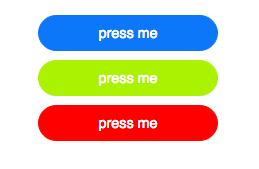
Check out more css modules at cssmodul.es
Compatible
CSS Modules is only compatible with camelCase. However deku and react have mappings to use normal class names.
This module has only camelCase classes so is compatible with:
Install
npm install css-module-npm-boilerplate --save-dev
Usage
import fancyButton from 'css-module-npm-boilerplate'
The fancy button css module has a .button and a color style .blue, .green or .red.
Add the classes to your elements to use the styles...
css modules
return (
<button className={styles.button + ' ' + styles.blue }>press me</button>
);react / deku css modules
return (
<button styleName='button blue'>press me</button>
);Example
Check out an example of using this css module here
Run it
cd example; npm install; npm start
Development
This is a simple boilerplate module which just exports the fancyButton.css module, so there is no build step.
If you wish to have multiple css modules exported, export the following from your index.js
var alerts = require('./lib/alerts.css');
var buttons = require('./lib/buttons.css');
module.exports = {
buttons: buttons,
alerts: alerts
};If you wish to use sass, less, autoprefixer or post-css in your css module, you can use gulp or webpack as a build step for you css, check out:
License
MIT