1.0.2 • Published 4 years ago
csv-visualizer v1.0.2
CSV Visualizer
A visualizer that parses CSV data and renders it in a table in Postman or in a browser.
Example
The following code...
<script src="https://unpkg.com/csv-visualizer@1.0.0/dist/csv-vizualizer.min.js"></script>
<script>
const CSV = '"h1","h2","h3"\n"r1c1","r1c2","r1c3"\n"r2c1","r2c2","r2c3"';
CsvVisualizer.visualize(CSV);
</script>...generates a table like this:
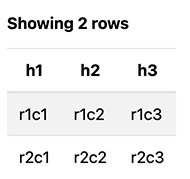
Complete example available in example.html.
Using the Visualizer in Postman
- Pick a request that returns CSV data
Copy the following code in the Tests tab:
const template = `<script src="https://unpkg.com/csv-visualizer@latest/dist/csv-visualizer.min.js"></script> <script> pm.getData((err, data) => { CsvVisualizer.visualize(data.csvString); }); </script>`; const csvString = pm.response.text(); pm.visualizer.set(template, { csvString });Run the request and open the response's Visualize tab
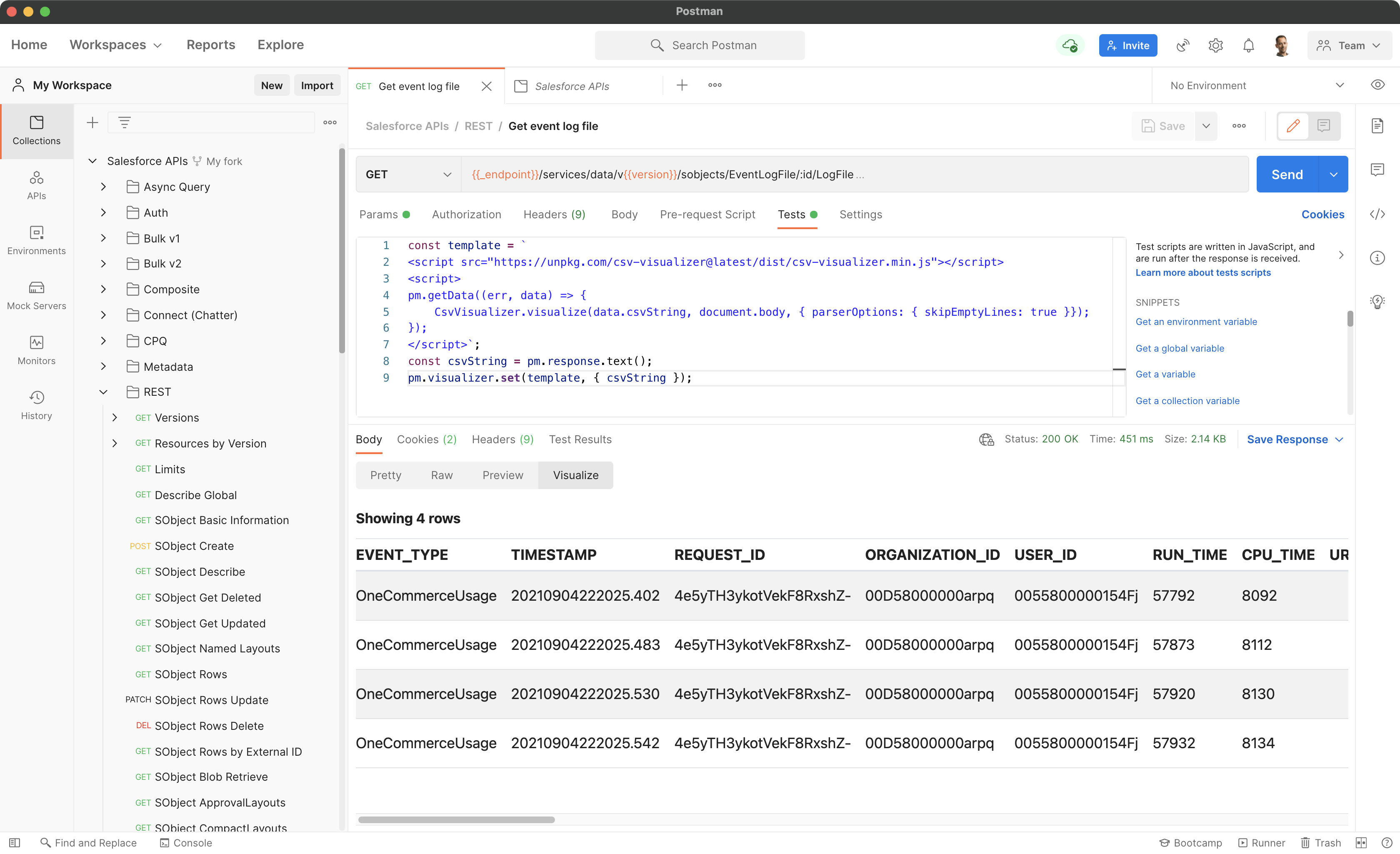
Reference
CsvVisualizer.visualize(
csvString,
(rootElement = document.body),
(options = null)
);csvString - the CSV string that holds the table data
rootElement - optional, the root DOM element to witch the content is appended. If not specified, document.body is used.
options - optional, an object that contains the table and parser options:
| Property | Type | Default | Description |
|---|---|---|---|
showHeader | boolean | true | Whether the table should have a header that indicates the number of rows. |
parserOptions | Object | {} | CSV parser options. See Papa Parse Config. |
Credits/Licenses
This project uses Papa Parse (MIT License) for CSV parsing.
