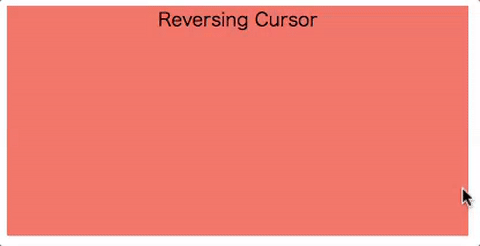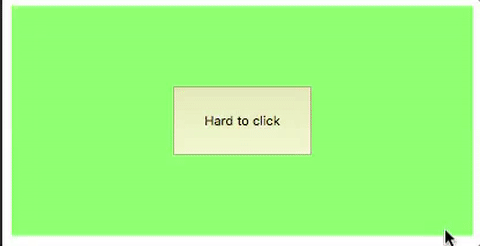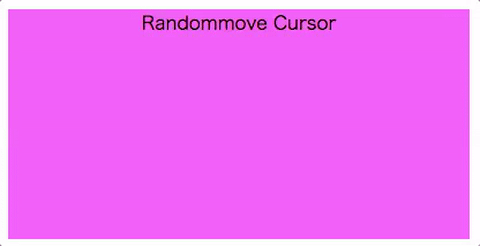cursor-jack v1.0.2
cursor-jack
Library to hijack cursor and control it.
What is cursor-jack? Why use cursor-jack?
cursor-jack is react based library to enable hijack cursor and control it.
You can create more attractive application with this library.
See demo page
How cursor-jack works?
Cursor-jack hide original cursor with style cursor: none and display div with cursor image instead.
You can not control original cursor but can control (distort) div element.
All mouse event are handled by CursorHijackOverlay.
Then use ReactTestUtils.Simulate method to dispatch mouse event to the elements of distorted coordinates.
How to use cursor-jack?
1. install cursor-jack with npm
npm install cursor-jack --save2. Add 2 react components to your application.
You need to pass function to CursorHijackOverlay to get Refs under application.
samples index.js
// Import components from cursor-jack
import cjk from 'cursor-jack';
...
// Pass function to get refs under app.js
const getAppRefs = () => (this.refs)
...
const render = () => {
return
<div>
<cjk.PseudoCursor />
<cjk.CursorHijackOverlay
getAppRefs={this.getAppRefs} />
<!-- other components -->
<Component1 />
<Component2 />
...
<div>
}
...3. Put refs tags for components inside.
This library search elements with ref tag to dispatch event.
In app.js and same manner for all child components.
...
<div>
<ChildComponent1 ref="child1"> Good! </ChildComponent1>
<ChildComponent2> Bad! You should not do this! </ChildComponent2>
<button ref="button1"> Good! </button>
<div>
<ChildComponent3 ref="child3"> Good! </ChildComponent3>
<button ref="button2"> Good! </button>
</div>
</div>
...To add to this, you need to specify { withRef: true } for comoponets which use connect.
connect(mapStateFunc, mapDispatchFunc, mergeFunc, { withRef: true } /*Need option*/)(Component1)4. Create store for cursor-jack reducers
let store = createStore(CursorHijack.Reducers);
let rootElement = document.getElementById('app')
render(
<Provider store={store}>
<div>
<App />
</div>
</Provider>,
rootElement
)5. Create and set your own distoreter.
This is most important and difficult part.
Read instruction below and refert to samples.
In this part, I use ReversingArea sample for explanation.
First, create distorter extends cursor-jack.Distorter
Constructor
- key
Key is string which is unique in the application. - Priority
If multiple distorters are applied to same coordinate, distorter with HIGH priority applied first.
- key
isInRange
Returns if the distorter is applied to for specified coordinates.
Should return true(in range) or false(not in range).
If true, distort method is executed, and distort coordinates.
Else, distorte method is NOT executed.- defaultPointer has previous and current coordinates of original mouse event.
- distortedPointer has previous and current coordinates of mouse event distorted by other distortes.
If no other distorters are applied before, this value is same as defaultPointer. - prevDistortedPointer has before previous and previous coordinates of mouse event distorted by ALL distortes.
Result of distortion will be set to prevDistortedPointer in the distort evnet.
distort
Distort (change) coordinates of cursor to another.
Should return new CursorHiack.CursorPointer for new coordinates.
class ReversingDistorter extends cjk.Distorter {
constructor(key, priority, getRangeFunc) {
super(key, priority);
this.getRangeFunc = getRangeFunc;
}
isInRange = (defaultPointer, distortedPointer, prevDistortedPointer) => {
const range = this.getRangeFunc();
const curX = distortedPointer.currentX;
const curY = distortedPointer.currentY;
return range.left <= curX && curX <= range.right
&& range.top <= curY && curY <= range.bottom;
}
distort = (defaultPointer, distortedPointer, prevDistortedPointer) => {
const range = this.getRangeFunc();
const relativeX = distortedPointer.currentX - range.left;
const relativeY = distortedPointer.currentY - range.top;
return new cjk.CursorPointer(distortedPointer.prevX, distortedPointer.prevY,
range.width-relativeX+range.left, range.height-relativeY+range.top);
}
}
const mapDispatchToProps = (dispatch) => {
return bindActionCreators(cjk.ActionCreators, dispatch);
}
export default connect(null, mapDispatchToProps, null, {withRef: true})(ReversingArea);Then, bind cursor-jack.ActionCreators to component to merge event functions for add/delete distorters.
const mapDispatchToProps = (dispatch) => {
return bindActionCreators(CursorHijack.ActionCreators, dispatch);
}
export default connect(null, mapDispatchToProps, null, {withRef: true})(ReversingArea);Finally, instantiate and dispatch add event.
When you finished to use the distorter, dispatch delete event.
You can add the distorter with createAddDistorterEvent and delete it with createDeleteDistorterEvent, specifying distorter as array.
class ReversingArea extends React.Component {
...
constructor(props) {
super(props);
this.distorter = new ReversingDistorter('reversing-distorter', 100, this.getRangeFunc);
}
...
componentDidMount() {
this.props.createAddDistorterEvent([
this.distorter
]);
}
componentWillUnmount() {
this.props.createDeleteDistorterEvent([
this.distorter
]);
}
...
}6. Check if the application runs.
Now you get ready to run application. Build and run your application and check the result!
Customize
You can use custom settings like a custom cursor image.
See propTypes for PseudoCursor and CursorHijackOverlay.
Restrictions
- Default (real) cursor will be shown on dialogs(e.g. alert).
cursor-jack hide default cursor where CursorJackOverlay covers, but it does not cover dialog.
If you want REALITY for a pseudo cursor, recommend not to use them.
- Some actions for ui component do not occur(e.g. select test in input).
cursor-jack does not support some actions for ui components. I do not have any solutions for it. If you want to use it, please wait for update, sorry.
- Applicable only for react based application.
This application has dependency on react.
Future improvements
- Distort cursor periodically even while no mouse events occur.
- Add more samples.
- I am now planning to create interactive UI combined with gl sl!
Remove listed restrictions!
Samples
This library includes some sample in samples folder
These samples are run in demo page
License
MIT