1.0.23 • Published 4 years ago
cursorslider v1.0.23
React Native carousel slider
A slideshow component for cycling through elements—images(url Image) or slides like a carousel
Getting Started
Dependencies
- No any Dependencies required for this
Installing
- First, install our library | use below npm script.
npm i cursorslideryarn add cursorslider- Any modifications needed to be made to files/folders
- Well-done.
Demo
- Ios and Android Demo is there.

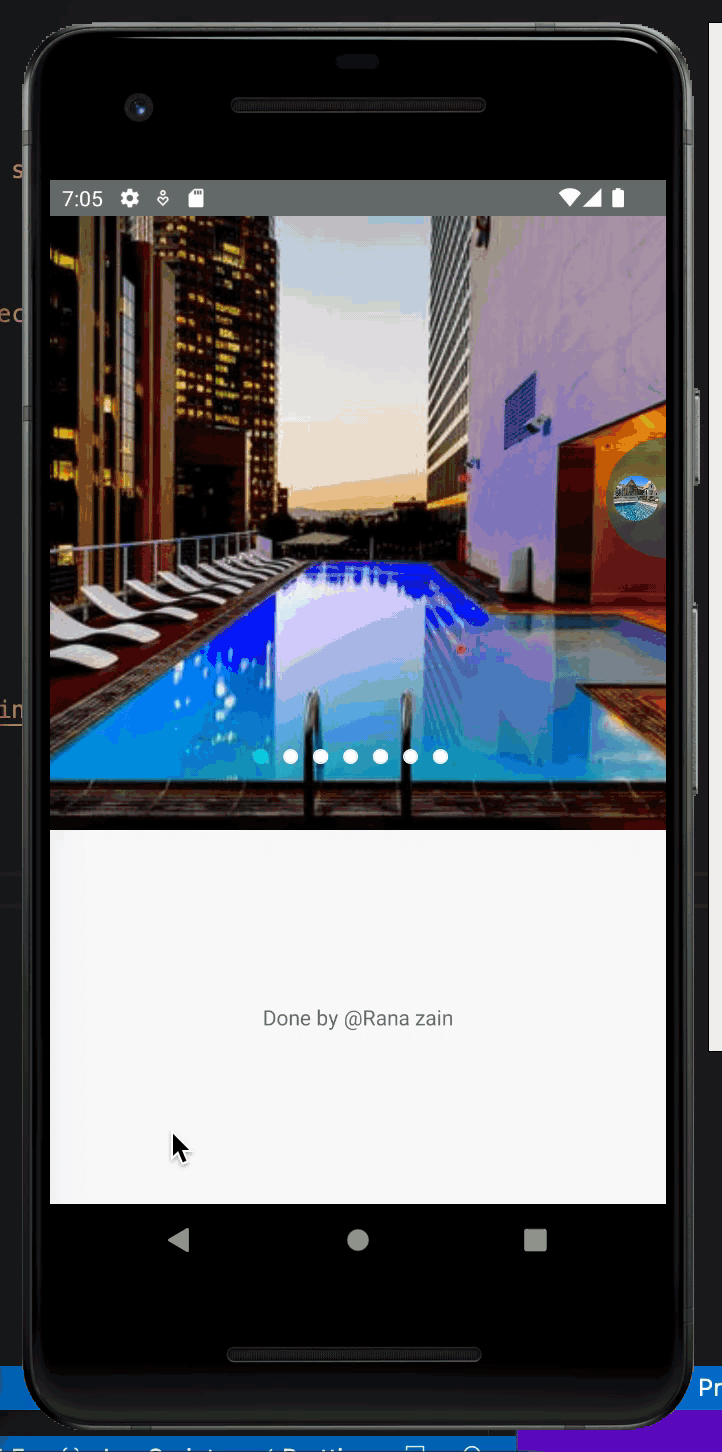
code
1. add below import in your code :
import CursoerSlider from 'cursorslider';2. Define your image array source :
- Define your image array source as the name of DATA, for below examples i create array in DATA variable:
const DATA = [
{
id: 1,
UrlImage:
'https://images.pexels.com/photos/261102/pexels-photo-261102.jpeg?auto=compress&cs=tinysrgb&dpr=1&w=500',
},
{
id: 2,
UrlImage:
'https://media.istockphoto.com/photos/beautiful-day-to-be-spent-poolside-in-the-back-of-your-luxury-home-picture-id1263907794?b=1&k=20&m=1263907794&s=170667a&w=0&h=aB5glvDXvF4ZKgguAaTpgHNXPZXNOxvm_oB9a3DJFLs=',
},
{
id: 3,
UrlImage:
'https://images.unsplash.com/photo-1576610616656-d3aa5d1f4534?ixlib=rb-1.2.1&ixid=MnwxMjA3fDB8MHxzZWFyY2h8M3x8c3dpbW1pbmclMjBwb29sfGVufDB8fDB8fA%3D%3D&auto=format&fit=crop&w=500&q=60',
},
{
id: 4,
UrlImage:
'https://images.unsplash.com/photo-1613977257365-aaae5a9817ff?ixlib=rb-1.2.1&ixid=MnwxMjA3fDB8MHxzZWFyY2h8MTZ8fHN3aW1taW5nJTIwcG9vbHxlbnwwfHwwfHw%3D&auto=format&fit=crop&w=500&q=60',
},
{
id: 5,
UrlImage:
'https://images.pexels.com/photos/346776/pexels-photo-346776.jpeg?auto=compress&cs=tinysrgb&dpr=1&w=500',
},
{
id: 6,
UrlImage:
'https://images.pexels.com/photos/8110136/pexels-photo-8110136.jpeg?auto=compress&cs=tinysrgb&dpr=1&w=500g',
},
{
id: 7,
UrlImage:
'https://images.pexels.com/photos/97047/pexels-photo-97047.jpeg?auto=compress&cs=tinysrgb&dpr=1&w=500',
},
];3. Use Slider such as these below examples :
<CursoerSlider
autoScrool={false}
ImagePerview={true}
SwipeScrool={true}
ControllBtn={true}
Data={DATA}
height={60}
/>Executing program
- Just run your program
npm run ios && npm run androidreact-native run-ios && react-native run-androidProps
| Props | Value Type | Description |
|---|---|---|
| autoScrool | True or false | if True, when image swiped circularly return to the first image again in 2 secound delay. |
| SwipeScrool | True or false | if True, when image swiped using mouse dragging. |
| ImagePerview | True or false | if True, when you see full screen image on click. |
| ControllBtn | True or false | if True, when you see next and prev image on next/prev arows. |
| Data | Array | gave a image array for sliding. |
| height | Number | gave a no to control slider height. |
Help
Any advise for common problems or issues.
- just email or whatsapp
ranazainamin.developer@gmail.com
+923051522429Authors
Contributors names and contact info
ex. Rana zain amin
License
This project is licensed under the Rana zain License - see the LICENSE.md file for details
1.0.23
4 years ago
1.0.22
4 years ago
1.0.20
4 years ago
1.0.19
4 years ago
1.0.18
4 years ago
1.0.17
4 years ago
1.0.16
4 years ago
1.0.15
4 years ago
1.0.14
4 years ago
1.0.13
4 years ago
1.0.12
4 years ago
1.0.11
4 years ago
1.0.10
4 years ago
1.0.9
4 years ago
1.0.8
4 years ago
1.0.7
4 years ago
1.0.6
4 years ago
1.0.5
4 years ago
1.0.4
4 years ago
1.0.3
4 years ago
1.0.2
4 years ago
1.0.1
4 years ago
1.0.0
4 years ago