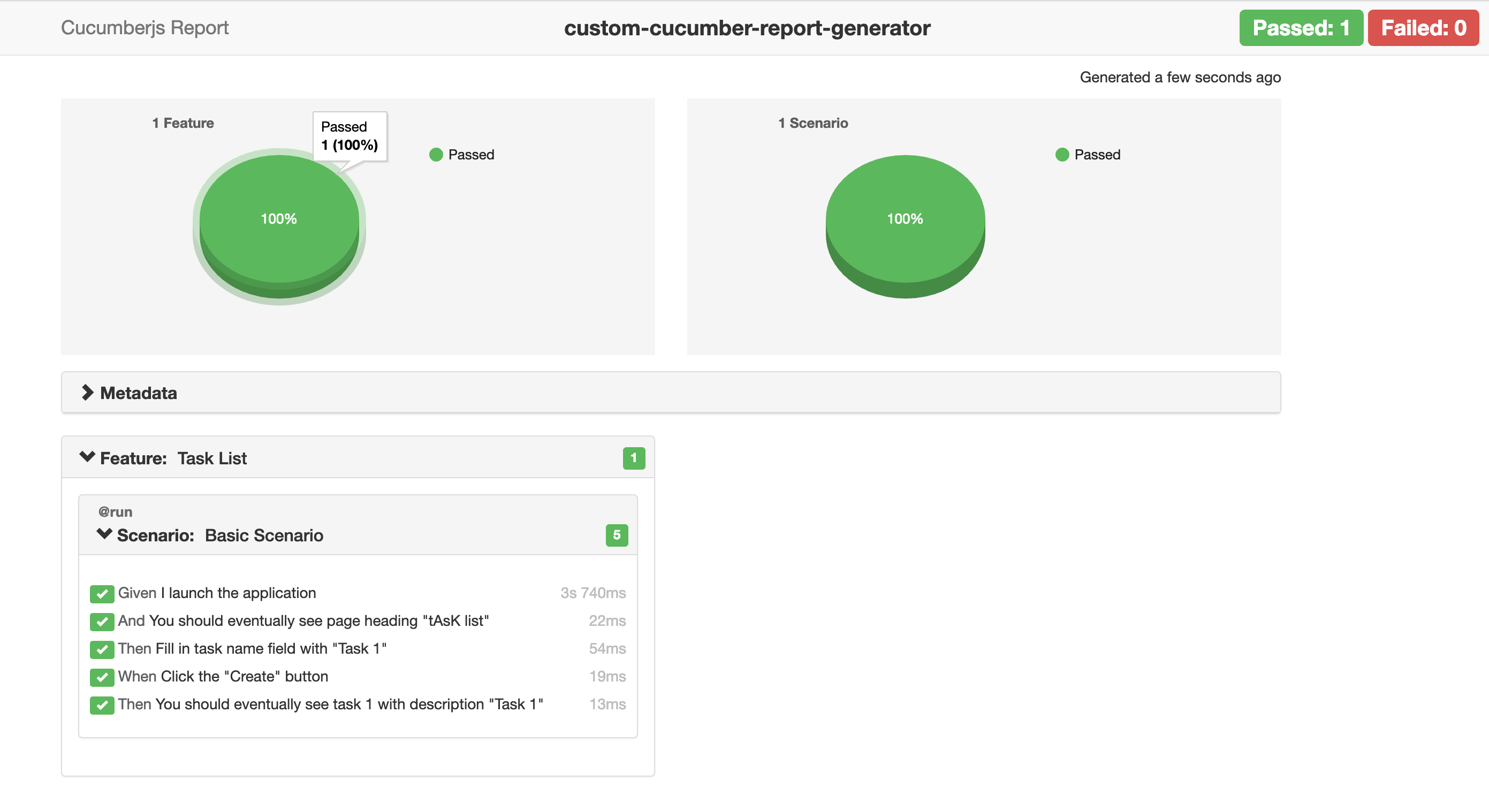0.0.4 • Published 6 years ago
custom-cucumber-report-generator v0.0.4
custom-cucumber-report-generator
Purpose
To create custom reports from user inputs.
This uses cucumber-html-reporter to generate the cucumber report, and provides a wrapper around it to allow users to set file inputs.
Installation
npm install custom-cucumber-report-generatoror
yarn add custom-cucumber-report-generatorPre-requisites
Require the result of cucumber test run to be saved as JSON file. The JSON file will need to be used with the [-f] parameter.
Format for customising cucumber report:
JSON format from cucumber-html-reporter
Sample JSON:
{
jsonFile: "result-from-cucumber-run.json",
output: "path-to/name-of-report-file.html"
screenshotsDirectory: "path-to/screenshots-dir/",
metaData: {
"App" : "1.0.0",
"Env" : "Dev",
"Browser": "Chrome",
"OS": "MacOS"
}
}How to generate my report?
Usage examples:
- Generating report (using default template option)
./node_modules/.bin/custom-cucumber-report-generator -f <path-to-result-json-file>- Generating report (using custom template option
[-i])
./node_modules/.bin/custom-cucumber-report-generator -f <path-to-result-json-file> -i <path-to-custom-template-json-file>Default Output location
output/report/cucumber-report.htmlOptional Arguments
- Specify location to output report to
[-o]
./node_modules/.bin/custom-cucumber-report-generator -f '<path-to-result-json-file' -o <output-file-path>- Specify location of screenshots
[-s]
./node_modules/.bin/custom-cucumber-report-generator -f '<path-to-result-json-file>' -s <path-to-screenshots>Report Output