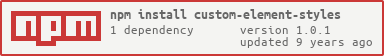1.0.1 • Published 11 years ago
custom-element-styles v1.0.1
custom-element-styles



Automatically inject styles into a custom element's Shadow DOM once it's created.
Similar to insert-css, except for custom elements.
Usage
styles(Element, css)
Applies the css styles when a ShadowRoot is created on the Element custom
element.
require('webcomponents.js')
const styles = require('custom-element-styles')
const CustomElement = {
prototype: Object.create(HTMLElement.prototype)
}
styles(CustomElement, `
h1 {
color: red;
text-transform: uppercase;
}
`)
CustomElement.prototype.createdCallback = function() {
var h1 = document.createElement('h1')
h1.innerText = 'hello world'
this.createShadowRoot().appendChild(h1)
}
// Note: it's important that you assign the styles
// *before* the element is registered.
document.registerElement('custom-element', CustomElement)Alternatively, using brfs and custom-element:
require('webcomponents.js')
const styles = require('custom-element-styles')
const customElement = require('custom-element')
const fs = require('fs')
const css = fs.readFileSync(require.resolve('./index.css'), 'utf8')
const CustomElement = customElement()
.once('created', function() {
var h1 = document.createElement('h1')
h1.innerText = 'hello world'
this.createShadowRoot().appendChild(h1)
})
styles(CustomElement, css)
document.registerElement('custom-element', CustomElement)See Also
License
MIT. See LICENSE.md for details.