1.1.23 • Published 2 years ago
custom-recaptcha v1.1.23
Custom Captcha
Extending Google reCaptcha v3 with a custom checkbox. This script creates a custom "skin" for the Google reCaptcha, using the v3 invisible captcha. You can make your own branded reCaptcha to make a unique experience.
⚠️ Warning
This captcha is using invisible reCaptcha v3 which is based on scoring instead of a visual challenge.
Usage:
Add this to the \:
<link rel="stylesheet" href="https://cdn.jsdelivr.net/npm/custom-recaptcha/dist/custom_captcha.min.css"></link>
<script src="https://cdn.jsdelivr.net/npm/custom-recaptcha/dist/custom_captcha.min.js"></script>Add this to your form(s):
<captcha required></captcha>And finally initialize the widget:
CustomCaptcha.init("<your reCaptcha v3 siteKey>");Configuration:
| parameter | description | values | default |
|---|---|---|---|
| logo | the captcha brand logo | \ | favicon* |
| name | the name used in the form | \ | g-recaptcha-response |
| text | the text displayed in the bottom right | \ | reCAPTCHA |
| lang | language of the "I'm not a robot" | en, hu, de, sk, ro, hr, fr | browser default |
| label | Custom text instead of "I'm not a robot" | \ | "I'm not a robot" |
| theme | the color scheme of the widget | light, dark | light |
| required | makes the field required (recommended) | not set | |
| logo-rounded | makes the logo rounded | not set |
* By default the brand logo is the website favicon. If the website has no favicon or it is not available for some reason then it will fall back to the reCAPTCHA logo.
Default configuration on initialization:
<captcha required></captcha>
<captcha theme="light" required></captcha>CustomCaptcha.init({
siteKey: "<your reCaptcha v3 siteKey>",
text: "Example",
logo: "https://cdn.jsdelivr.net/gh/twitter/twemoji/assets/svg/1f916.svg",
theme: "dark"
});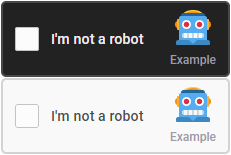
Configuration on the element:
<captcha required></captcha>
<captcha theme="dark" required></captcha>
<captcha text="Example" required></captcha>
<captcha text="Example" theme="dark" required></captcha>
<captcha label="Click here for a delicious 🍔" logo="https://cdn.jsdelivr.net/gh/twitter/twemoji/assets/svg/303d.svg" text="I'm eatin' it" required></captcha>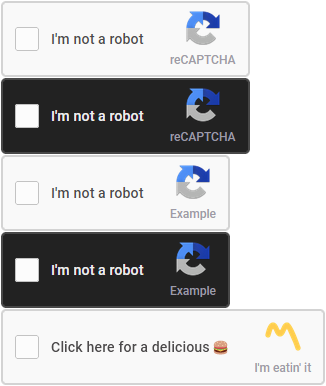
Placeholder:
Until you initialize the widget you can show a placeholder text
<captcha required>Please wait while the Captcha is loading...</captcha>How to get siteKey?
- Go to the Google reCaptcha admin page
- Choose reCaptcha v3
- Add your domain(s) under Domains
- Click on Submit
Copy the site key and use it in init
⚠️ Please note
You need to process captcha score in your backend
Example code for validating response:
function validate_captcha_response($code){
if($_SERVER['HTTP_HOST']=="localhost") return true;
if(!$code || strlen($code)<32){
$secret = "<your reCaptcha v3 secret>";
$ip = $_SERVER['REMOTE_ADDR'];
$gcaptcha = json_decode(file_get_contents("https://www.google.com/recaptcha/api/siteverify?secret=$secret&response=$code&remoteip=$ip"), true);
return ($gcaptcha['success'] == true && $gcaptcha['score'] >= 0.8 && $gcaptcha['hostname'] == $_SERVER['SERVER_NAME']);
}
return false;
}1.1.23
2 years ago
1.1.22
2 years ago
1.1.21
2 years ago
1.1.20
2 years ago
1.1.19
3 years ago
1.1.18
3 years ago
1.1.17
3 years ago
1.1.16
3 years ago
1.1.15
3 years ago
1.1.14
3 years ago
1.1.13
3 years ago
1.1.12
3 years ago
1.1.11
3 years ago
1.1.10
3 years ago
1.1.9
3 years ago
1.1.8
3 years ago
1.1.7
3 years ago
1.1.6
3 years ago
1.1.5
3 years ago
1.1.4
3 years ago
1.1.3
3 years ago
1.1.2
3 years ago
1.1.1
3 years ago