cypress-lens v1.15.1
Cypress Lens
Based on Cypress Visual Regression
Module for visual regression testing and reporting for Cypress.
Visual Regression Demo
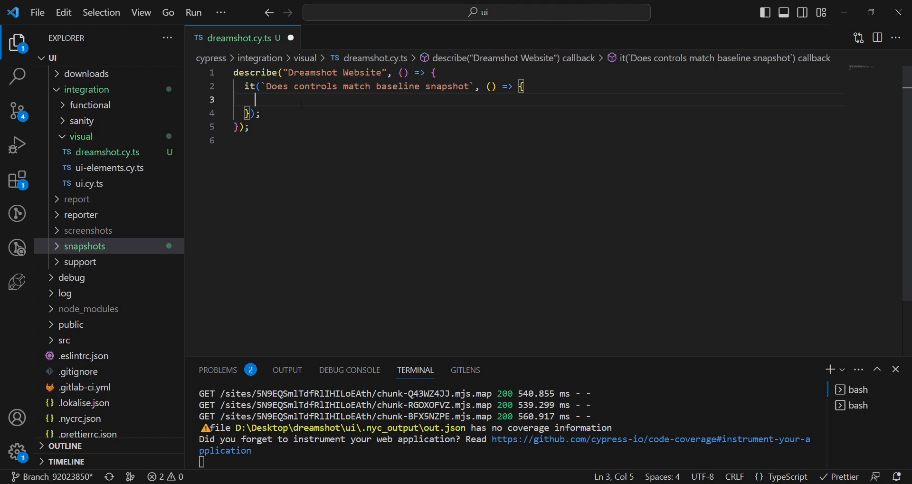
Reporter Demo
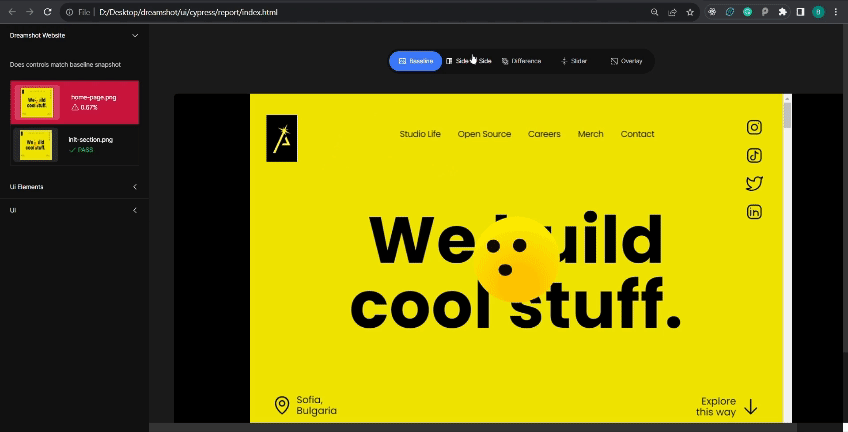
Getting Started
Install:
$ npm install cypress-lens1. Setup visual regression
Add the following config to your cypress.config.js file:
const { defineConfig } = require("cypress");
const getCompareSnapshotsPlugin = require("cypress-lens/dist/plugin");
module.exports = defineConfig({
screenshotsFolder: "./cypress/snapshots/actual",
trashAssetsBeforeRuns: true,
video: false,
e2e: {
setupNodeEvents(on, config) {
getCompareSnapshotsPlugin(on, config);
},
},
});Add the command to cypress/support/commands.js:
const compareSnapshotCommand = require("cypress-lens/dist/command");
compareSnapshotCommand();Make sure you import commands.js in cypress/support/e2e.js:
import "./commands";
TypeScript
cypress/tsconfig.json
{
"compilerOptions": {
"types": ["cypress", "cypress-lens"]
}
}1. Setup reporter
Install cypress-multi-reporters: This plugin allows us to use more than one reporters since we want to keep the cypress default spec reports.
$ npm install cypress-multi-reportersCreate reporter-config.json and place the following code
{
"reporterEnabled": "spec, cypress-lens"
}Add the following config to your cypress.config.js file:
const { defineConfig } = require("cypress");
const getCompareSnapshotsPlugin = require("cypress-lens/dist/plugin");
module.exports = defineConfig({
screenshotsFolder: "./cypress/snapshots/actual",
trashAssetsBeforeRuns: true,
video: false,
e2e: {
reporter: "cypress-multi-reporters",
reporterOptions: {
configFile: "reporter-config.json",
},
setupNodeEvents(on, config) {
getCompareSnapshotsPlugin(on, config);
},
},
});3. How to use
it("Should display the home page according to baseline snapshot", () => {
cy.visit("www.dreamshot.bg");
cy.compareSnapshot("home-page");
});Options
failSilently is enabled by default. Add the following config to your cypress.config.js file to see the errors:
{
env: {
failSilently: false;
}
}You can also pass default arguments to compareSnapshotCommand():
const compareSnapshotCommand = require("cypress-visual-regression/dist/command");
compareSnapshotCommand({
capture: "fullPage",
});These will be used by default when no parameters are passed to the compareSnapshot command.
Take the base images:
$ ./node_modules/.bin/cypress run --env type=base"Find regressions:
$ ./node_modules/.bin/cypress run --env type=actual11 months ago
11 months ago
11 months ago
1 year ago
1 year ago
2 years ago
2 years ago
2 years ago
2 years ago
2 years ago
2 years ago
2 years ago
2 years ago
2 years ago
2 years ago
2 years ago
2 years ago
2 years ago
2 years ago
2 years ago
2 years ago
2 years ago
2 years ago