cz-ppmoney-changelog v0.0.5
cz-ppmoney-changelog
初始化
- 安装 Commitizen:
npm install -g commitizen - 初始化 package.json :
npm init --yes(如果已经存在请忽略) - 安装 cz-ppmoney-changelog:
npm install cz-ppmoney-changelog --save-dev - 配置
commitizen使用cz-ppmoney-changelog作为 adapter。添加如下配置到package.json:... "config": { "commitizen": { "path": "node_modules/cz-ppmoney-changelog" } } - 在
package.json中声明配置文件:... "config": { "commitizen": { "path": "node_modules/cz-ppmoney-changelog" }, "cz-customizable": { "config": "config/path/to/my/config.js" } } - 如果在上述配置文件中声明了强制要求 Auditors:
forceAuditors: true,需要在package.json中声明 auditors 文件:
...
"config": {
"commitizen": {
"path": "node_modules/cz-ppmoney-changelog"
},
"cz-customizable": {
"config": "config/path/to/my/config.js",
"auditors": "path/to/my/repoAuditors.json"
}
}新增配置项
forceAuditors: {boolean, default false}: 标识是否强制要求 Auditors,如果为 true,需要在 package.json 中声明 auditors 文件;如果没有声明,会尝试读取 repoAuditors.json 。auditors 文件示例:
{
"Rm1210": ["Mike", "Jim"],
"Mike": ["Luthi", "Alex"],
...
}cz-ppmoney-changelog 会根据 git config user.name 匹配对应的 Auditors 。
原配置项
- 如果需要预置 scopes,在配置文件中添加如下配置:
scopes: [
{name: 'accounts'},
{name: 'admin'},
{name: 'exampleScope'},
{name: 'changeMe'}
]- 如果需要预置针对不同的 commit type 预置不同的 scopes,可以在配置文件中添加如下配置:
scopeOverrides: {
fix: [
{name: 'merge'},
{name: 'style'}
],
docs: [
{name: 'graph'},
{name: 'markdown'},
]
}更多信息请查阅原 README ☟☟☟☟☟☟☟☟
cz-customizable
The customizable Commitizen plugin to help achieve consistent commit messages like the AngularJS team.
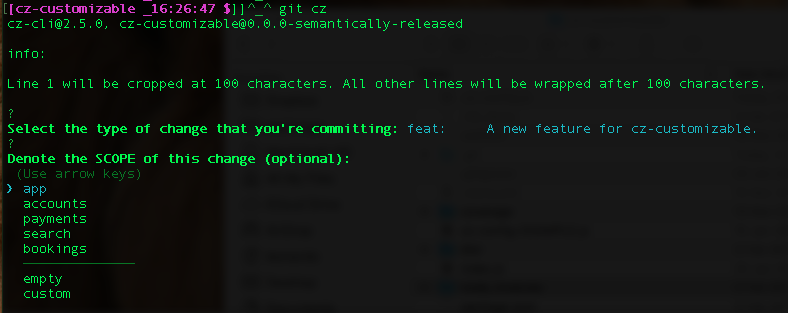
Suitable for large teams working with multiple projects with their own commit scopes. When you specify the scopes in your .cz-config.js, cz-customizable allows you to select the pre-defined scopes. No more spelling mistakes embarrassing you when generating the changelog file.
Steps
- install commitizen in case you don't have it:
npm install -g commitizen. Make sure you have the latest version of commitizen installed globally. - install the cz-customizable:
npm install cz-customizable --save-dev configure
commitizento usecz-customizableas plugin. Add those lines to yourpackage.json:... "config": { "commitizen": { "path": "node_modules/cz-customizable" } }
Configure
- Config block in your
package.json:
Note: option one allows you to have your config away from root directory. It also gives you a change to define any name to your... "config": { "commitizen": { "path": "node_modules/cz-customizable" }, "cz-customizable": { "config": "config/path/to/my/config.js" } }cz-config.js.
Notes:
- you should commit your
.cz-config.jsfile to your git.
From now on, instead of git commit you type git cz and let the tool do the work for you.
Hopefully this will help you to have consistent commit messages and have a fully automated deployemnt without any human intervention.
Options
Here are the options you can set in your .cz-config.js:
- scopes: {Array of Strings}: Specify the scopes for your particular project. Eg.: for some banking system: "acccounts", "payments". For another travelling application: "bookings", "search", "profile"
- scopeOverrides: {Object where key contains a Array of String}: Use this when you want to override scopes for a specific commit type. Example bellow specify scopes when type is
fix:
scopeOverrides: {
fix: [
{name: 'merge'},
{name: 'style'},
{name: 'e2eTest'},
{name: 'unitTest'}
]
}- allowCustomScopes: {boolean, default false}: adds the option
customto scope selection so you can still typea scope if you need. - allowBreakingChanges: {Array of Strings: default none}. List of commit types you would like to the question
breaking changeprompted. Eg.: 'feat', 'fix' - appendBranchNameToCommitMessage: If you use
cz-customizablewithcz-customizable-ghooks, you can get the branch name automatically appended to the commit message. This is done by a commit hook oncz-customizable-ghooks. This option has been added oncz-customizable-ghooks, v1.3.0. Default value istrue.
Related tools
- (https://github.com/commitizen/cz-cli)
- (https://github.com/stevemao/conventional-recommended-bump)
- (https://github.com/semantic-release/semantic-release)
- (https://github.com/uglow/cz-customizable-ghooks)
GOTCHAS
backticks If you wish to have backticks in your content, for example "feat: `string`", the commit preview will be "feat: \\
string\\\\". Don't worry because on yourgit logwill be "feat: `string`" as desired.multiline contents on the body of the message Body is the only place where you can use a
pipeto break lines. E.g.: you type this:my items are:| - item01| - item 02, which will become:
my items are:
- item01
- item 02CONTRIBUTING
Please refer to:
- Contributor Guidelines - disregard section "Signing the CLA"
- Conduct of Code from AngularJs project.
Leonardo Correa


