d2-crud-plus v2.17.9
d2-crud-plus
基于d2-admin 的 d2-crud 的扩展,简化d2-crud配置,快速开发crud功能。
示例地址:http://qiniu.veryreader.com/D2CrudPlusExample/index.html#/index
特性
以约定优于配置原则简化d2-crud繁琐的配置,只需要配置column即可。
1. 简化配置
- addTemplate、editTemplate根据column配置自动生成
- column用type字段来自动配置component
同时也支持自定义字段类型
2. 根据column配置自动生成查询配置
- column中可以配置各个字段是否开启search
3. 数据字典功能
- 支持本地和远程获取
- 配合select,轻松实现数据存的是value值,需要对应字典的label来展示的需求
- 详细说明
4. 扩展组件
通过扩展自定义字段类型,支持扩展组件
目前支持的扩展组件:
5. d2-crud-x,基于d2-crud的修改版,功能与官方d2-crud一致【可选】
见https://github.com/greper/d2-crud/
- 支持隐藏表格,自定义列表展示方式【配置options.hide=true】
http://qiniu.veryreader.com/D2CrudPlusExample/index.html#/hotel/dashboard - 支持slot编写各个字段的form表单
http://qiniu.veryreader.com/D2CrudPlusExample/index.html#/form/slot - 自定义组件支持form-data-change事件
http://qiniu.veryreader.com/D2CrudPlusExample/index.html#/form/uploader
例如:上传头像后可以看到获取到事件,并将获取到的md5、size值赋值给form表单的其他字段
目录结构
packages
|-- d2-crud-plus //基础工程
|-- d2-crud-plus-example //示例工程,进入到该目录下,npm run dev 即可运行示例
|-- d2-crud-plus-extends //扩展组件,目前包含文件上传组件、地区选择组件、树形选择组件运行示例
执行如下命令即可运行示例项目
git clone https://github.com/greper/d2-crud-plus.git
cd d2-crud-plus/packages/d2-crud-plus-example
yarn install //或者npm install
npm run dev如果想要修改d2-crud-plus或者d2-crud-plus-extends后在示例中热加载 需要安装lerna,执行如下命令
npm install lerna -g
git clone https://github.com/greper/d2-crud-plus.git
cd d2-crud-plus
lerna bootstrap
cd d2-crud-plus/packages/d2-crud-plus-example
yarn install //或者npm install
npm run dev快速开始
1.安装
npm i @d2-project/d2-crud d2-crud-plus -S
如果需要slot功能,需要用d2-crud-x替换d2-crud
npm i d2-crud-x -S2.引入
import { d2CrudPlus } from 'd2-crud-plus'
import d2Crud from '@d2-projects/d2-crud'
import Vue from 'vue'
import request from '@/plugin/axios'
Vue.use(d2Crud)
Vue.use(d2CrudPlus, {
getRemoteDictFunc (url) { //获取数据字典的请求方法,不配置此项则无法加载远程数据字典
return request({
url: url,
method: 'get'
}).then(ret=>{
return ret.data //返回字典数组
})
}
})
// 如果需要slot功能,要将d2-crud替换为d2-crud-x【其他与d2-crud一致】
import d2Crud from 'd2-crud-x'
import Vue from 'vue'
Vue.use(d2Crud)3. curd功能
更多示例代码
https://github.com/greper/d2-crud-plus/tree/master/packages/d2-crud-plus-example/src/business/views
通常在其中找一个合适的复制,再根据需求修改即可
也可以根据数据库表以及模版自动生成
3.1 crud.js
export const crudOptions = {
columns: [
{
title: '日期',
key: 'createDate',
sortable: true,
type: 'date', //字段类型为时间选择器datepicker,根据类型可自动生成默认配置
search: {//查询配置,默认启用查询
disabled: true //【可选】true禁止查询,默认为false
},
form: {//form表单的配置
disabled: true, //禁止添加输入与修改输入【可选】默认false
}
},
{
title: '状态',
key: 'status',
search: {},//启用查询
type: 'select', //字段类型为选择框
form: { //配置添加和编辑,根据form的配置自动生成addTemplate和editTemplate
rules: [//【可选】添加和修改时的校验规则,不配置则不校验
{ required: true, message: '请选择状态' }
]
},
dict: { //数据字典配置
url: '/api/dicts/StatusEnum' //远程获取数据字典
}
},
{
title: '地区',
key: 'province',
search: {},//启用查询
type: 'select', //字段类型为选择框
form: {
rules: [{ required: true, message: '请选择地区' }],
component: { //添加和修改时form表单的组件
props: { //配置自定义组件的属性
filterable: true, //可过滤选择项
multiple: true, //支持多选
clearable: true //可清除
}
}
},
dict: { //本地数据字典
data: [{ value: 'sz', label: '深圳' }, { value: 'gz', label: '广州' }, { value: 'wh', label: '武汉' }, { value: 'sh', label: '上海' }]
}
}
]
}3.2 page.vue
大部分页面都一样,通常直接复制即可
<template>
<d2-container>
<template slot="header">测试页面</template>
<crud-search ref="search" :options="crud.searchOptions" @submit="handleSearch" class="d2-mb-10" ></crud-search>
<d2-crud ref="d2Crud"
:columns="crud.columns"
:data="crud.list"
:rowHandle="crud.rowHandle"
edit-title="修改"
:add-template="crud.addTemplate"
:add-rules="crud.addRules"
:edit-template="crud.editTemplate"
:edit-rules="crud.editRules"
:form-options="crud.formOptions"
:options="crud.options"
@dialog-open="handleDialogOpen"
@row-edit="handleRowEdit"
@row-add="handleRowAdd"
@row-remove="handleRowRemove"
@dialog-cancel="handleDialogCancel"
@form-data-change="handleFormDataChange">
<el-button slot="header" style="margin-bottom: 5px" size="small" type="primary" @click="addRow">新增</el-button>
</d2-crud>
<crud-footer ref="footer" slot="footer"
:current="crud.page.current"
:size="crud.page.size"
:total="crud.page.total"
@change="handlePaginationChange"
>
</crud-footer>
</d2-container>
</template>
<script>
import { crudOptions } from './crud' //上文的crudOptions配置
import { d2CrudPlus } from 'd2-crud-plus'
import { AddObj, GetList, UpdateObj, DelObj } from './api' //查询添加修改删除的http请求接口
export default {
name: 'testPage',
mixins: [d2CrudPlus.crud], // 最核心部分,继承d2CrudPlus.crud
methods: {
getCrudOptions () { return crudOptions },
pageRequest (query) { return GetList(query)},// 数据请求
addRequest (row) { return AddObj(row) }, // 添加请求
updateRequest (row) {return UpdateObj(row)},// 修改请求
delRequest (row) {return DelObj(row.id)}// 删除请求
...// 还可以覆盖d2CrudPlus.crud中的方法来实现你的定制化需求
}
}
</script>3.3 api.js
实现添删改查请求接口
以下为本案例示例数据
[
{date: '2016-05-02',status: '0', province: 'sz'},
{date: '2016-05-04',status: '1',province: 'sh,sz'},
{date: 2232433534511,status: '1', province: 'gz'}, //支持各种时间类型
{date: '2016-05-03',status: '2',province: 'wh,gz'}
]4. 效果

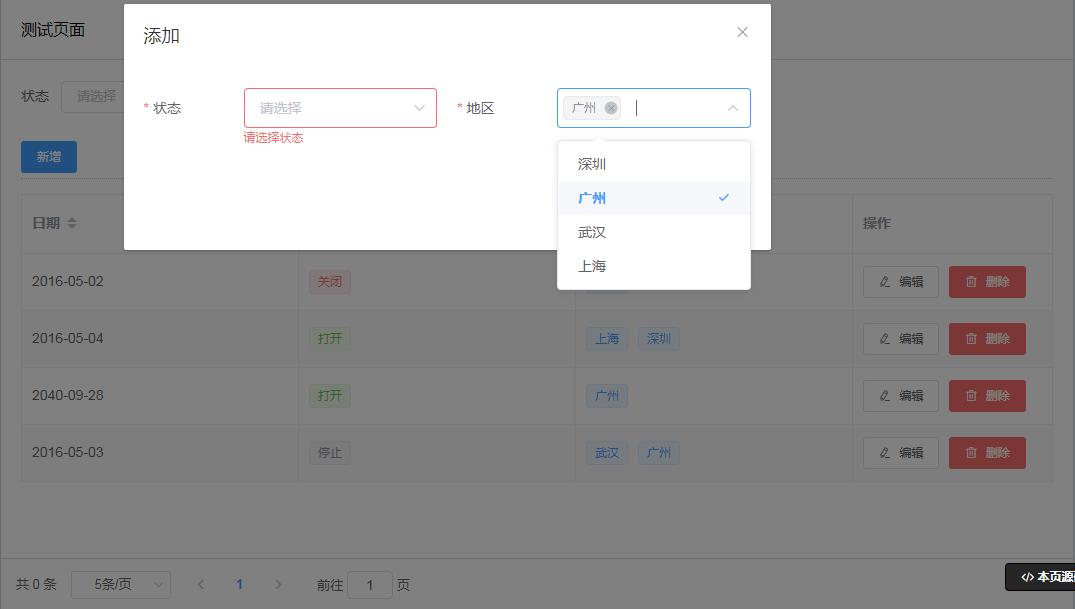

文档
1. 配置说明
* 简单配置
export const crudOptions = {
columns: [ //字段配置
{
title: '地区',
key: 'province',
type: 'select',
dict: {url:'/dict/getProvinceList'}
}
]
}* 最全配置
export const crudOptions = {
columns: [ //字段配置
{
title: '地区',
key: 'province',
// -----下方的配置都是可选的------
type: 'select', //字段类型,根据类型可生成该字段的默认配置,下方那么多配置基本可以不用写
sortable: true, //是否支持排序
search: {
disabled: false, //是否禁用该字段的查询,默认false
component:{}, //查询框组件配置,默认根据form配置生成
slot:false //是否启用搜索框的slot插槽,需要d2-crud-x才支持,示例 http://qiniu.veryreader.com/D2CrudPlusExample/#/form/slot
},
form: {
rules: [ // 表单校验规则
{ required: true, message: '请选择地区' }
],
disabled:false, //是否禁用该字段的添加与修改
addDisabled: false, //是否在添加时禁用该字段
editDisabled: false, //是否在修改时禁用该字段
component: { //添加和修改时form表单的组件
name: 'dict-select', //组件名称
props: { //组件的参数
// d2-crud中默认组件的参数需要配置在component下,而自定义组件又要写在props下,经常会搞混
// d2-crud-plus会将props复制一份到component下,所以参数全部配置在props下即可
filterable: true, //可过滤选择项[不同组件参数不同]
multiple: true, //支持多选[不同组件参数不同]
clearable: true //可清除[不同组件参数不同]
}
},
slot:false //是否启用form编辑框的slot插槽,需要d2-crud-x才支持,示例 http://qiniu.veryreader.com/D2CrudPlusExample/#/form/slot
},
valueBuilder (row,key) {
// 某些组件传入的value值可能是一个复杂对象,而row中的单个属性的值不合适传入
// 则需要在打开编辑对话框前将row里面多个字段组合成组件需要的value对象
// 例如:国际手机号(mobileValue为此column的key) 示例 http://qiniu.veryreader.com/D2CrudPlusExample/#/form/phone
// row.mobileValue = { phoneNumber: row.phone, callingCode: row.code, countryCode: row.country }
},
valueResolve (row,key) {
// 组件中传回的值也需要分解成row中多个字段的值,用于提交给后台。
// if (row.mobileValue != null) {
// row.phone = row.mobileValue.phoneNumber
// row.code = row.mobileValue.callingCode
// row.country = row.mobileValue.countryCode
// }
},
valueChange(key ,value ,form){
//form表单数据change事件
},
dict: { // 数据字典配置, 供select等组件通过value匹配label
data: [ // 本地数据字典
{ value: 'sz', label: '深圳' },
{ value: 'gz', label: '广州' },
{ value: 'wh', label: '武汉' },
{ value: 'sh', label: '上海' }
],
url:'/dict/get'// 若data为空,则通过http请求获取远程数据字典
},
rowSlot: false, // 是否启用该cell的slot插槽,需要d2-crud-x才支持,见 http://qiniu.veryreader.com/D2CrudPlusExample/#/form/slot
formatter (row, column, value, index) {
// cell 格式化,与d2-crud一致
}
}
],
// 下方的配置都是可选的
formOptions: { // 与d2-crud一致
labelWidth: '100px',
labelPosition: 'left',
saveLoading: false,
gutter: 20
},
searchOptions: {
disabled: false //是否禁用搜索工具条
},
options: { // 与官d2-crud一致
stripe: true,
border: true,
highlightCurrentRow: false
},
addTemplate: {}, //根据form配置自动生成
editTemplate: {}, //根据form配置自动生成
addRules: {}, //根据form配置自动生成
editRules: {},//根据form配置自动生成
list: [], //数据列表
loading: false, //当前是否loading
page: {
current: 1,
size: 20,
total: 1
},
rowHandle: {
//行操作栏,与d2-crud一致,默认配置有修改与删除
}
}2. 字段类型
配置字段类型可生成column默认配置,减少大部分的column繁琐配置
用户配置会覆盖默认配置,当需要定制某些部分的时候,只需要单独配置那一项即可
export const crudOptions = {
columns: [
{
type: 'select'//字段类型
}
]
}a. 目前支持的类型
- select:单选、多选、搜索选择
- date:单个日期、日期段
- datetime:日期时间、日期时间段
- time:时间选择器
- phoneNumber:国际手机号输入框+校验
cascader: 级联输入框
b. 自定义字段类型
其实就是事先自定义好column的配置,根据type直接生成默认配置,减轻配置工作量
import { d2CrudPlus } from 'd2-crud-plus'
Vue.use(d2CrudPlus)
//添加自定义字段类型
d2CrudPlus.util.columnResolve.addTypes({
'time2':{
form: { component: { name: 'el-date-picker' } },
component: { name: 'date-format', props: { format: 'YYYY-MM-DD' } },
_handle (column) {
// 此方法主要将column中某些依赖的用户配置的属性放到默认配置中,比如数据字典的配置
if (column.dict != null) {
this.form.component.props.dict = column.dict
this.component.props.dict = column.dict
}
}
}
})3. 类型扩展
您还可以自定义类型扩展,将自定义类型、自定义组件整合为一个模块
https://github.com/greper/d2-crud-plus/tree/master/packages/d2-crud-plus-extends
4. 数据字典
- 数据字典的配置
通常配置在column下,然后被分别赋值到component.dict和form.component.dict
export const crudOptions = {
columns: [ //字段配置
{
dict:{
url:'remote/dict/url', // 这里配置远程获取字典数据的请求地址
data: [], // 如果数据无需远程获取,可以直接将字典数组写在这里,或者你还可以配置一个Promise
value: 'value', // 数据字典中value字段的属性名
label: 'label', // 数据字典中label字段的属性名
children: 'children', // 数据字典中children字段的属性名
isTree: false // 此数据字典是否是树形的,通常用于级联组件、地区选择组件等处
}
}
]}数据字典有什么用
配置数据字典之后, type=【select/area-selector/cascader/tree-selector】 这些字段类型就可以通过数据字典获取label及其选项,无需自己写各种各样乱七八糟的options某些时候数据字典需要在crud外部使用
import { d2CrudPlus } from 'd2-crud-plus'
export default {
data () {
return {
dict: { url: '/hotel/roomtype/options' },
dictData:[]
}
},
created () {
d2CrudPlus.util.dict.get(this.dict).then((data) => {
this.dictData = data
})
}
}- 清除字典缓存
远程字典会以url作为key缓存在内存里面
某些情况下需要清空字典缓存,比如添加修改删除字典项的时候
import { d2CrudPlus } from 'd2-crud-plus'
d2CrudPlus.util.dict.clear() //清空所有字典缓存
d2CrudPlus.util.dict.clear(url) //清空单个字典缓存d2-crud-x文档
d2-crud-x为d2-crud的修改版,用于支持一些新特性
见https://github.com/greper/d2-crud/
当要用以下功能时,需要用d2-crud-x替换d2-crud
1. 字段插槽 slot
字段组件可以随便作
示例 http://qiniu.veryreader.com/D2CrudPlusExample/#/form/slot
2. 表格隐藏+自定义
某些需求下,数据内容展示方式不一定是表格,但又需要添加修改和删除功能
示例:http://qiniu.veryreader.com/D2CrudPlusExample/#/hotel/dashboard
3. formDataChange支持自定义组件
- 官方版formDataChange不支持自定义组件
修复formDataChange获取的值是旧值的bug
示例:http://qiniu.veryreader.com/D2CrudPlusExample/#/form/uploader
4 years ago
4 years ago
4 years ago
5 years ago
5 years ago
5 years ago
5 years ago
5 years ago
5 years ago
5 years ago
5 years ago
5 years ago
5 years ago
5 years ago
5 years ago
5 years ago
5 years ago
5 years ago
5 years ago
5 years ago
5 years ago
5 years ago
5 years ago
5 years ago
5 years ago
5 years ago
5 years ago
5 years ago
5 years ago
5 years ago
5 years ago
5 years ago
5 years ago
5 years ago
5 years ago
5 years ago
5 years ago
6 years ago
6 years ago
6 years ago
6 years ago
6 years ago
6 years ago
6 years ago
6 years ago
6 years ago
6 years ago
6 years ago
6 years ago
6 years ago
6 years ago
6 years ago
6 years ago
6 years ago
6 years ago
6 years ago
6 years ago
6 years ago
6 years ago
6 years ago
6 years ago
6 years ago
6 years ago
6 years ago
6 years ago
6 years ago
6 years ago
6 years ago
6 years ago
6 years ago
6 years ago
6 years ago
6 years ago
6 years ago
6 years ago
6 years ago
6 years ago
6 years ago
6 years ago
6 years ago
6 years ago
6 years ago
6 years ago
6 years ago
6 years ago
6 years ago
6 years ago
6 years ago
6 years ago
6 years ago
6 years ago
6 years ago
6 years ago
6 years ago
6 years ago
6 years ago
6 years ago
6 years ago
6 years ago
