2.0.3 • Published 6 years ago
datepicker-ns v2.0.3
Datepicker
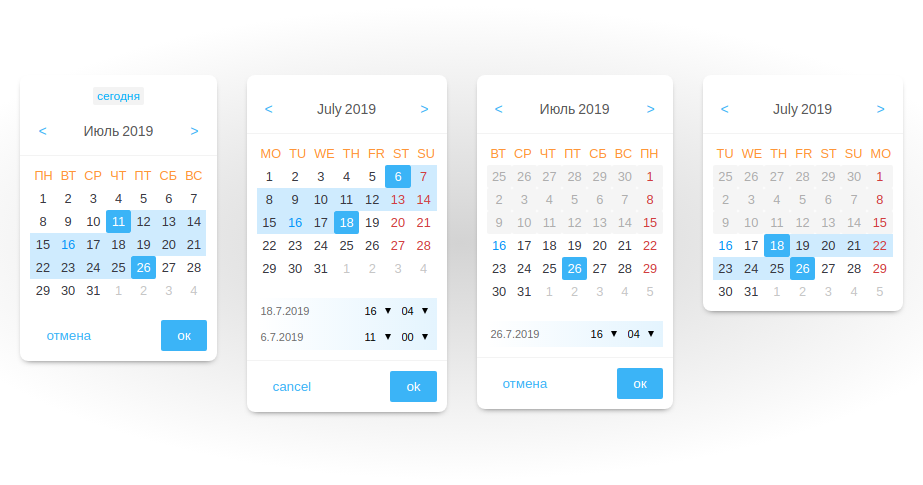
npm i datepicker-ns
DEMO
https://nsnayp.github.io/datepicker/index.html
Getting started
Set to imports app.module.ts import { DatepickerModule } from 'datepicker-ns'. Then you can use it by tag <ns-datepicker [options]=options (onCanceled) (onClickOut) (onChanged) ></ns-datepicker>.
Options
Structure of option object:
weekends: number[]; // [5,6] day in week is weekend
lang: string; // 'ru'|'en'
weekStart: number; // 1
selection: {
mode: 'single' // 'single'|'period'|'multiple'
};
timeMode: boolean; // available change time for selected dates
submitMode: boolean; // change date on submit buttons
initDates: Date[]; // array of dates 1 for single, 2 for period, anymore fore multiple selection mode
disabled?: { // disable date to select
enabled: true,
mode:'after' // 'after'|'before'
}; // Events
onClickOut() // - click out of calendar for hide (close) datepicker ()
onChanged() // - return `initDates` array when date changed / selected
onCanceled() // - call when btn 'cancel' clickedExample
options = {
weekends: [5, 6],
weekStart: 1,
lang: 'en',
selection: {
mode: 'single',
ctrlShift: false
},
timeMode: false,
submitMode: false,
suggestions: {
enabled: false
},
initDates: [new Date()],
disabled: {
enabled: true,
mode: 'before'
}
};
onChanged(date) {
options.initDates = date;
label = (options.initDates.length>0)?options.initDates.join(' - ') : 'Not selected';
visible = false;
}
calendarVisible = false;
<a href="javascript:void(0)" type="text" (click)="calendarVisible=true" >{{label}}</a>
<ns-datepicker [options]=options (onCanceled)="calendarVisible = false" (onClickOut)="calendarVisible = false" (onChanged)="onChanged($event)"></ns-datepicker>