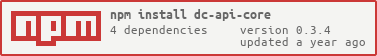dc-api-core-fastfix v0.2.3-7
Simple API core for your projects
Dependencies
Structure
📙
├── ⚙️ controllers Request controllers
├── 🗃️ models Models for working with DB
│ └── 📁 <driver> Database driver name (Optional)
│ └── 📜 <model> Model name (js or json)
├── ️📃 config.json Configuration file
└── ⏱ startup.js Script, that was started before strting API serverInformation about code styling are available here.
Installation
0) Run npm init or yarn init
1) Install package - npm i dc-api-core --save or yarn add dc-api-core
2) Add the following to package.json.
for Linux end MacOS users
"scripts": {
"start": "dc-api-core",
"dev": "dc-api-core --dev",
"init": "mkdir -p controllers && echo 'module.exports = class Index {}' > ./controllers/Index.js"
}for Windows users
"scripts": {
"start": "dc-api-core",
"dev": "dc-api-core --dev",
"dc-init": "mkdir controllers && echo module.exports = class Index {} > ./controllers/Index.js"
}3) Fill config.json
e.g.
{
"port": 80,
"dev": {
"port": 8081
}
}4) Run npm run dc-init or yarn dc-init
5) Run npm start or yarn start
6) Done!
CLI
You can use dc-api-core command locally is package.json scripts.
Options:
- No options - Just running your project
--dev- Running project in development mode.--cfg <path>- Overridesconfig.jsonlocation. You can use both relative and absolute paths.
config.json
| Field | Default | Description |
|---|---|---|
db | Optional | Object |
db[driverName] | Code of database driver | |
db[driverName].name | Required | Database name |
db[driverName].port | Defined by plugin | Database port |
db[driverName].user | Optional | Database username |
db[driverName].pass | and password | |
db[driverName].srv | Optional for mongo | Boolean, true - use srv |
session.secret | Required | Private string for cookie |
session.store | Required | Database config name |
session.ttl | 3d (3 days) | Session lifetime in zeit/ms format |
ssl | Optional | Enables HTTPS mode if filled |
ssl.* | Optional | Any μWS.SSLApp options field |
ssl.key | Required | Local path to private key |
ssl.cert | Required | Local path to certificate file |
plugins | [] | Array of plugin packages names |
origin | Origin header | Accept requests only from this origin |
port | 8081 | API listing port |
ws_timeout | 60 | WebSocket request waiting timeout in seconds |
devMode | Deprecated | Start with --dev argument for development |
ignore | [] | Excluded directories in development mode |
isDev | Read-only | true if using --dev argument |
dev | {} | Config to merge if isDev is true |
ttl | 0 | WebSocket TTL in seconds, 0 - disabled |
Example:
{
"port": 443,
"db": {
"mongo": {
"host": "localhost",
"name": "test-db"
}
},
"plugins": ["dc-api-mongo"],
"session": {
"secret": "super secret string",
"store": "mongo"
},
"ssl": {
"cert": "/etc/letsencrypt/live/awesome.site/cert.pem",
"key": "/etc/letsencrypt/live/awesome.site/privkey.pem"
},
"dev": {
"port": 8081,
"db": {
"mongo": { "name": "test-dev-db" }
}
}
}DB module
require('dc-api-core/DB'): {
[string: code]: (config?: string, template?: Object) => DBDriver
}code- Registered code of database driver. For exampledc-api-mongoregistersmongo.config- Configuration name after dot inconfig.json. Ex.mongo('dev')points todb['mongo.dev'].template- Object that overrides selected configuration.DBDriver- Mongoose-like object (not always, defined by plugin)
Example:
const db = require('dc-api-core/DB').mongo();Where mongo - your database-driver name.
Example:
If you're using MySQL, use DBDriver - mysql
const db = require('dc-api-core/DB').mysql();Plugins
For first, install plugin package via npm or yarn.
After this add name of plugin package to plugins array in config.json.
Example config.json:
{
// ...
"plugins": ["dc-api-mongo"]
}If you want create your own plugin, read plugin development documentation
Sessions
Functions
| Function | Example | Description |
|---|---|---|
this.session.<name> | this.session.name = 'User' | Set session data |
this.session.save() | await this.session.save() | Save session data |
this.session.destroy() | this.session.destroy() | Clear all session data |
Example
module.exports = class Controller {
async test () {
this.session.name = 'test';
await this.session.save();
this.send('saved');
}
}Request hooks
onLoad
Will be executed before calling action method in controller.
If the onLoad function returns false, the request will be rejected.
Example
module.exports = class Test {
onLoad () {
if (!this.session.user) return false;
}
}My TODOs
- Support for serving SPA
- Typing (
.d.tsfiles) - WebSocket fallback (like socket.io)
- (WIP) Normal documentation
- Routing rules & middlewares
- (WIP) Local/remote (git) plugins and middlewares support
6 years ago